2.17 LAB: Musical note frequencies On a piano, a key has a frequency, say fo. Each higher key (black or white) has a frequency of f0 *r", where n is the distance (number of keys) from that key, and r is 2(1/12). Given an initial key frequency, output that frequency and the next 4 higher key frequencies. Output each floating-point value with two digits after the decimal point, which can be achieved as follows: print (f'{your_value1:.2f} {your_value2:.2f} {your_value3:.2f} {your_value4:.2f} {your_value5:.2f}') Ex: If the input is: 440 (which is the A key near the middle of a piano keyboard), the output is: 440.00 466.16 493.88 523.25 554.37 Note: Use one statement to computer = 2(1/12) using the pow function (remember to import the math module). Then use that r in subsequent statements that use the formula fn = f0 * r with n being 1, 2, 3, and finally 4. 454192.2153518.qx3zqy7 LAB ACTIVITY 1 2 import math 3 4 starting frequency = int(input()) 5 r = math.pow(2, (1/12)) 6 10 11 2.17.1: LAB: Musical note frequencies 7 print (f'{starting frequency:.2f} 8 9 BER Type your code here. *** 12 f'{starting frequency * math_pow(r,1):.2f} f'{starting frequency * math_pow(r,2):.2f} f'{starting frequency * math_pow(r,3):.2f} f'{starting frequency math_pow(r,4):.2f} f'{starting frequency * math_pow(r,5):.2f} main.py Load default template...
2.17 LAB: Musical note frequencies On a piano, a key has a frequency, say fo. Each higher key (black or white) has a frequency of f0 *r", where n is the distance (number of keys) from that key, and r is 2(1/12). Given an initial key frequency, output that frequency and the next 4 higher key frequencies. Output each floating-point value with two digits after the decimal point, which can be achieved as follows: print (f'{your_value1:.2f} {your_value2:.2f} {your_value3:.2f} {your_value4:.2f} {your_value5:.2f}') Ex: If the input is: 440 (which is the A key near the middle of a piano keyboard), the output is: 440.00 466.16 493.88 523.25 554.37 Note: Use one statement to computer = 2(1/12) using the pow function (remember to import the math module). Then use that r in subsequent statements that use the formula fn = f0 * r with n being 1, 2, 3, and finally 4. 454192.2153518.qx3zqy7 LAB ACTIVITY 1 2 import math 3 4 starting frequency = int(input()) 5 r = math.pow(2, (1/12)) 6 10 11 2.17.1: LAB: Musical note frequencies 7 print (f'{starting frequency:.2f} 8 9 BER Type your code here. *** 12 f'{starting frequency * math_pow(r,1):.2f} f'{starting frequency * math_pow(r,2):.2f} f'{starting frequency * math_pow(r,3):.2f} f'{starting frequency math_pow(r,4):.2f} f'{starting frequency * math_pow(r,5):.2f} main.py Load default template...
C++ Programming: From Problem Analysis to Program Design
8th Edition
ISBN:9781337102087
Author:D. S. Malik
Publisher:D. S. Malik
Chapter8: Arrays And Strings
Section: Chapter Questions
Problem 22PE
Related questions
Question
Hello I need help with this problem. I keep getting it wrong. I am using python.
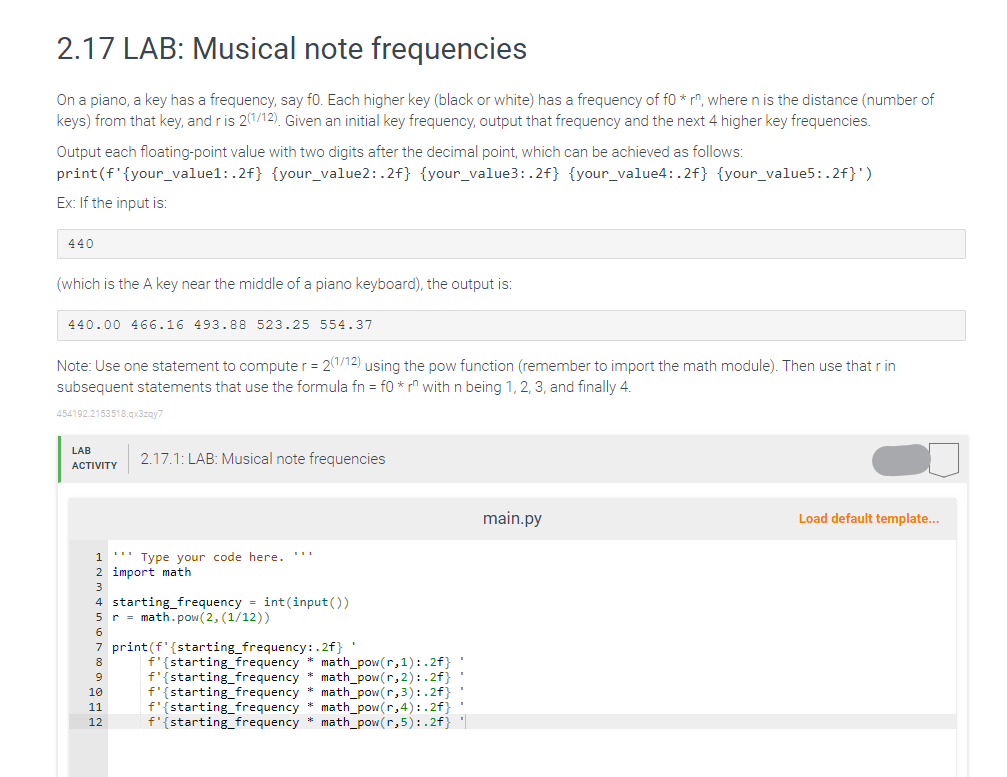
Transcribed Image Text:2.17 LAB: Musical note frequencies
On a piano, a key has a frequency, say fo. Each higher key (black or white) has a frequency of fo* rn, where n is the distance (number of
keys) from that key, and r is 2(1/12). Given an initial key frequency, output that frequency and the next 4 higher key frequencies.
Output each floating-point value with two digits after the decimal point, which can be achieved as follows:
print (f' {your_value1: .2f} {your_value2:.2f} {your_value3:.2f} {your_value4: .2f} {your_value5:.2f}')
Ex: If the input is:
440
(which is the A key near the middle of a piano keyboard), the output is:
440.00 466.16 493.88 523.25 554.37
Note: Use one statement to computer = 2(1/12) using the pow function (remember to import the math module). Then use that r in
subsequent statements that use the formula fn = f0 *r" with n being 1, 2, 3, and finally 4.
454192.2153518.qx3zqy7
LAB
ACTIVITY
2.17.1: LAB: Musical note frequencies
1 ''' Type your code here. ***
2 import math
3
4 starting frequency = int(input())
5 r = math.pow(2, (1/12))
6
7 print (f'{starting frequency:.2f}
8
9
10
11
12
f'{starting frequency * math_pow(r,1):.2f} '
f'{starting frequency * math_pow(r,2):.2f}'
f'{starting frequency * math_pow(r,3):.2f}'
f'{starting frequency * math_pow(r,4):.2f} '
f'{starting frequency * math_pow(r,5):.2f}
main.py
Load default template...
Expert Solution
Step 1
The source code of the program
import math
key_input = float(input())
power = 1.05946309436
distance = pow(power, 0)
distance2 = pow(power, 1)
distance3 = pow(power, 2)
distance4 = pow(power, 3)
distance5 = pow(power, 4)
value1 = key_input * distance
value2 = key_input * distance2
value3 = key_input * distance3
value4 = key_input * distance4
value5 = key_input * distance5
print('{:.2f} {:.2f} {:.2f} {:.2f} {:.2f}'.format(value1, value2, value3, value4, value5))
Trending now
This is a popular solution!
Step by step
Solved in 3 steps with 2 images

Knowledge Booster
Learn more about
Need a deep-dive on the concept behind this application? Look no further. Learn more about this topic, computer-science and related others by exploring similar questions and additional content below.Recommended textbooks for you

C++ Programming: From Problem Analysis to Program…
Computer Science
ISBN:
9781337102087
Author:
D. S. Malik
Publisher:
Cengage Learning

C++ Programming: From Problem Analysis to Program…
Computer Science
ISBN:
9781337102087
Author:
D. S. Malik
Publisher:
Cengage Learning