Task 2
A business has two projects to invest in, as follows:
Create a new spread sheet, calculate NPV for the following projects at discount
rates of 3% and 7%, respectively, by creating a dynamic process.
Project 1 Project 2
Year
0 0.00 70,000.00 0.00 70,000.00
1 24,000.00 13,000.00 25,000.00 15,000.00
2 22,000.00 1,000.00 25,000.00 0
3 25,000.00 0 20,000.00 0
4 25,000.00 0 43,000.00 21,000.00
5 17,500.00 7,500.00 20,000.00 5,000.00
P1: NPV P2: NPV
Then,
a) by using a built-in/Excel function, calculate the NPV for each project
with discount rates of 3% and 7%, respectively;
b) By comparing the NPVs at the rate of 3%, which project gives the better
return to the company;
c) Construct a table to show the NPV for the above-selected project i.e. the
the project gives the better return) for a range of discount rates between 3%
and 16%;
d) Construct a graph to estimate the
e) Confirm the estimate made in step d) using the built-in/Excel IRR
function.
Please can you make a new table( the previous one has the wrong data)
Please provide an answer to each task. ( There is a), b), c), d), e).)
Thank you in advance
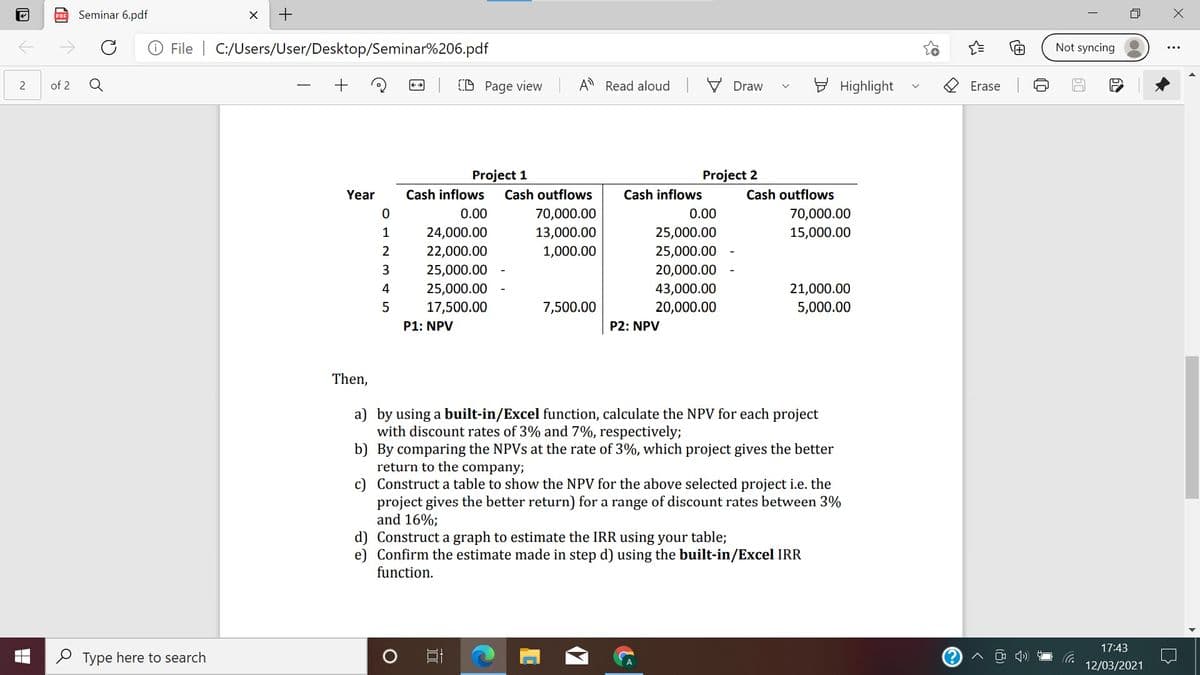
Trending now
This is a popular solution!
Step by step
Solved in 2 steps


