Create a C# application for MotorHub using Visual Studio. The application should be titled “MotorHub Car Inventory App”. It must consist of a car logo (see Figure 1). The application must allow the user to enter the car details and store them. Your application must consist of a class for handling the car details. The car details that you need to capture are the Inventory Number, Name, Model, Year, Mileage and Price. The class must also consist of a default constructor which initialises the public properties. The class must also contain a constructor which sets the properties to values received from the main form. The application should accept values from a user which will be typed into the textboxes. When a user enters the car details and clicks the “Add Car” button, a new Car object must be created and stored in an ArrayList. At the same time, a method must update the ListBox with the inventory number. This will allow the user to select an inventory number and the car details will be displayed in the textboxes. Ensure that only numerical values are entered for the Year, Mileage and Price. Figure 2 below shows a successful addition of the car details: A user should be able to add more cars and their inventory numbers to the ListBox using the Add Car button. The application should have a “Remove Car” button, which will remove the car selected from the ListBox. When a new non-numerical number is entered for either the year, mileage or price, the application should display a message to the user informing them of this as shown in Figure 3 below: When the Remove Car is clicked and there are no items in the ListBox, an error message must be displayed to the user to inform them of this. This is as shown in Figure 4 below:
Create a C# application for MotorHub using Visual Studio. The application should be titled “MotorHub Car Inventory App”. It must consist of a car logo (see Figure 1). The application must allow the user to enter the car details and store them. Your application must consist of a class for handling the car details. The car details that you need to capture are the Inventory Number, Name, Model, Year, Mileage and Price. The class must also consist of a default constructor which initialises the public properties. The class must also contain a constructor which sets the properties to values received from the main form. The application should accept values from a user which will be typed into the textboxes.
When a user enters the car details and clicks the “Add Car” button, a new Car object must be created and stored in an ArrayList. At the same time, a method must update the ListBox with the inventory number. This will allow the user to select an inventory number and the car details will be displayed in the textboxes. Ensure that only numerical values are entered for the Year, Mileage and Price. Figure 2 below shows a successful addition of the car details:
A user should be able to add more cars and their inventory numbers to the ListBox using the Add Car button. The application should have a “Remove Car” button, which will remove the car selected from the ListBox. When a new non-numerical number is entered for either the year, mileage or price, the application should display a message to the user informing them of this as shown in Figure 3 below:
When the Remove Car is clicked and there are no items in the ListBox, an error message must be displayed to the user to inform them of this. This is as shown in Figure 4 below:
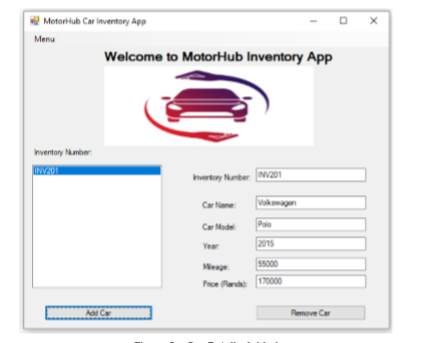
Step by step
Solved in 3 steps with 1 images




