Insert Table Chart Тext Shape Media Comment Ce IV. Does kinetic friction depend on the speed of the object? 1. Make a prediction. As the speed of the object increases, does the kinetic friction increase, decrease, or stay the same? Give a reason for your prediction.
Insert Table Chart Тext Shape Media Comment Ce IV. Does kinetic friction depend on the speed of the object? 1. Make a prediction. As the speed of the object increases, does the kinetic friction increase, decrease, or stay the same? Give a reason for your prediction.
Glencoe Physics: Principles and Problems, Student Edition
1st Edition
ISBN:9780078807213
Author:Paul W. Zitzewitz
Publisher:Paul W. Zitzewitz
Chapter4: Forces In One Dimension
Section: Chapter Questions
Problem 66A
Related questions
Question
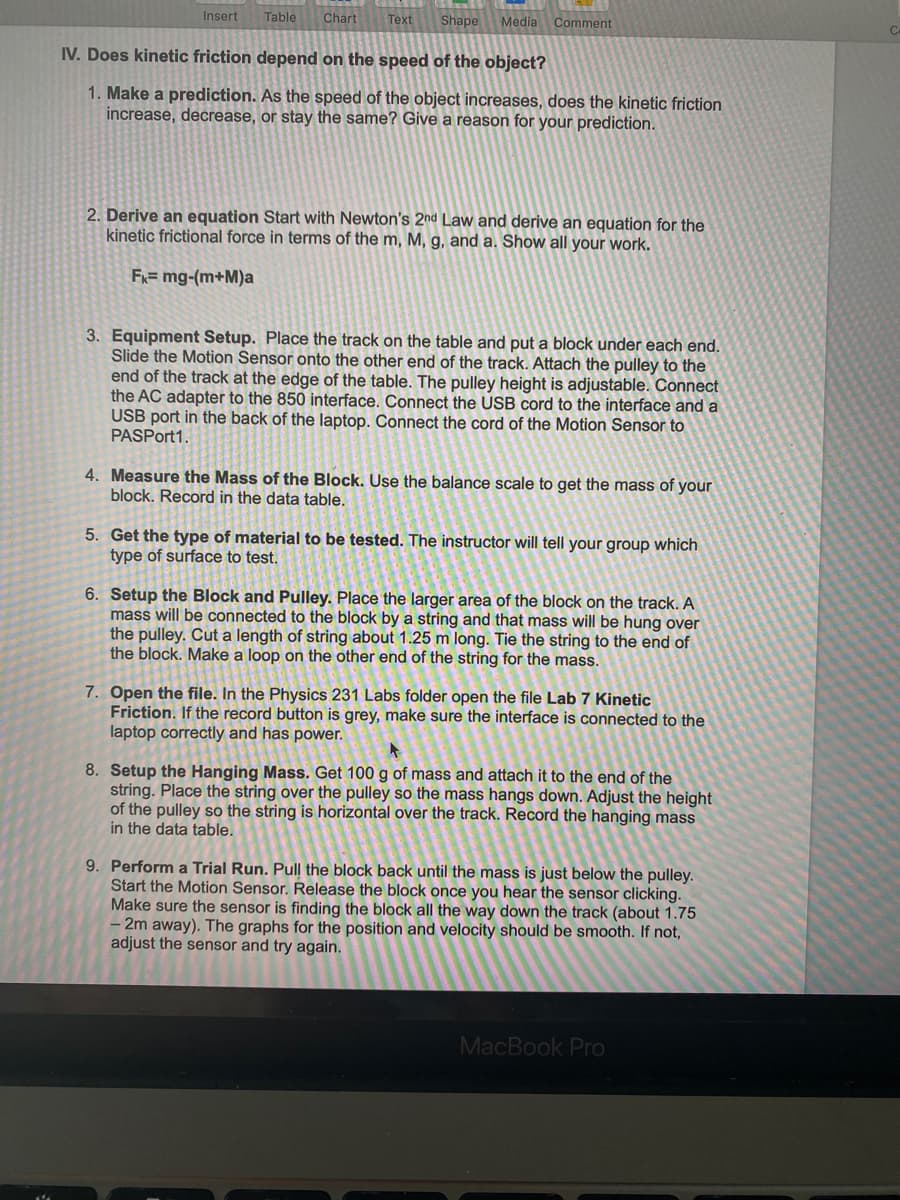
Transcribed Image Text:Insert
Table
Chart
Text
Shape
Media
Comment
IV. Does kinetic friction depend on the speed of the object?
1. Make a prediction. As the speed of the object increases, does the kinetic friction
increase, decrease, or stay the same? Give a reason for your prediction.
2. Derive an equation Start with Newton's 2nd Law and derive an equation for the
kinetic frictional force in terms of the m, M, g, and a. Show all your work.
FR= mg-(m+M)a
3. Equipment Setup. Place the track on the table and put a block under each end.
Slide the Motion Sensor onto the other end of the track. Attach the pulley to the
end of the track at the edge of the table. The pulley height is adjustable. Connect
the AC adapter to the 850 interface. Connect the USB cord to the interface and a
USB port in the back of the laptop. Connect the cord of the Motion Sensor to
PASPort1.
4. Measure the Mass of the Block. Use the balance scale to get the mass of your
block. Record in the data table.
5. Get the type of material to be tested. The instructor will tell your group which
type of surface to test.
6. Setup the Block and Pulley. Place the larger area of the block on the track. A
mass will be connected to the block by a string and that mass will be hung over
the pulley. Cut a length of string about 1.25 m long. Tie the string to the end of
the block. Make a loop on the other end of the string for the mass.
7. Open the file. In the Physics 231 Labs folder open the file Lab 7 Kinetic
Friction. If the record button is grey, make sure the interface is connected to the
laptop correctly and has power.
8. Setup the Hanging Mass. Get 100 g of mass and attach it to the end of the
string. Place the string over the pulley so the mass hangs down. Adjust the height
of the pulley so the string is horizontal over the track. Record the hanging mass
in the data table.
9. Perform a Trial Run. Pull the block back until the mass is just below
Start the Motion Sensor. Release the block once you hear the sensor clicking.
Make sure the sensor is finding the block all the way down the track (about 1.75
– 2m away). The graphs for the position and velocity should be smooth. If not,
adjust the sensor and try again.
pulley.
MacBook Pro
Expert Solution
This question has been solved!
Explore an expertly crafted, step-by-step solution for a thorough understanding of key concepts.
This is a popular solution!
Trending now
This is a popular solution!
Step by step
Solved in 2 steps

Knowledge Booster
Learn more about
Need a deep-dive on the concept behind this application? Look no further. Learn more about this topic, physics and related others by exploring similar questions and additional content below.Recommended textbooks for you

Glencoe Physics: Principles and Problems, Student…
Physics
ISBN:
9780078807213
Author:
Paul W. Zitzewitz
Publisher:
Glencoe/McGraw-Hill

Glencoe Physics: Principles and Problems, Student…
Physics
ISBN:
9780078807213
Author:
Paul W. Zitzewitz
Publisher:
Glencoe/McGraw-Hill