Marina also wants to insert a PivotTable that includes other Customer information so that she can analyze Family plan customer data. Return to the Customers worksheet, and then create a PivotTable based on the Customers table as follows: a. b. C. d. e. f. Place the PivotTable on a new worksheet, and then use Customers Pivot as the name of the worksheet. I Display the order location as column headings. Display the state field and then the customer field as row headings. Display the years as the values. Display the plan type as a filter, and then filter the PivotTable to display customer information for Family plans only. Hide the field headers to reduce clutter in the Pivot Table.
Marina also wants to insert a PivotTable that includes other Customer information so that she can analyze Family plan customer data. Return to the Customers worksheet, and then create a PivotTable based on the Customers table as follows: a. b. C. d. e. f. Place the PivotTable on a new worksheet, and then use Customers Pivot as the name of the worksheet. I Display the order location as column headings. Display the state field and then the customer field as row headings. Display the years as the values. Display the plan type as a filter, and then filter the PivotTable to display customer information for Family plans only. Hide the field headers to reduce clutter in the Pivot Table.
Chapter5: Operating Activities: Purchases And Cash Payments
Section: Chapter Questions
Problem 2.1C
Related questions
Question
I need help with question 6 on how to create the customer pivot table as given. Also, can you provide the steps of how to do that in Excel? Also, please provide the steps in order to solve the problem for Finance.
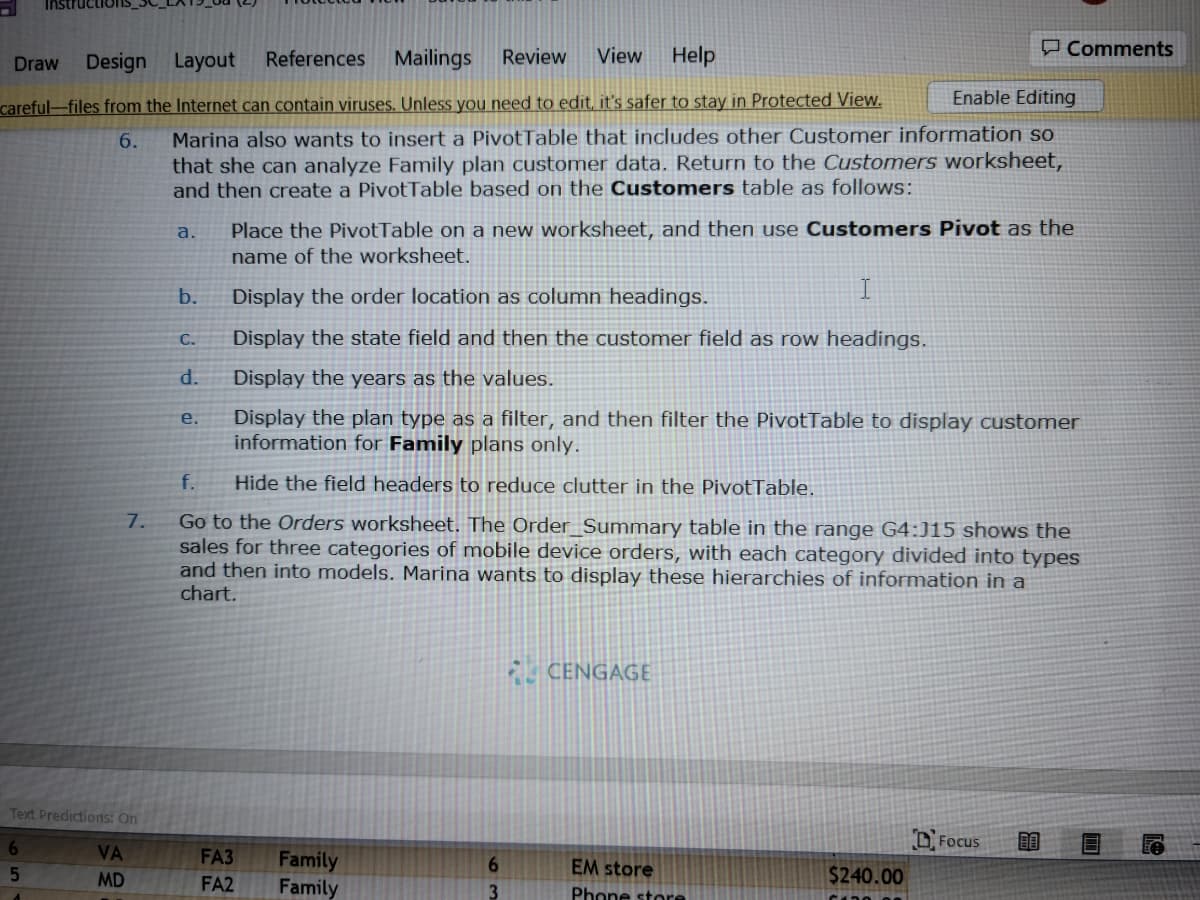
Transcribed Image Text:Design Layout References
Mailings Review View Help
careful-files from the Internet can contain viruses. Unless you need to edit, it's safer to stay in Protected View.
6.
Draw
7.
Text Predictions: On
65
VA
MD
Enable Editing
Marina also wants to insert a PivotTable that includes other Customer information so
that she can analyze Family plan customer data. Return to the Customers worksheet,
and then create a PivotTable based on the Customers table as follows:
a.
b.
C.
d.
e.
Place the PivotTable on a new worksheet, and then use Customers Pivot as the
name of the worksheet.
I
Display the order location as column headings.
Display the state field and then the customer field as row headings.
Display the years as the values.
Display the plan type as a filter, and then filter the PivotTable to display customer
information for Family plans only.
f.
Hide the field headers to reduce clutter in the Pivot Table.
Go to the Orders worksheet. The Order_Summary table in the range G4:J15 shows the
sales for three categories of mobile device orders, with each category divided into types
and then into models. Marina wants to display these hierarchies of information in a
chart.
FA3
FA2
Family
Family
6
3
CENGAGE
EM store
Phone store
Comments
$240.00
Focus
80
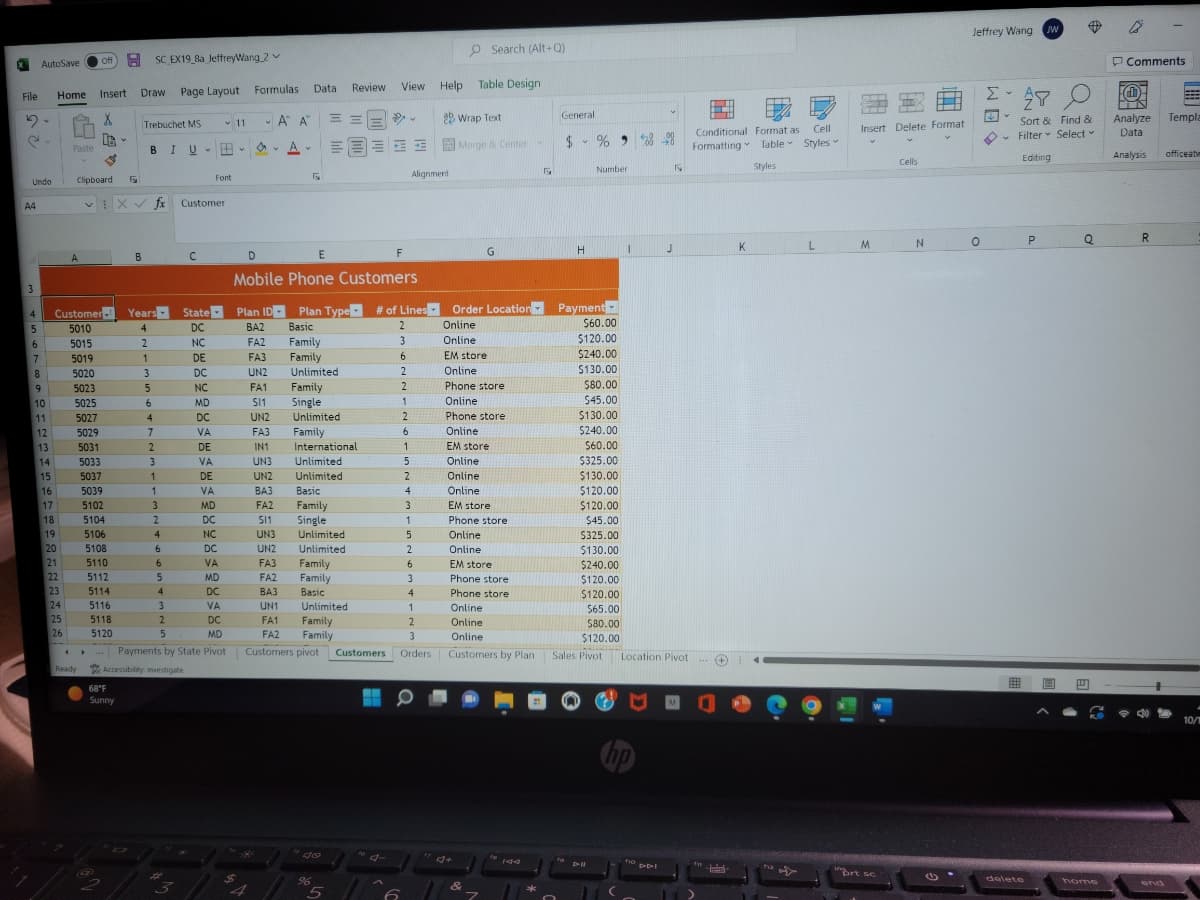
Transcribed Image Text:File
29.
e
Undo
A4
3
AutoSave
4
5
6
7
8
9
10
11
12
13
14
Home
15
16
17
18
19
20
21
Paste
22
23
24
25
26
Clipboard
Customer
5010
5015
5019
5020
5023
5025
5027
Off A SC EX19_8a JeffreyWang 2
Insert Draw Page Layout Formulas
X
LB-
S
5029
5031
Ready
5033
5037
4 ▸
vix ✓ fx Customer
5039
5102
5104
5106
5108
5110
5112
5114
5116
5118
5120
@
68°F
Sunny
Trebuchet MS
B
BIU
Years
4
2
1
3
5
6
4
7
2
3
1
1
2
4
6
6
5
4
3
Accessibility: Investigate
#
C
3
Font
FF -
DC
NC
DC
VA
2
DC
5
MD
Payments by State Pivot
VA
MD
DC
State Plan ID
DC
NC
DE
DC
NC
MD
DC
VA
DE
VA
DE
VA
MD
11
$
* Α' Α'
A A
4
BAZ
FA2
FA3
UN2
FA1
S11
UN2
FA3
IN1
UN3
UN2
A-
BA3
FA2
511
UN3
UN2
FA3
FA2
BA3
UN1
FA1
FAZ
v
D
E
Mobile Phone Customers
Data Review
Family
Family
Unlimited
===
Family
Single
Unlimited
Family
International
Unlimited
Unlimited
Basic
Family
Single
Plan Type # of Lines-
Basic
2
3
6
2
Unlimited
Unlimited
Family
Family
Basic
do
36
5
View Help
F
Y
6
Alignment
2
1
2
6
1
5
2
4
3
1
5
2
6
3
4
1
2
Help Table Design
3
2Wrap Text
Online
Unlimited
Family
Family
Online
Customers pivot Customers Orders Customers by Plan
O Search (Alt+Q)
Merge & Center
"4+
Order Location
Online
Online
EM store
Online
Phone store
Online
Phone store
Online
EM store
Online
Online
Online
EM store
Phone store
Online
Online
EM store
Phone store
Phone store
Online
&
G
7
*
4
5
General
-
$%95800
n
H
Number
Payment
$60.00
$120.00
$240.00
$130.00
$80.00
$45.00
$130.00
$240.00
$60.00
$325.00
$130.00
$120.00
$120.00
$45.00
$325.00
$130.00
$240.00
$120.00
$120.00
$65.00
$80.00
$120.00
Sales Pivot.
hp
J
Location Pivot
no DAI
IN
Conditional Format as Cell
Table Styles
Formatting -
Styles
K
+ 1
*** --
na of
L
Lag
Insert Delete Format
M
brt sc
Cells
N
Jeffrey Wang JW
O
EM
v
V
28
O
Sort & Find &
Filter Select "
Editing
delete
P
B
Q
home
Comments
(d)
PE
Analyze
Data
Analysis
R
d
end
F
---
Templa
officeatw
10/1
Expert Solution
This question has been solved!
Explore an expertly crafted, step-by-step solution for a thorough understanding of key concepts.
This is a popular solution!
Trending now
This is a popular solution!
Step by step
Solved in 3 steps with 5 images

Recommended textbooks for you

