Modify the area Menu script to use a switch statement to decide which area to calculate. After validating your script with the three different choices and corresponding areas, comment out the input statements, set shape choice to 2 (i.e., circle), cylinder radius r = .25 and length = 2, circle radius = .33, and rectangle sides s1 = 2 and s2 = 4. Use the variable name areacir for the circle area. Then submit your solution to the grader. Script 1 % Chapter 4-26 2 fprintf('Menu\n 1. Cylinder \n 2. Circle\n 3. Rectangle\n'); 3 %shape=input(' please enter your shape selection (1-3): '); C Reset MATLAB Documentatio
Modify the area Menu script to use a switch statement to decide which area to calculate. After validating your script with the three different choices and corresponding areas, comment out the input statements, set shape choice to 2 (i.e., circle), cylinder radius r = .25 and length = 2, circle radius = .33, and rectangle sides s1 = 2 and s2 = 4. Use the variable name areacir for the circle area. Then submit your solution to the grader. Script 1 % Chapter 4-26 2 fprintf('Menu\n 1. Cylinder \n 2. Circle\n 3. Rectangle\n'); 3 %shape=input(' please enter your shape selection (1-3): '); C Reset MATLAB Documentatio
New Perspectives on HTML5, CSS3, and JavaScript
6th Edition
ISBN:9781305503922
Author:Patrick M. Carey
Publisher:Patrick M. Carey
Chapter7: Designing A Web Form: Creating A Survey Form
Section: Chapter Questions
Problem 13CP2
Related questions
Question
4.26
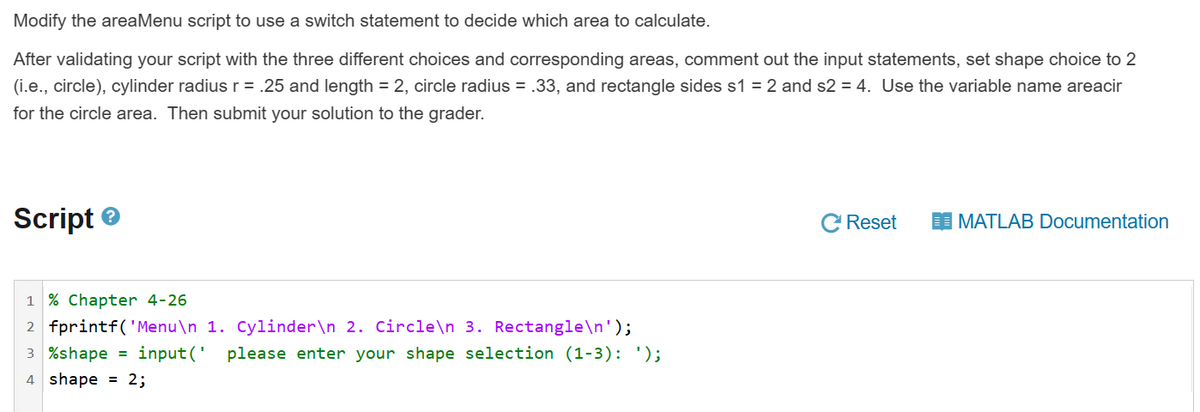
Transcribed Image Text:Modify the areaMenu script to use a switch statement to decide which area to calculate.
After validating your script with the three different choices and corresponding areas, comment out the input statements, set shape choice to 2
(i.e., circle), cylinder radius r = .25 and length = 2, circle radius = .33, and rectangle sides s1 = 2 and s2 = 4. Use the variable name areacir
for the circle area. Then submit your solution to the grader.
Script
1 % Chapter 4-26
2 fprintf('Menu\n 1. Cylinder\n 2. Circle\n 3. Rectangle\n');
3 %shape = input(' please enter your shape selection (1-3): ');
4 shape = 2;
Reset
MATLAB Documentation
Expert Solution
Step 1
Introduction
Scripts are a type of program in Matlab, which are files containing a sequence of Matlab statements. Scripts are usually used to perform a sequence of operations in a specific order: for example, to calculate something, perform a certain task, or visualize data. Scripts are saved in a file with an .m extension, which can be executed in Matlab via the command line or by double-clicking the file in the Matlab Current Folder window.
Step by step
Solved in 3 steps with 2 images

Knowledge Booster
Learn more about
Need a deep-dive on the concept behind this application? Look no further. Learn more about this topic, computer-science and related others by exploring similar questions and additional content below.Recommended textbooks for you

New Perspectives on HTML5, CSS3, and JavaScript
Computer Science
ISBN:
9781305503922
Author:
Patrick M. Carey
Publisher:
Cengage Learning

Programming with Microsoft Visual Basic 2017
Computer Science
ISBN:
9781337102124
Author:
Diane Zak
Publisher:
Cengage Learning

COMPREHENSIVE MICROSOFT OFFICE 365 EXCE
Computer Science
ISBN:
9780357392676
Author:
FREUND, Steven
Publisher:
CENGAGE L

New Perspectives on HTML5, CSS3, and JavaScript
Computer Science
ISBN:
9781305503922
Author:
Patrick M. Carey
Publisher:
Cengage Learning

Programming with Microsoft Visual Basic 2017
Computer Science
ISBN:
9781337102124
Author:
Diane Zak
Publisher:
Cengage Learning

COMPREHENSIVE MICROSOFT OFFICE 365 EXCE
Computer Science
ISBN:
9780357392676
Author:
FREUND, Steven
Publisher:
CENGAGE L

Np Ms Office 365/Excel 2016 I Ntermed
Computer Science
ISBN:
9781337508841
Author:
Carey
Publisher:
Cengage