My First Java Drawing Objective: At the end of the exercise, the students should be able to: Create a program with lines and shapes. Software Requirements: Latest version of NetBeans IDE • Java Development Kit (JDK) 8 Procedure: 1. Create a folder named LastName_FirstName (ex. Reyes_Mark) in your local drive. 2. Create a new project named LabExer9. Set the project location to your own folder. 3. Draw a cartoon character using lines and shapes. Apply colors. Feel free to use the following methods: • drawline() • drawRect () • fillRect() • drawRoundRect() • fillRoundRect() • drawoval() • fill0val() • drawarc() • fillArc() • drawPolygon() fillPolygon() copyArea() • setPaint() • fill() setStroke() draw()
My First Java Drawing Objective: At the end of the exercise, the students should be able to: Create a program with lines and shapes. Software Requirements: Latest version of NetBeans IDE • Java Development Kit (JDK) 8 Procedure: 1. Create a folder named LastName_FirstName (ex. Reyes_Mark) in your local drive. 2. Create a new project named LabExer9. Set the project location to your own folder. 3. Draw a cartoon character using lines and shapes. Apply colors. Feel free to use the following methods: • drawline() • drawRect () • fillRect() • drawRoundRect() • fillRoundRect() • drawoval() • fill0val() • drawarc() • fillArc() • drawPolygon() fillPolygon() copyArea() • setPaint() • fill() setStroke() draw()
Chapter12: Using Controls
Section: Chapter Questions
Problem 12E
Related questions
Question
Pikachu
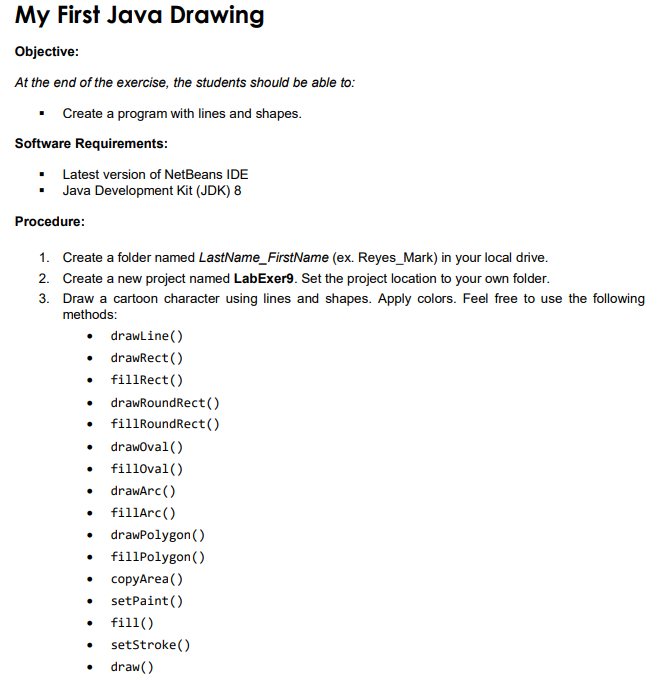
Transcribed Image Text:My First Java Drawing
Objective:
At the end of the exercise, the students should be able to:
Create a program with lines and shapes.
Software Requirements:
Latest version of NetBeans IDE
• Java Development Kit (JDK) 8
Procedure:
1. Create a folder named LastName_FirstName (ex. Reyes_Mark) in your local drive.
2. Create a new project named LabExer9. Set the project location to your own folder.
3. Draw a cartoon character using lines and shapes. Apply colors. Feel free to use the following
methods:
• drawline()
• drawRect ()
• fillRect()
drawRoundRect()
• fillRoundRect()
drawoval()
• fill0val()
• drawarc()
• fillArc()
• drawPolygon()
• fillPolygon()
copyArea()
setPaint()
fill()
setStroke()
draw()
Expert Solution
This question has been solved!
Explore an expertly crafted, step-by-step solution for a thorough understanding of key concepts.
Step by step
Solved in 4 steps with 3 images

Knowledge Booster
Learn more about
Need a deep-dive on the concept behind this application? Look no further. Learn more about this topic, computer-science and related others by exploring similar questions and additional content below.Recommended textbooks for you

Microsoft Visual C#
Computer Science
ISBN:
9781337102100
Author:
Joyce, Farrell.
Publisher:
Cengage Learning,

EBK JAVA PROGRAMMING
Computer Science
ISBN:
9781337671385
Author:
FARRELL
Publisher:
CENGAGE LEARNING - CONSIGNMENT

Microsoft Visual C#
Computer Science
ISBN:
9781337102100
Author:
Joyce, Farrell.
Publisher:
Cengage Learning,

EBK JAVA PROGRAMMING
Computer Science
ISBN:
9781337671385
Author:
FARRELL
Publisher:
CENGAGE LEARNING - CONSIGNMENT