My program is not working properly. I input a screenshot of the assignment and my form, the code that I have written is directly under this. Please tell me how to correct it, I am supposed to use checkboxes to purchase the number of tickets that I want and then all of the ticket information is supposed to appear on the other side.
My program is not working properly. I input a screenshot of the assignment and my form, the code that I have written is directly under this. Please tell me how to correct it, I am supposed to use checkboxes to purchase the number of tickets that I want and then all of the ticket information is supposed to appear on the other side.
using System;
using System.Collections.Generic;
using System.ComponentModel;
using System.Data;
using System.Drawing;
using System.Linq;
using System.Text;
using System.Threading.Tasks;
using System.Windows.Forms;
namespace Final
{
public partial class Form1 : Form
{
static int count1 = 0, count2 = 0, count3 = 0, car1Sale = 0, car2Sale = 0, car3Sale = 0;
public Form1()
{
InitializeComponent();
}
private void checkBox1_CheckedChanged(object sender, EventArgs e)
{
chkPanel1();
textBox4.Text = Convert.ToString(count1 + count2 + count3);
saleCalulate();
}
private void checkBox14_CheckedChanged(object sender, EventArgs e)
{
chkPanel2();
textBox4.Text = Convert.ToString(count1 + count2 + count3);
saleCalulate();
}
private void button2_Click(object sender, EventArgs e)
{
foreach (Control cBox in this.panel1.Controls)
{
if (cBox is CheckBox)
{
((CheckBox)cBox).Checked = false;
}
}
foreach (Control cBox in this.panel2.Controls)
{
if (cBox is CheckBox)
{
((CheckBox)cBox).Checked = false;
}
}
foreach (Control cBox in this.panel3.Controls)
{
if (cBox is CheckBox)
{
((CheckBox)cBox).Checked = false;
}
}
clearAvailable();
}
private void chkPanel1()
{
clearAvailable();
count1 = 0;
foreach (Control c in this.panel1.Controls)
{
if (c is CheckBox)
{
if (((CheckBox)c).Checked)
{
count1++;
textBox1.Text = count1.ToString();
}
}
}
}
private void clearAvailable()
{
textBox10.Text = "";
textBox11.Text = "";
textBox12.Text = "";
textBox9.Text = "";
}
private void chkPanel2()
{
clearAvailable();
count2 = 0;
foreach (Control c in this.panel2.Controls)
{
if (c is CheckBox)
{
if (((CheckBox)c).Checked)
{
count2++;
textBox2.Text = count2.ToString();
}
}
}
}
private void chkPanel3()
{
clearAvailable();
count3 = 0;
foreach (Control c in this.panel3.Controls)
{
if (c is CheckBox)
{
if (((CheckBox)c).Checked)
{
count3++;
textBox3.Text = count3.ToString();
}
}
}
}
private void Form1_Load(object sender, EventArgs e)
{
chkPanel1();
chkPanel2();
chkPanel3();
textBox4.Text = Convert.ToString(count1 + count2 + count3);
saleCalulate();
}
private void saleCalulate()
{
car1Sale = count1 * 300;
car2Sale = count2 * 200;
car3Sale = count3 * 100;
textBox5.Text = "$" + car1Sale;
textBox6.Text = "$" + car2Sale;
textBox7.Text = "$" + car3Sale;
textBox8.Text = "$" + Convert.ToString(car1Sale + car2Sale + car3Sale);
}
private void checkBox40_CheckedChanged(object sender, EventArgs e)
{
chkPanel3();
textBox4.Text = Convert.ToString(count1 + count2 + count3);
saleCalulate();
}
private void button1_Click(object sender, EventArgs e)
{
textBox9.Text = Convert.ToString(50 - (count1 + count2 + count3));
textBox10.Text = (10 - count1).ToString();
textBox11.Text = (20 - count2).ToString();
textBox12.Text = (20 - count3).ToString();
}
}
}
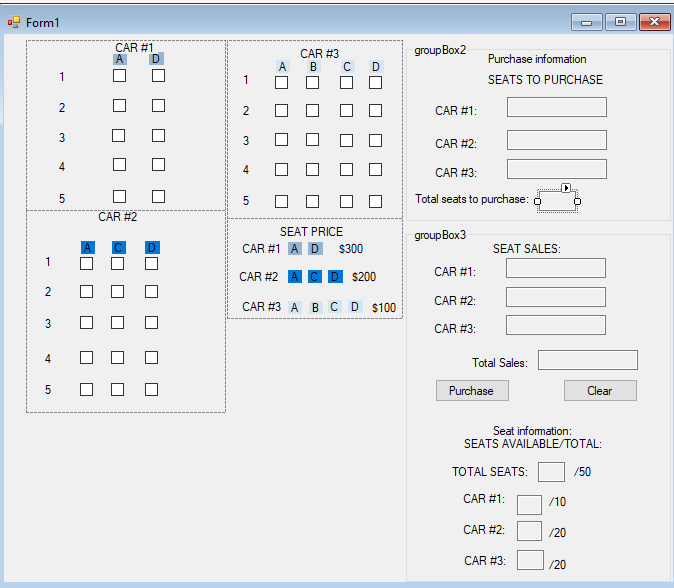
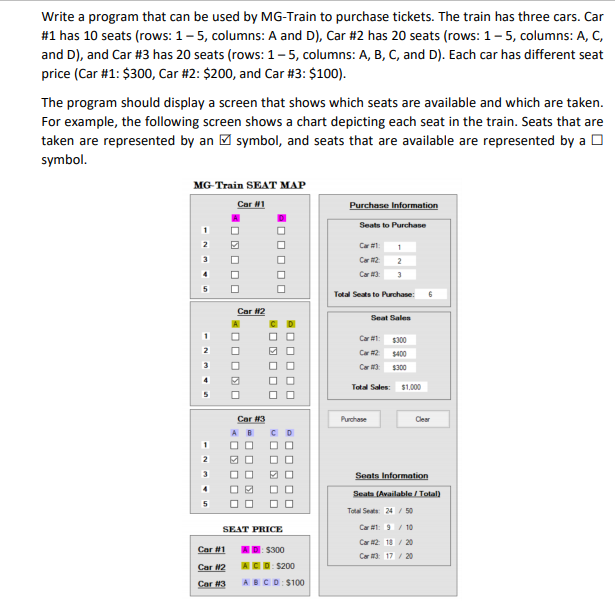
Trending now
This is a popular solution!
Step by step
Solved in 7 steps







