Object passing checklist 1. Go over each member function and add the const keyword after their declaration if they do not modify any of the class' member variables. 2. When accepting objects as parameters, prefer to pass them by reference. Add a reference declarator (&) before the identifier name of an object parameter. 3. If the member function does not modify the parameter, make the parameter constant by using the const keyword. apply the Object Passing Checklist. Modify food.h and volunteer.h to use object references. Add const and & keywords in the appropriate places of the code.
Object passing checklist 1. Go over each member function and add the const keyword after their declaration if they do not modify any of the class' member variables. 2. When accepting objects as parameters, prefer to pass them by reference. Add a reference declarator (&) before the identifier name of an object parameter. 3. If the member function does not modify the parameter, make the parameter constant by using the const keyword. apply the Object Passing Checklist. Modify food.h and volunteer.h to use object references. Add const and & keywords in the appropriate places of the code.
Chapter10: Introduction To Inheritance
Section: Chapter Questions
Problem 11RQ
Related questions
Question
Object passing checklist
1. Go over each member function and add the const keyword after their declaration if
they do not modify any of the class' member variables.
2. When accepting objects as parameters, prefer to pass them by reference. Add a
reference declarator (&) before the identifier name of an object parameter.
3. If the member function does not modify the parameter, make the parameter constant
by using the const keyword.
apply the Object Passing Checklist. Modify food.h and volunteer.h to use
object references. Add const and & keywords in the appropriate places of the code.
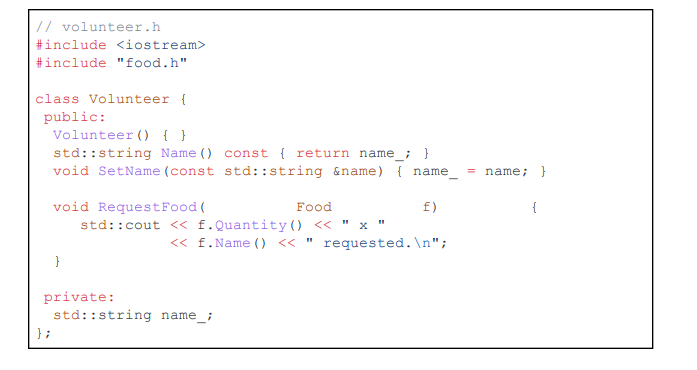
Transcribed Image Text:// volunteer.h
#include <iostream>
#include "food.h"
class Volunteer (
public:
Volunteer () { }
std::string Name ()
void SetName (const
};
void Request Food (
Food
std::cout << f.Quantity () << " x
<< f.Name () <<
}
private:
std::string name_;
const { return name; }
std::string &name) { name_
f)
requested. \n";
name; }
{
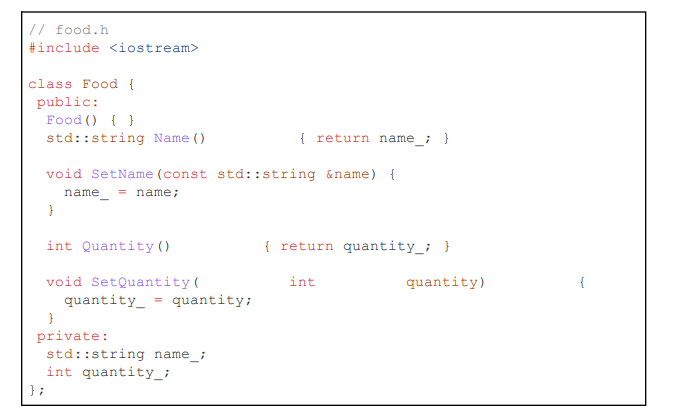
Transcribed Image Text:// food.h
#include <iostream>
class Food {
public:
Food () { }
std::string Name ()
void SetName (const
name = name;
}
int Quantity ()
void SetQuantity (
};
}
private:
std::string name_;
quantity = quantity;
int quantity_;
{ return name_; }
std::string &name) {
{ return quantity_; }
int
quantity)
Expert Solution
This question has been solved!
Explore an expertly crafted, step-by-step solution for a thorough understanding of key concepts.
Step by step
Solved in 4 steps

Knowledge Booster
Learn more about
Need a deep-dive on the concept behind this application? Look no further. Learn more about this topic, computer-science and related others by exploring similar questions and additional content below.Recommended textbooks for you

Microsoft Visual C#
Computer Science
ISBN:
9781337102100
Author:
Joyce, Farrell.
Publisher:
Cengage Learning,

Microsoft Visual C#
Computer Science
ISBN:
9781337102100
Author:
Joyce, Farrell.
Publisher:
Cengage Learning,