Q2. Create Python program using Graphical User Interface (GUI) that will: 1. Create a tkinter main window with specific title name for the window. 2. Apply geometry command according to your desired dimension of the window. 3. Add background color to main window. 4. Add Canvas widget and give at least 4 options according to your choices. 5. Inside the canvas use the following STANDARD ITEMS CANVAS WIDGET (Arc, Image, Line, Oval and Polygon) to design the canvas with: a. Use Image as a background for the canvas.
Q2. Create Python program using Graphical User Interface (GUI) that will: 1. Create a tkinter main window with specific title name for the window. 2. Apply geometry command according to your desired dimension of the window. 3. Add background color to main window. 4. Add Canvas widget and give at least 4 options according to your choices. 5. Inside the canvas use the following STANDARD ITEMS CANVAS WIDGET (Arc, Image, Line, Oval and Polygon) to design the canvas with: a. Use Image as a background for the canvas.
Chapter7: Characters, Strings, And The Stringbuilder
Section: Chapter Questions
Problem 3GZ
Related questions
Question
Include the Output please
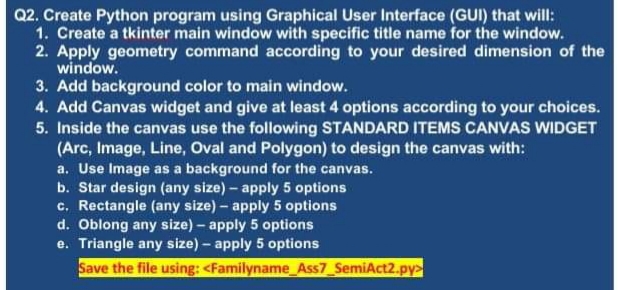
Transcribed Image Text:Q2. Create Python program using Graphical User Interface (GUI) that will:
1. Create a tkinter main window with specific title name for the window.
2. Apply geometry command according to your desired dimension of the
window.
3. Add background color to main window.
4. Add Canvas widget and give at least 4 options according to your choices.
5. Inside the canvas use the following STANDARD ITEMS CANVAS WIDGET
(Arc, Image, Line, Oval and Polygon) to design the canvas with:
a. Use Image as a background for the canvas.
b. Star design (any size) – apply 5 options
c. Rectangle (any size) – apply 5 options
d. Oblong any size) – apply 5 options
e. Triangle any size) – apply 5 options
Save the file using: <Familyname_Ass7_SemiAct2.py>
Expert Solution
This question has been solved!
Explore an expertly crafted, step-by-step solution for a thorough understanding of key concepts.
Step by step
Solved in 2 steps

Knowledge Booster
Learn more about
Need a deep-dive on the concept behind this application? Look no further. Learn more about this topic, computer-science and related others by exploring similar questions and additional content below.Recommended textbooks for you

EBK JAVA PROGRAMMING
Computer Science
ISBN:
9781337671385
Author:
FARRELL
Publisher:
CENGAGE LEARNING - CONSIGNMENT

EBK JAVA PROGRAMMING
Computer Science
ISBN:
9781305480537
Author:
FARRELL
Publisher:
CENGAGE LEARNING - CONSIGNMENT

Systems Architecture
Computer Science
ISBN:
9781305080195
Author:
Stephen D. Burd
Publisher:
Cengage Learning

EBK JAVA PROGRAMMING
Computer Science
ISBN:
9781337671385
Author:
FARRELL
Publisher:
CENGAGE LEARNING - CONSIGNMENT

EBK JAVA PROGRAMMING
Computer Science
ISBN:
9781305480537
Author:
FARRELL
Publisher:
CENGAGE LEARNING - CONSIGNMENT

Systems Architecture
Computer Science
ISBN:
9781305080195
Author:
Stephen D. Burd
Publisher:
Cengage Learning