Show students’ first name, last name, their phone(s), and phone type.
Programming with Microsoft Visual Basic 2017
8th Edition
ISBN:9781337102124
Author:Diane Zak
Publisher:Diane Zak
Chapter11: Sql Server Databases
Section: Chapter Questions
Problem 1RQ
Related questions
Question
- Show students’ first name, last name, their phone(s), and phone type.
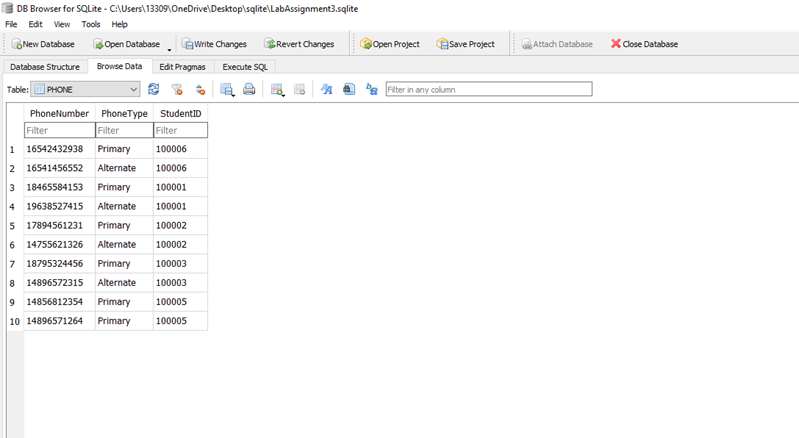
Transcribed Image Text:DB Browser for SQLite - CAUsers\13309\OneDrive\Desktop\sqlite\LabAssignment3.sqlite
File Edit View Tools Help
New Database
Open Database
GWrite Changes
Revert Changes
Open Project
ASave Project
Attach Database
X Close Database
Database Structure
Browse Data
Edit Pragmas
Execute SQL
Table: PHONE
Filter in any column
PhoneNumber PhoneType StudentID
Filter
Filter
Filter
1 16542432938
Primary
100006
2 16541456552
Alternate
100006
3 18465584153 Primary
100001
4 19638527415
Alternate
100001
5 17894561231
Primary
100002
6 14755621326
Alternate
100002
7 18795324456
Primary
100003
8
14896572315
Alternate
100003
9 14856812354
Primary
100005
10 14896571264
Primary
100005
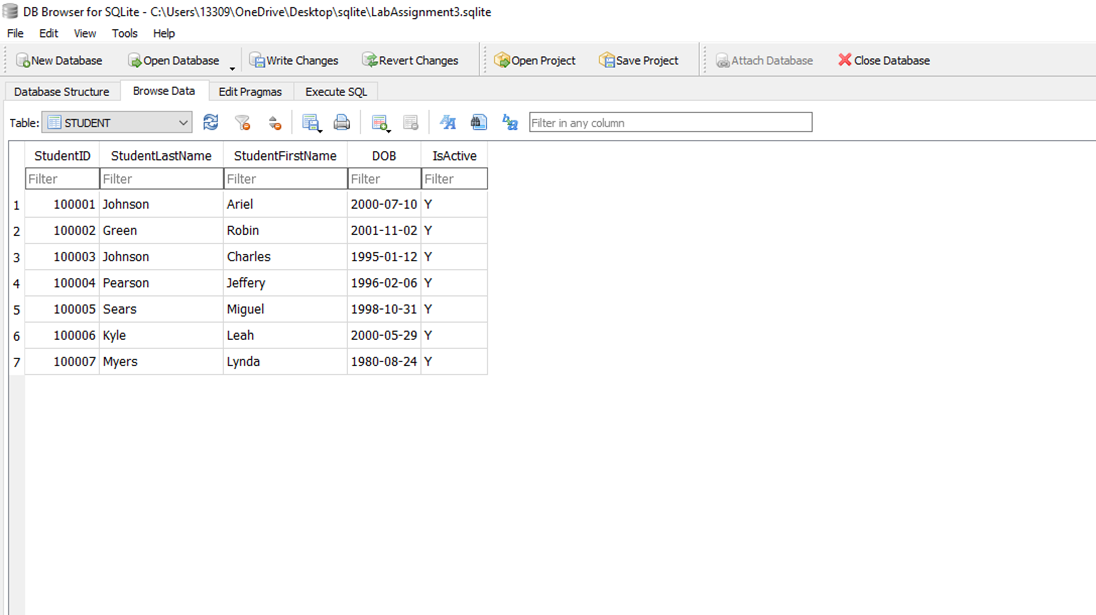
Transcribed Image Text:DB Browser for SQLite - C:\Users\13309\OneDrive\Desktop\sqlite\LabAssignment3.sqlite
File Edit
View Tools Help
New Database
FOpen Database
GWrite Changes
Revert Changes
Open Project
Save Project
Attach Database
X Close Database
Database Structure
Browse Data
Edit Pragmas
Execute SQL
Table: I STUDENT
e Filter in any column
StudentID
StudentlastName
StudentFirstName
DOB
ISActive
Filter
Filter
Filter
Filter
Filter
1
100001 Johnson
Ariel
2000-07-10 Y
100002 Green
Robin
2001-11-02 Y
3
100003 Johnson
Charles
1995-01-12 Y
4
100004 Pearson
Jeffery
1996-02-06 Y
5
100005 Sears
Miguel
1998-10-31 Y
6
100006 Kyle
Leah
2000-05-29 Y
100007 Myers
Lynda
1980-08-24 Y
Expert Solution
This question has been solved!
Explore an expertly crafted, step-by-step solution for a thorough understanding of key concepts.
This is a popular solution!
Trending now
This is a popular solution!
Step by step
Solved in 2 steps

Knowledge Booster
Learn more about
Need a deep-dive on the concept behind this application? Look no further. Learn more about this topic, computer-science and related others by exploring similar questions and additional content below.Recommended textbooks for you

Programming with Microsoft Visual Basic 2017
Computer Science
ISBN:
9781337102124
Author:
Diane Zak
Publisher:
Cengage Learning


A Guide to SQL
Computer Science
ISBN:
9781111527273
Author:
Philip J. Pratt
Publisher:
Course Technology Ptr

Programming with Microsoft Visual Basic 2017
Computer Science
ISBN:
9781337102124
Author:
Diane Zak
Publisher:
Cengage Learning


A Guide to SQL
Computer Science
ISBN:
9781111527273
Author:
Philip J. Pratt
Publisher:
Course Technology Ptr