Show the students’ first and last name who have gotten ‘A’ at least once by using sub query.
Show the students’ first and last name who have gotten ‘A’ at least once by using sub query.
Programming with Microsoft Visual Basic 2017
8th Edition
ISBN:9781337102124
Author:Diane Zak
Publisher:Diane Zak
Chapter11: Sql Server Databases
Section: Chapter Questions
Problem 1RQ
Related questions
Question
- Show the students’ first and last name who have gotten ‘A’ at least once by using sub query.
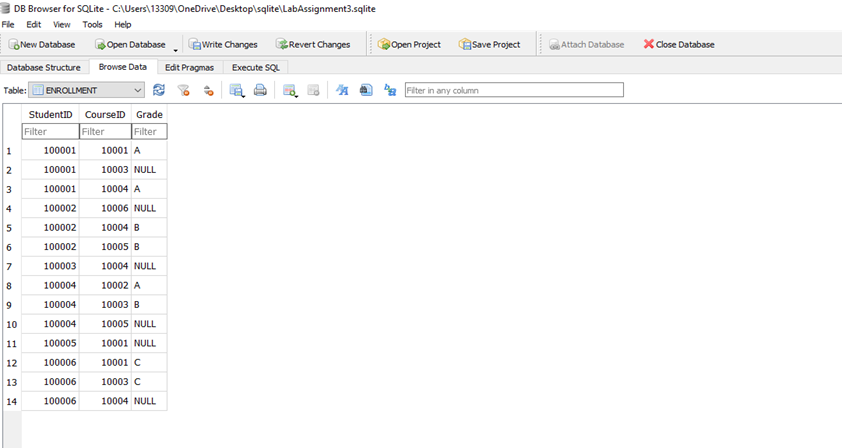
Transcribed Image Text:DB Browser for SQLite - CAUsers\13309\OneDrive\Desktop\sqlite\LabAssignment3.sqlite
File
Edit View Tools Help
oNew Database
Open Database
Write Changes
BRevert Changes
Open Project
Save Project
Attach Database
X Close Database
Database Structure
Browse Data
Edit Pragmas
Execute SQL
Table:
|ENROLLMENT
Fiter in any column
StudentID CourseID Grade
Filter
Filter
Filter
100001
10001 A
2
100001
10003 NULL
3
100001
10004 A
4
100002
10006 NULL
5
100002
10004 B
6.
100002
10005 B
7
100003
10004 NULL
8
100004
10002 A
100004
10003 B
10
100004
10005 NULL
11
100005
10001 NULL
12
100006
10001 C
13
100006
10003 C
14
100006
10004 NULL
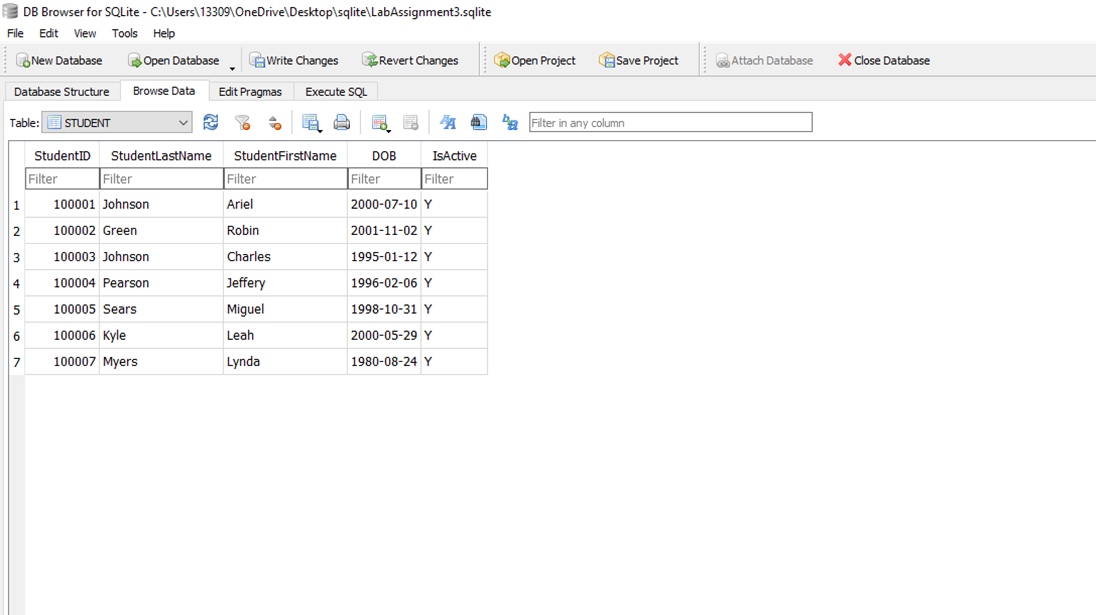
Transcribed Image Text:DB Browser for SQLite - C:\Users\13309\OneDrive\Desktop\sqlite\LabAssignment3.sqlite
File Edit
View Tools Help
New Database
FOpen Database
GWrite Changes
Revert Changes
Open Project
Save Project
Attach Database
X Close Database
Database Structure
Browse Data
Edit Pragmas
Execute SQL
Table: I STUDENT
e Filter in any column
StudentID
StudentlastName
StudentFirstName
DOB
ISActive
Filter
Filter
Filter
Filter
Filter
1
100001 Johnson
Ariel
2000-07-10 Y
100002 Green
Robin
2001-11-02 Y
3
100003 Johnson
Charles
1995-01-12 Y
4
100004 Pearson
Jeffery
1996-02-06 Y
5
100005 Sears
Miguel
1998-10-31 Y
6
100006 Kyle
Leah
2000-05-29 Y
100007 Myers
Lynda
1980-08-24 Y
Expert Solution
This question has been solved!
Explore an expertly crafted, step-by-step solution for a thorough understanding of key concepts.
This is a popular solution!
Trending now
This is a popular solution!
Step by step
Solved in 2 steps

Knowledge Booster
Learn more about
Need a deep-dive on the concept behind this application? Look no further. Learn more about this topic, computer-science and related others by exploring similar questions and additional content below.Recommended textbooks for you

Programming with Microsoft Visual Basic 2017
Computer Science
ISBN:
9781337102124
Author:
Diane Zak
Publisher:
Cengage Learning


A Guide to SQL
Computer Science
ISBN:
9781111527273
Author:
Philip J. Pratt
Publisher:
Course Technology Ptr

Programming with Microsoft Visual Basic 2017
Computer Science
ISBN:
9781337102124
Author:
Diane Zak
Publisher:
Cengage Learning


A Guide to SQL
Computer Science
ISBN:
9781111527273
Author:
Philip J. Pratt
Publisher:
Course Technology Ptr