The income tax calculator should only be accessed when the user successfully entered the correct option from the previous menu. When this option is selected the following should take place: 1. The user should be welcomed to the Tax Calculator 2. The user should be prompted to enter their income for the year 3. The amount the user typed in should be taxed by 4% (multiplied by 0.04) 4. The user should see a response giving them the tax amount they owe in dollars Be sure to specifically include the following in your option: o A clear message that welcomes the user and tells the user what to type in o An input that grabs the user's response and makes any necessary data type conversions o A way of detecting when the user response is not valid and allowing them to choose again o A calculation that multiplies the user input by 0.04 (4%) o A response that shows how much the user owes (show the previous calculation) o This section will likely require the following concepts from class: 1. User input 2. Simple math calculations 3. print statements and concatenations 4. Try/Except statements (what if they do not type a number?) 5. While True and break statements
The income tax calculator should only be accessed when the user successfully entered the correct option from the previous menu. When this option is selected the following should take place: 1. The user should be welcomed to the Tax Calculator 2. The user should be prompted to enter their income for the year 3. The amount the user typed in should be taxed by 4% (multiplied by 0.04) 4. The user should see a response giving them the tax amount they owe in dollars Be sure to specifically include the following in your option: o A clear message that welcomes the user and tells the user what to type in o An input that grabs the user's response and makes any necessary data type conversions o A way of detecting when the user response is not valid and allowing them to choose again o A calculation that multiplies the user input by 0.04 (4%) o A response that shows how much the user owes (show the previous calculation) o This section will likely require the following concepts from class: 1. User input 2. Simple math calculations 3. print statements and concatenations 4. Try/Except statements (what if they do not type a number?) 5. While True and break statements
Chapter8: Arrays
Section: Chapter Questions
Problem 5GZ
Related questions
Question
Mr. Nook has been having a booming business recently and he needs ways to
streamline his process. You will create a single
specifications for each of his assignments. He would like to have this single program be
set up in a fashion that allows him to choose what code to run from a single menu.
The options he wants are:
o An option that calculates his income taxes
Using python
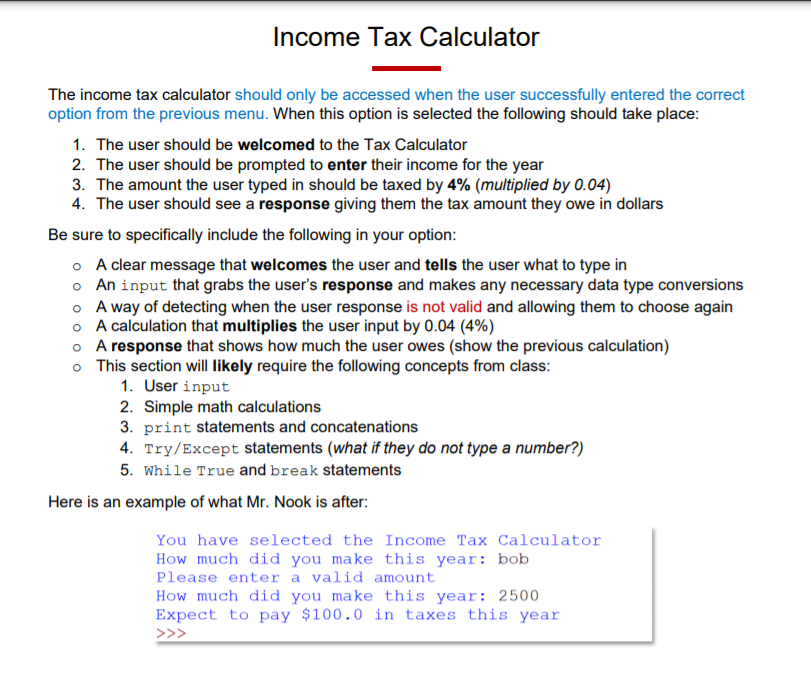
Transcribed Image Text:Income Tax Calculator
The income tax calculator should only be accessed when the user successfully entered the correct
option from the previous menu. When this option is selected the following should take place:
1. The user should be welcomed to the Tax Calculator
2. The user should be prompted to enter their income for the year
3. The amount the user typed in should be taxed by 4% (multiplied by 0.04)
4. The user should see a response giving them the tax amount they owe in dollars
Be sure to specifically include the following in your option:
o A clear message that welcomes the user and tells the user what to type in
o An input that grabs the user's response and makes any necessary data type conversions
o A way of detecting when the user response is not valid and allowing them to choose again
o A calculation that multiplies the user input by 0.04 (4%)
o A response that shows how much the user owes (show the previous calculation)
o This section will likely require the following concepts from class:
1. User input
2. Simple math calculations
3. print statements and concatenations
4. Try/Except statements (what if they do not type a number?)
5. While True and break statements
Here is an example of what Mr. Nook is after:
You have selected the Income Tax Calculator
How much did you make this year: bob
Please enter a valid amount
How much did you make this year: 2500
Expect to pay $100.0 in taxes this year
>>>
Expert Solution
This question has been solved!
Explore an expertly crafted, step-by-step solution for a thorough understanding of key concepts.
This is a popular solution!
Trending now
This is a popular solution!
Step by step
Solved in 3 steps

Knowledge Booster
Learn more about
Need a deep-dive on the concept behind this application? Look no further. Learn more about this topic, computer-science and related others by exploring similar questions and additional content below.Recommended textbooks for you

EBK JAVA PROGRAMMING
Computer Science
ISBN:
9781337671385
Author:
FARRELL
Publisher:
CENGAGE LEARNING - CONSIGNMENT

Programming Logic & Design Comprehensive
Computer Science
ISBN:
9781337669405
Author:
FARRELL
Publisher:
Cengage

EBK JAVA PROGRAMMING
Computer Science
ISBN:
9781305480537
Author:
FARRELL
Publisher:
CENGAGE LEARNING - CONSIGNMENT

EBK JAVA PROGRAMMING
Computer Science
ISBN:
9781337671385
Author:
FARRELL
Publisher:
CENGAGE LEARNING - CONSIGNMENT

Programming Logic & Design Comprehensive
Computer Science
ISBN:
9781337669405
Author:
FARRELL
Publisher:
Cengage

EBK JAVA PROGRAMMING
Computer Science
ISBN:
9781305480537
Author:
FARRELL
Publisher:
CENGAGE LEARNING - CONSIGNMENT

Programming with Microsoft Visual Basic 2017
Computer Science
ISBN:
9781337102124
Author:
Diane Zak
Publisher:
Cengage Learning

C++ Programming: From Problem Analysis to Program…
Computer Science
ISBN:
9781337102087
Author:
D. S. Malik
Publisher:
Cengage Learning

Microsoft Visual C#
Computer Science
ISBN:
9781337102100
Author:
Joyce, Farrell.
Publisher:
Cengage Learning,