Use a GUI to open the file and display words Create another class called Word GUI that will be a complete JFrame with a menu bar and menus. There should be two menus: one called File and another called List. The File menu should have the menu items Open and Quit. The List menu should have five menu items: A, E, I, O, U. The content pane of the GUI should have a grid layout of one row and two columns. Clicking on File > Open should allow the user to choose a file. That file should be displayed in the left column, with the lines numbered (starting at 1). When the user clicks on List a choice can be made of one of the five vowels. Clicking on a vowel should list all the words starting with that vowel in sorted order in the right column. Each word should have the line number on which it appeared. Create a class to record the word and its line number Create a class called WordLine that will have two instance variables: a String for the word, and an int for the line number on which the word appears. There should be a two-argument constructor, and error checking with an exception thrown if the line number is less than 1. You may store the WordLine objects in either an array or a linked list. The exception thrown should be an InvalidWordLineException which you can create by extending IllegalArgumentException as shown in lecture.
Use a GUI to open the file and display words Create another class called Word GUI that will be a complete JFrame with a menu bar and menus. There should be two menus: one called File and another called List. The File menu should have the menu items Open and Quit. The List menu should have five menu items: A, E, I, O, U. The content pane of the GUI should have a grid layout of one row and two columns. Clicking on File > Open should allow the user to choose a file. That file should be displayed in the left column, with the lines numbered (starting at 1). When the user clicks on List a choice can be made of one of the five vowels. Clicking on a vowel should list all the words starting with that vowel in sorted order in the right column. Each word should have the line number on which it appeared. Create a class to record the word and its line number Create a class called WordLine that will have two instance variables: a String for the word, and an int for the line number on which the word appears. There should be a two-argument constructor, and error checking with an exception thrown if the line number is less than 1. You may store the WordLine objects in either an array or a linked list. The exception thrown should be an InvalidWordLineException which you can create by extending IllegalArgumentException as shown in lecture.
Chapter15: Using Javafx And Scene Builder
Section: Chapter Questions
Problem 1CP
Related questions
Question
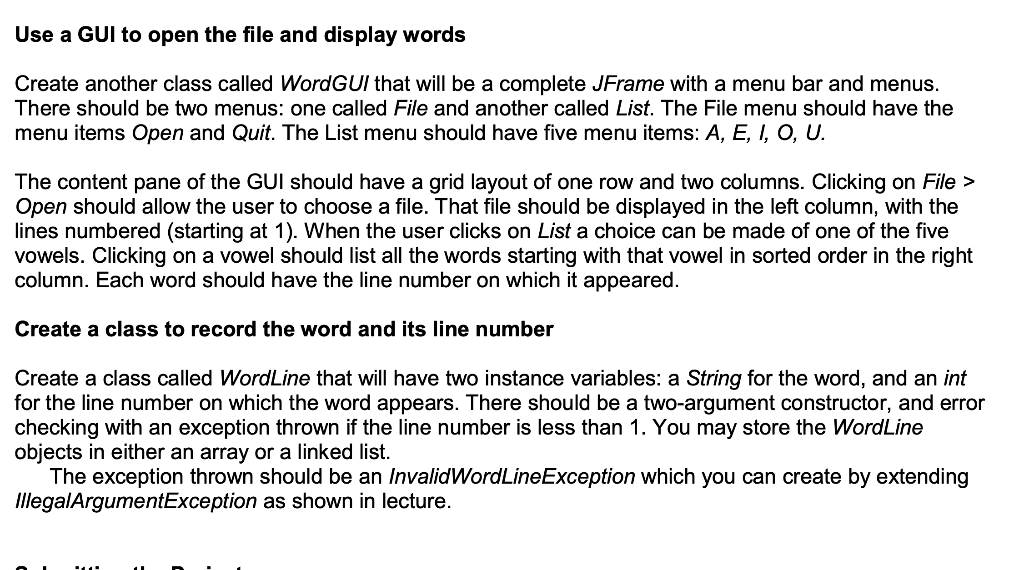
Transcribed Image Text:Use a GUI to open the file and display words
Create another class called Word GUI that will be a complete JFrame with a menu bar and menus.
There should be two menus: one called File and another called List. The File menu should have the
menu items Open and Quit. The List menu should have five menu items: A, E, I, O, U.
The content pane of the GUI should have a grid layout of one row and two columns. Clicking on File >
Open should allow the user to choose a file. That file should be displayed in the left column, with the
lines numbered (starting at 1). When the user clicks on List a choice can be made of one of the five
vowels. Clicking on a vowel should list all the words starting with that vowel in sorted order in the right
column. Each word should have the line number on which it appeared.
Create a class to record the word and its line number
Create a class called WordLine that will have two instance variables: a String for the word, and an int
for the line number on which the word appears. There should be a two-argument constructor, and error
checking with an exception thrown if the line number is less than 1. You may store the WordLine
objects in either an array or a linked list.
The exception thrown should be an InvalidWordLineException which you can create by extending
IllegalArgumentException as shown in lecture.
Expert Solution
This question has been solved!
Explore an expertly crafted, step-by-step solution for a thorough understanding of key concepts.
Step by step
Solved in 4 steps with 6 images

Knowledge Booster
Learn more about
Need a deep-dive on the concept behind this application? Look no further. Learn more about this topic, computer-science and related others by exploring similar questions and additional content below.Recommended textbooks for you

EBK JAVA PROGRAMMING
Computer Science
ISBN:
9781337671385
Author:
FARRELL
Publisher:
CENGAGE LEARNING - CONSIGNMENT

Programming Logic & Design Comprehensive
Computer Science
ISBN:
9781337669405
Author:
FARRELL
Publisher:
Cengage

EBK JAVA PROGRAMMING
Computer Science
ISBN:
9781305480537
Author:
FARRELL
Publisher:
CENGAGE LEARNING - CONSIGNMENT

EBK JAVA PROGRAMMING
Computer Science
ISBN:
9781337671385
Author:
FARRELL
Publisher:
CENGAGE LEARNING - CONSIGNMENT

Programming Logic & Design Comprehensive
Computer Science
ISBN:
9781337669405
Author:
FARRELL
Publisher:
Cengage

EBK JAVA PROGRAMMING
Computer Science
ISBN:
9781305480537
Author:
FARRELL
Publisher:
CENGAGE LEARNING - CONSIGNMENT

Microsoft Visual C#
Computer Science
ISBN:
9781337102100
Author:
Joyce, Farrell.
Publisher:
Cengage Learning,