Using the output shown in Figure P7.12 as your guide, generate a list of customer purchases, including the subtotals for each of the invoice line numbers. The subtotal is a derived attribute calculated by multiplying LINE_UNITS by LINE_PRICE. Sort the output by customer code, invoice number, and product description. Be certain to use the column aliases as shown in the figure. In the SQL Query do the following Select clause: CUS_CODE, INV_NUMBER, P_DESCRIPT, LINE_UNITS AS “Units Bought”, LINE_PRICE as “Unit Price”, derived attribute Subtotal using the formula stated above From: Join conditions between these tables INVOICE, LINE, PRODUCT Where clause: You can put join conditions here as well if you do not want to put them in the from clause. There are many ways to write the query. Order by clause: use the columns as stated in the problem description.
SQL
SQL stands for Structured Query Language, is a form of communication that uses queries structured in a specific format to store, manage & retrieve data from a relational database.
Queries
A query is a type of computer programming language that is used to retrieve data from a database. Databases are useful in a variety of ways. They enable the retrieval of records or parts of records, as well as the performance of various calculations prior to displaying the results. A search query is one type of query that many people perform several times per day. A search query is executed every time you use a search engine to find something. When you press the Enter key, the keywords are sent to the search engine, where they are processed by an algorithm that retrieves related results from the search index. Your query's results are displayed on a search engine results page, or SER.
Using the output shown in Figure P7.12 as your guide, generate a list of customer purchases, including the subtotals for each of the invoice line numbers. The subtotal is a derived attribute calculated by multiplying LINE_UNITS by LINE_PRICE. Sort the output by customer code, invoice number, and product description. Be certain to use the column aliases as shown in the figure.
In the SQL Query do the following
Select clause: CUS_CODE, INV_NUMBER, P_DESCRIPT, LINE_UNITS AS “Units Bought”, LINE_PRICE as “Unit Price”, derived attribute Subtotal using the formula stated above
From: Join conditions between these tables INVOICE, LINE, PRODUCT
Where clause: You can put join conditions here as well if you do not want to put them in the from clause. There are many ways to write the query.
Order by clause: use the columns as stated in the problem description.
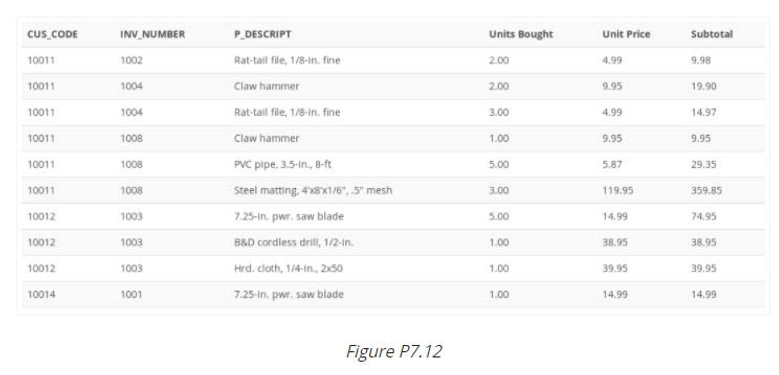
Trending now
This is a popular solution!
Step by step
Solved in 2 steps




