Create a new package called Lab04A. All the code for this part should reside in there. Create a class that represents a Person in a file called Person.java. It should have instance variables, for a name and an age in years (int). Ensure that it has getters for these variables. Next, let's test out how the Java Comparator interface works. To use it, we need to import the following: import java.util.Comparator; This will allow you to use the Comparator interface like so: public class AgeComparator implements Comparator
Create a new package called Lab04A. All the code for this part should reside in there. Create a class that represents a Person in a file called Person.java. It should have instance variables, for a name and an age in years (int). Ensure that it has getters for these variables. Next, let's test out how the Java Comparator interface works. To use it, we need to import the following: import java.util.Comparator; This will allow you to use the Comparator interface like so: public class AgeComparator implements Comparator
Database System Concepts
7th Edition
ISBN:9780078022159
Author:Abraham Silberschatz Professor, Henry F. Korth, S. Sudarshan
Publisher:Abraham Silberschatz Professor, Henry F. Korth, S. Sudarshan
Chapter1: Introduction
Section: Chapter Questions
Problem 1PE
Related questions
Question
in Java
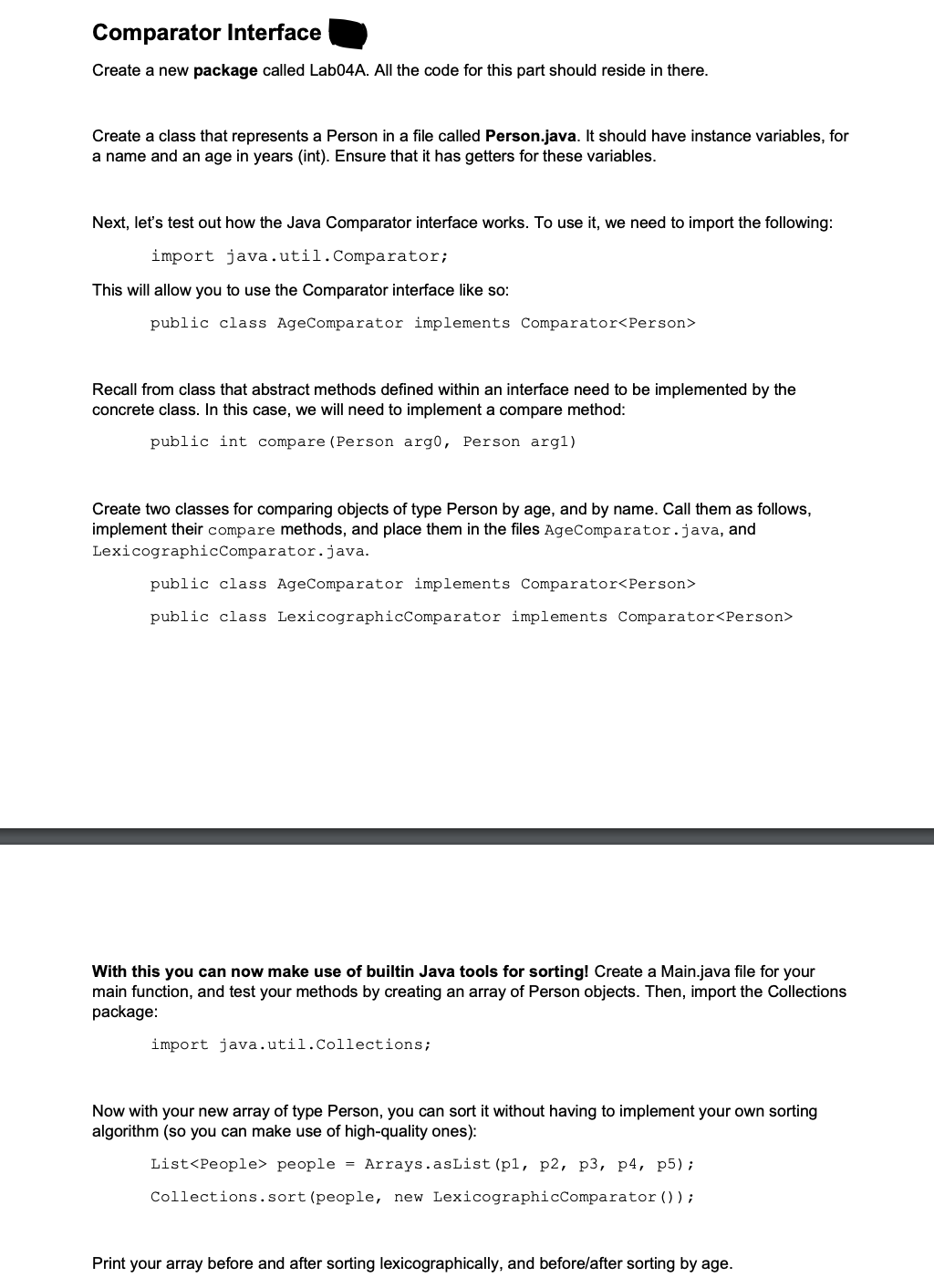
Transcribed Image Text:Comparator Interface
Create a new package called Lab04A. All the code for this part should reside in there.
Create a class that represents a Person in a file called Person.java. It should have instance variables, for
a name and an age in years (int). Ensure that it has getters for these variables.
Next, let's test out how the Java Comparator interface works. To use it, we need to import the following:
import java.util.Comparator;
This will allow you to use the Comparator interface like so:
public class AgeComparator implements Comparator<Person>
Recall from class that abstract methods defined within an interface need to be implemented by the
concrete class. In this case, we will need to implement a compare method:
public int compare (Person arg0, Person argl)
Create two classes for comparing objects of type Person by age, and by name. Call them as follows,
implement their compare methods, and place them in the files AgeComparator.java, and
Lexicographic Comparator.java.
public class AgeComparator implements Comparator<Person>
public class LexicographicComparator implements Comparator<Person>
With this you can now make use of builtin Java tools for sorting! Create a Main.java file for your
main function, and test your methods by creating an array of Person objects. Then, import the Collections
package:
import java.util.Collections;
Now with your new array of type Person, you can sort it without having to implement your own sorting
algorithm (so you can make use of high-quality ones):
List<People> people = Arrays.asList (p1, p2, p3, p4, p5);
Collections.sort (people, new LexicographicComparator () );
Print your array before and after sorting lexicographically, and before/after sorting by age.
Expert Solution
This question has been solved!
Explore an expertly crafted, step-by-step solution for a thorough understanding of key concepts.
This is a popular solution!
Trending now
This is a popular solution!
Step by step
Solved in 5 steps

Knowledge Booster
Learn more about
Need a deep-dive on the concept behind this application? Look no further. Learn more about this topic, computer-science and related others by exploring similar questions and additional content below.Recommended textbooks for you

Database System Concepts
Computer Science
ISBN:
9780078022159
Author:
Abraham Silberschatz Professor, Henry F. Korth, S. Sudarshan
Publisher:
McGraw-Hill Education

Starting Out with Python (4th Edition)
Computer Science
ISBN:
9780134444321
Author:
Tony Gaddis
Publisher:
PEARSON

Digital Fundamentals (11th Edition)
Computer Science
ISBN:
9780132737968
Author:
Thomas L. Floyd
Publisher:
PEARSON

Database System Concepts
Computer Science
ISBN:
9780078022159
Author:
Abraham Silberschatz Professor, Henry F. Korth, S. Sudarshan
Publisher:
McGraw-Hill Education

Starting Out with Python (4th Edition)
Computer Science
ISBN:
9780134444321
Author:
Tony Gaddis
Publisher:
PEARSON

Digital Fundamentals (11th Edition)
Computer Science
ISBN:
9780132737968
Author:
Thomas L. Floyd
Publisher:
PEARSON

C How to Program (8th Edition)
Computer Science
ISBN:
9780133976892
Author:
Paul J. Deitel, Harvey Deitel
Publisher:
PEARSON

Database Systems: Design, Implementation, & Manag…
Computer Science
ISBN:
9781337627900
Author:
Carlos Coronel, Steven Morris
Publisher:
Cengage Learning

Programmable Logic Controllers
Computer Science
ISBN:
9780073373843
Author:
Frank D. Petruzella
Publisher:
McGraw-Hill Education