Create a program that allows a user to input customer records (ID number, first name, last name, and balance owed) and save each record to a file. Save the program as WriteCustomerList.java. When you execute the""program, be sure to enter multiple records that have the same last name because you will search for repeated first names in part d of this exercise.b.Write an application that reads the file created by the WriteCustomerListapplication and displays the records. Save the file as DisplaySavedCustomerList.java.c.Write an application that allows you to enter any ID number, reads the customer data file created in Exercise 5a, and displays the data for the customer. Display an appropriate message if the ID number cannot be found in the input file. Save the file as DisplaySelectedCustomer.java.d.Write an application that allows you to enter any last name and displays all the data for customers with the given last name. Display an appropriate message if the name cannot be found in the input file. Save the file as DisplaySelectedCustomersByName.java.e.Write an application that allows you to enter any purchase amount and displays all the data for customers with balances greater than the entered value. Display an appropriate message if no customers meet the criteria. Save the file as DisplaySelectedCustomersByBalance.java
"Create a
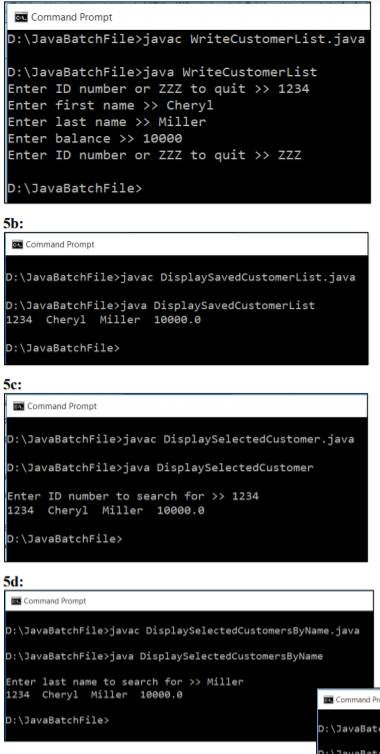
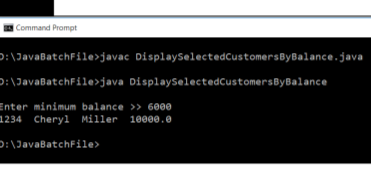
Trending now
This is a popular solution!
Step by step
Solved in 4 steps with 3 images






