Create an Eclipse Java project that reads in the names and postal (Zip) code data for individuals from the attached "employee-2.txt " file (note: you need to add the text file with the exact file name to the root "project folder" of your Eclipse Java project, not the "src" folder). In the attached text file, edit the last row manually to add your own First Name, Last Name and Zip code. Your project should read in the employee data provided in the text file and store the data into a LinkedList data structure, for which, you need to write a Java class named "Employee.java" that defines a first name (type String), a last name (type String), a postal code (type int or String), an Employee "constructor" and a toString() method. You may optionally define "setters" and "getters" methods in the "Employee.java" class. You should write a separate driver class named "EmployeeListDriver.java" to implement the main() method, the main() method is where you should create the LinkedList and all related operations. Your project should have the following two Java files in the "src" folder, and the given text file inside the root (project) folder. 1. Employee.java 2. EmployeeListDriver.java In the attached text file, each line contains two strings followed by an integer value, each separated by a tab character. Each line of data in the attached text file should be read in to "construct" an Employee object as defined in your Java class "Employee.java", each constructed Employee object should then be added to the LinkedList. After all the data from the text file have been read in and stored in LinkedList object, re-access the LinkedList<> to print all the Employee object's First Name, Last Name and Zip Code in an appropriate format on the screen.
Create an Eclipse Java project that reads in the names and postal (Zip) code data for individuals from the attached "employee-2.txt " file (note: you need to add the text file with the exact file name to the root "project folder" of your Eclipse Java project, not the "src" folder). In the attached text file, edit the last row manually to add your own First Name, Last Name and Zip code. Your project should read in the employee data provided in the text file and store the data into a LinkedList data structure, for which, you need to write a Java class named "Employee.java" that defines a first name (type String), a last name (type String), a postal code (type int or String), an Employee "constructor" and a toString() method. You may optionally define "setters" and "getters" methods in the "Employee.java" class. You should write a separate driver class named "EmployeeListDriver.java" to implement the main() method, the main() method is where you should create the LinkedList and all related operations. Your project should have the following two Java files in the "src" folder, and the given text file inside the root (project) folder. 1. Employee.java 2. EmployeeListDriver.java In the attached text file, each line contains two strings followed by an integer value, each separated by a tab character. Each line of data in the attached text file should be read in to "construct" an Employee object as defined in your Java class "Employee.java", each constructed Employee object should then be added to the LinkedList. After all the data from the text file have been read in and stored in LinkedList object, re-access the LinkedList<> to print all the Employee object's First Name, Last Name and Zip Code in an appropriate format on the screen.
Computer Networking: A Top-Down Approach (7th Edition)
7th Edition
ISBN:9780133594140
Author:James Kurose, Keith Ross
Publisher:James Kurose, Keith Ross
Chapter1: Computer Networks And The Internet
Section: Chapter Questions
Problem R1RQ: What is the difference between a host and an end system? List several different types of end...
Related questions
Question
Employee.tx
Kent Brockman 12345
Charles Burns 24923
Cletus Delroy 25394
Ned Flanders 04382
Seymour Skinner 45234
Homer Simpson 62352
Milhouse Vance 52352
Nelson Muntz 63265
Edna Krabapple 72353
Jimbo Jones 10234
Martin Prince 02532
Patty Bouvier 23252
Troy McClure 32522
Marvin Monroe 10028
Waylon Smithers 80214
Moe Szyslak 13095
Clancy Wiggum 23052
John Frink 20625
Barney Gumbel 11321
Julias Hibbert 13359
Lionel Hutz 21952
Helen Smith 19202
Bill Clinton 79872
Alexander Hamilton 92321
John Wynne 23421
YourFirstName YourLastName YourZipCode
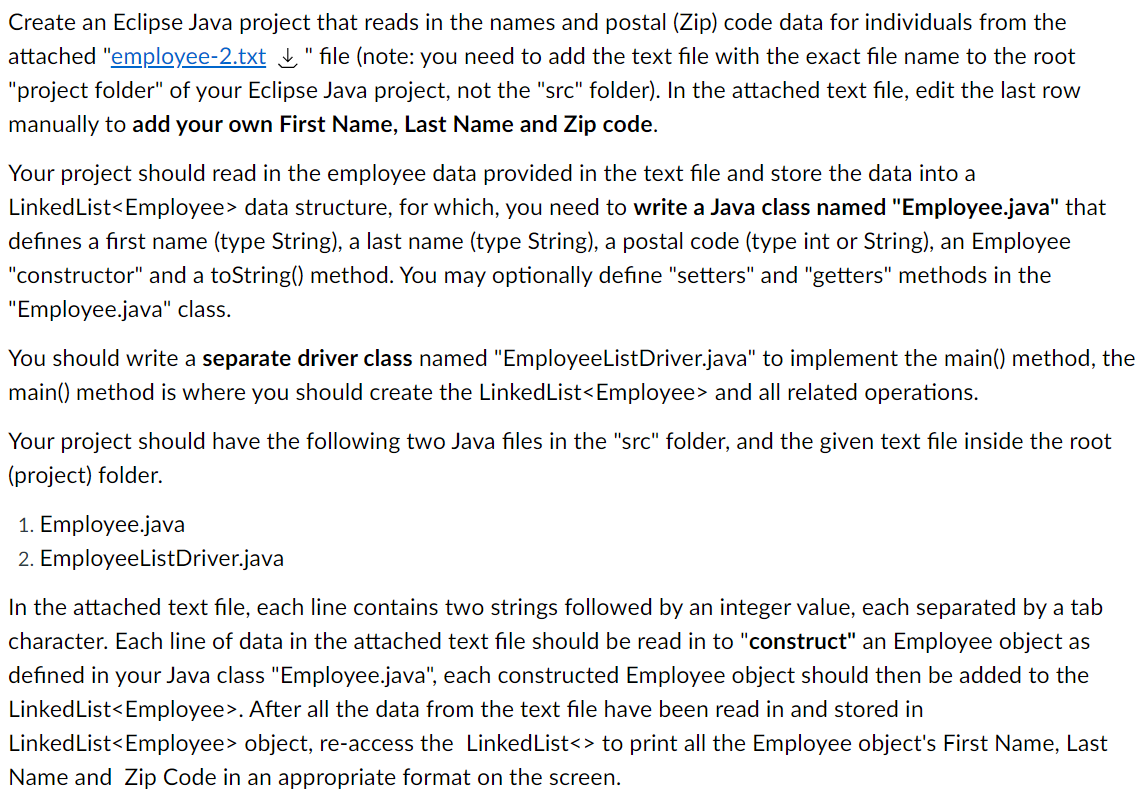
Transcribed Image Text:Create an Eclipse Java project that reads in the names and postal (Zip) code data for individuals from the
attached "employee-2.txt " file (note: you need to add the text file with the exact file name to the root
"project folder" of your Eclipse Java project, not the "src" folder). In the attached text file, edit the last row
manually to add your own First Name, Last Name and Zip code.
Your project should read in the employee data provided in the text file and store the data into a
LinkedList<Employee> data structure, for which, you need to write a Java class named "Employee.java" that
defines a first name (type String), a last name (type String), a postal code (type int or String), an Employee
"constructor" and a toString() method. You may optionally define "setters" and "getters" methods in the
"Employee.java" class.
You should write a separate driver class named "EmployeeListDriver.java" to implement the main() method, the
main() method is where you should create the LinkedList<Employee> and all related operations.
Your project should have the following two Java files in the "src" folder, and the given text file inside the root
(project) folder.
1. Employee.java
2. EmployeeListDriver.java
In the attached text file, each line contains two strings followed by an integer value, each separated by a tab
character. Each line of data in the attached text file should be read in to "construct" an Employee object as
defined in your Java class "Employee.java", each constructed Employee object should then be added to the
LinkedList<Employee>. After all the data from the text file have been read in and stored in
LinkedList<Employee> object, re-access the LinkedList<> to print all the Employee object's First Name, Last
Name and Zip Code in an appropriate format on the screen.
Expert Solution
This question has been solved!
Explore an expertly crafted, step-by-step solution for a thorough understanding of key concepts.
This is a popular solution!
Trending now
This is a popular solution!
Step by step
Solved in 3 steps with 1 images

Recommended textbooks for you

Computer Networking: A Top-Down Approach (7th Edi…
Computer Engineering
ISBN:
9780133594140
Author:
James Kurose, Keith Ross
Publisher:
PEARSON

Computer Organization and Design MIPS Edition, Fi…
Computer Engineering
ISBN:
9780124077263
Author:
David A. Patterson, John L. Hennessy
Publisher:
Elsevier Science

Network+ Guide to Networks (MindTap Course List)
Computer Engineering
ISBN:
9781337569330
Author:
Jill West, Tamara Dean, Jean Andrews
Publisher:
Cengage Learning

Computer Networking: A Top-Down Approach (7th Edi…
Computer Engineering
ISBN:
9780133594140
Author:
James Kurose, Keith Ross
Publisher:
PEARSON

Computer Organization and Design MIPS Edition, Fi…
Computer Engineering
ISBN:
9780124077263
Author:
David A. Patterson, John L. Hennessy
Publisher:
Elsevier Science

Network+ Guide to Networks (MindTap Course List)
Computer Engineering
ISBN:
9781337569330
Author:
Jill West, Tamara Dean, Jean Andrews
Publisher:
Cengage Learning

Concepts of Database Management
Computer Engineering
ISBN:
9781337093422
Author:
Joy L. Starks, Philip J. Pratt, Mary Z. Last
Publisher:
Cengage Learning

Prelude to Programming
Computer Engineering
ISBN:
9780133750423
Author:
VENIT, Stewart
Publisher:
Pearson Education

Sc Business Data Communications and Networking, T…
Computer Engineering
ISBN:
9781119368830
Author:
FITZGERALD
Publisher:
WILEY