Create table as below and shading the first row. Insert an Octagon and write your name in the center Day / Sunday Monday Tuesday Wednesday | Computer | Science Friday Period I Period II | Period IV | Period V |Computer English |Computer | Science English Computer| Math Science |English Computer | Math Math Science English Math Math Science |English > Create margin at the top & bottom 1.1 inch and right & left 1.5 inch > Create landscape orientation & A4 paper size > Insert Period II column after Period II > Insert Thursday row bellow Wednesday row > Insert page number center align and Arial font > Insert watermark "Hello world" > Table font "Times new roman" and 13 size
Create table as below and shading the first row. Insert an Octagon and write your name in the center Day / Sunday Monday Tuesday Wednesday | Computer | Science Friday Period I Period II | Period IV | Period V |Computer English |Computer | Science English Computer| Math Science |English Computer | Math Math Science English Math Math Science |English > Create margin at the top & bottom 1.1 inch and right & left 1.5 inch > Create landscape orientation & A4 paper size > Insert Period II column after Period II > Insert Thursday row bellow Wednesday row > Insert page number center align and Arial font > Insert watermark "Hello world" > Table font "Times new roman" and 13 size
New Perspectives on HTML5, CSS3, and JavaScript
6th Edition
ISBN:9781305503922
Author:Patrick M. Carey
Publisher:Patrick M. Carey
Chapter9: Getting Started With Javascript: Creating A Countdown Clock
Section: Chapter Questions
Problem 5CP3
Related questions
Question
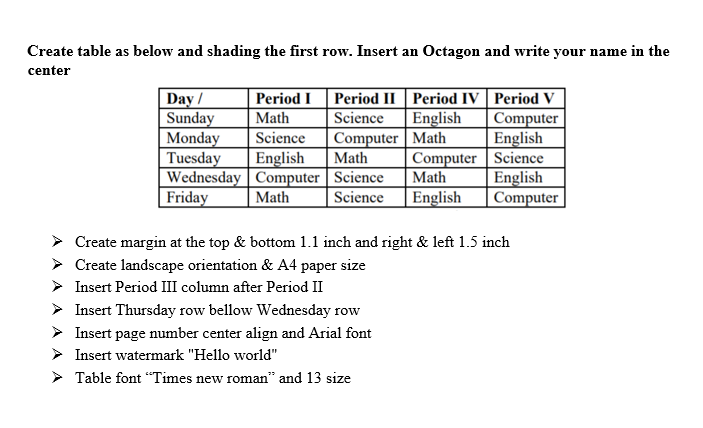
Transcribed Image Text:Create table as below and shading the first row. Insert an Octagon and write your name in the
center
Day /
Sunday
Monday
Tuesday
Wednesday | Computer | Science
Friday
Period II Period IV | Period V
Science
Computer Math
|Math
Period I
Math
English
Computer
English
| Computer | Science
English
Computer
Science
English
Math
Math
Science
English
Create margin at the top & bottom 1.1 inch and right & left 1.5 inch
> Create landscape orientation & A4 paper size
> Insert Period III column after Period II
> Insert Thursday row bellow Wednesday row
> Insert page number center align and Arial font
> Insert watermark "Hello world"
Table font “Times new roman" and 13 size
Expert Solution
This question has been solved!
Explore an expertly crafted, step-by-step solution for a thorough understanding of key concepts.
This is a popular solution!
Trending now
This is a popular solution!
Step by step
Solved in 3 steps with 1 images

Knowledge Booster
Learn more about
Need a deep-dive on the concept behind this application? Look no further. Learn more about this topic, computer-science and related others by exploring similar questions and additional content below.Recommended textbooks for you

New Perspectives on HTML5, CSS3, and JavaScript
Computer Science
ISBN:
9781305503922
Author:
Patrick M. Carey
Publisher:
Cengage Learning

COMPREHENSIVE MICROSOFT OFFICE 365 EXCE
Computer Science
ISBN:
9780357392676
Author:
FREUND, Steven
Publisher:
CENGAGE L

Np Ms Office 365/Excel 2016 I Ntermed
Computer Science
ISBN:
9781337508841
Author:
Carey
Publisher:
Cengage

New Perspectives on HTML5, CSS3, and JavaScript
Computer Science
ISBN:
9781305503922
Author:
Patrick M. Carey
Publisher:
Cengage Learning

COMPREHENSIVE MICROSOFT OFFICE 365 EXCE
Computer Science
ISBN:
9780357392676
Author:
FREUND, Steven
Publisher:
CENGAGE L

Np Ms Office 365/Excel 2016 I Ntermed
Computer Science
ISBN:
9781337508841
Author:
Carey
Publisher:
Cengage

Programming with Microsoft Visual Basic 2017
Computer Science
ISBN:
9781337102124
Author:
Diane Zak
Publisher:
Cengage Learning
