Instructions newton.py + 1 # Modify the code below Restructure Newton's method (Case Study: Approximating 3 Program: newton.py Square Roots) by decomposing it into three cooperating 4 Author: Ken functions: newton , limitReached , and improveEstimate. 5 Compute the square root of a number. 6 1. The input is a number. 7 2. The outputs are the program's estimate of the square using Newton's method of successive approximations, a The newton function can use either the recursive strategy of Project 2 or the iterative strategy of the Approximating Square Python's own estimate using math.sqrt. Roots Case Study. The task of testing for the limit is assigned to a function named limitReached , whereas the task of computing 11 a new approximation is assigned to a function named 12 import math improveEstimate. Each function expects the relevant |13 14 # Receive the input number from the user |15 x = float(input("Enter a positive number: ")) arguments and returns an appropriate value. 16 An example of the program input and output is shown below: 17 # Initialize the tolerance and estimate 18 tolerance = 0.000001
Instructions newton.py + 1 # Modify the code below Restructure Newton's method (Case Study: Approximating 3 Program: newton.py Square Roots) by decomposing it into three cooperating 4 Author: Ken functions: newton , limitReached , and improveEstimate. 5 Compute the square root of a number. 6 1. The input is a number. 7 2. The outputs are the program's estimate of the square using Newton's method of successive approximations, a The newton function can use either the recursive strategy of Project 2 or the iterative strategy of the Approximating Square Python's own estimate using math.sqrt. Roots Case Study. The task of testing for the limit is assigned to a function named limitReached , whereas the task of computing 11 a new approximation is assigned to a function named 12 import math improveEstimate. Each function expects the relevant |13 14 # Receive the input number from the user |15 x = float(input("Enter a positive number: ")) arguments and returns an appropriate value. 16 An example of the program input and output is shown below: 17 # Initialize the tolerance and estimate 18 tolerance = 0.000001
C++ for Engineers and Scientists
4th Edition
ISBN:9781133187844
Author:Bronson, Gary J.
Publisher:Bronson, Gary J.
Chapter6: Modularity Using Functions
Section: Chapter Questions
Problem 9PP
Related questions
Question
Python only.
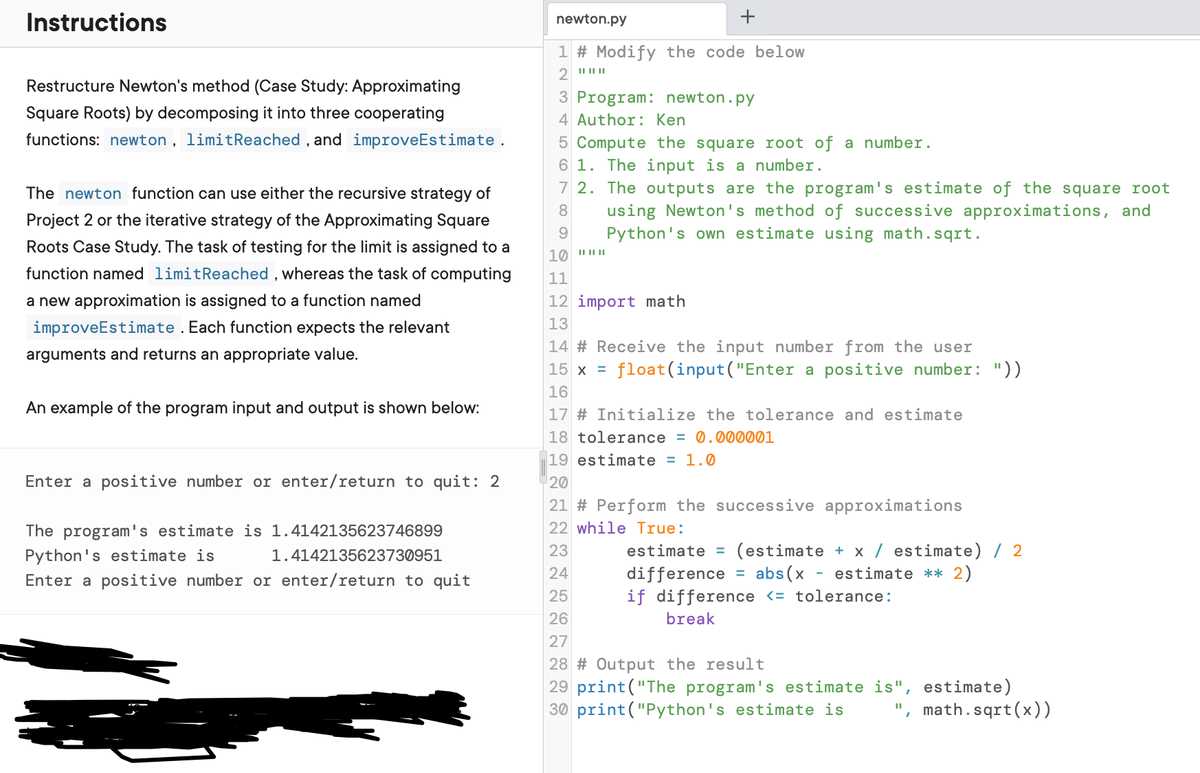
Transcribed Image Text:Instructions
newton.py
1 # Modify the code below
2 II I| ||
Restructure Newton's method (Case Study: Approximating
3 Program: newton.py
Square Roots) by decomposing it into three cooperating
4 Author: Ken
functions: newton , limitReached , and improveEstimate .
5 Compute the square root of a number.
6 1. The input is a number.
7 2. The outputs are the program's estimate of the square root
using Newton's method of successive approximations, and
Python's own estimate using math.sqrt.
The newton function can use either the recursive strategy of
8
Project 2 or the iterative strategy of the Approximating Square
9.
Roots Case Study. The task of testing for the limit is assigned to a
function named limitReached , whereas the task of computing
11
a new approximation is assigned to a function named
12 import math
improveEstimate . Each function expects the relevant
13
arguments and returns an appropriate value.
|14 # Receive the input number from the user
15 x =
float(input("Enter a positive number: "))
16
An example of the program input and output is shown below:
17 # Initialize the tolerance and estimate
18 tolerance = 0.000001
19 estimate = 1.0
Enter a positive number or enter/return to quit: 2
20
21 # Perform the successive approximations
The program's estimate is 1.4142135623746899
22 while True:
estimate = (estimate + x / estimate) / 2
difference
if difference <= tolerance:
23
Python's estimate is
1.4142135623730951
Enter a positive number or enter/return to quit
24
abs (x - estimate ** 2)
25
26
break
27
28 # Output the result
29 print("The program's estimate is", estimate)
30 print("Python's estimate is
', math.sqrt(x))
Expert Solution
This question has been solved!
Explore an expertly crafted, step-by-step solution for a thorough understanding of key concepts.
This is a popular solution!
Trending now
This is a popular solution!
Step by step
Solved in 4 steps with 3 images

Knowledge Booster
Learn more about
Need a deep-dive on the concept behind this application? Look no further. Learn more about this topic, computer-science and related others by exploring similar questions and additional content below.Recommended textbooks for you

C++ for Engineers and Scientists
Computer Science
ISBN:
9781133187844
Author:
Bronson, Gary J.
Publisher:
Course Technology Ptr

C++ for Engineers and Scientists
Computer Science
ISBN:
9781133187844
Author:
Bronson, Gary J.
Publisher:
Course Technology Ptr