Lab 11.2 Creating a frame that holds a panel Create a panel by using the JPanel constructor and add it to the frame. Use Color.RED (a constant in the java.awt package) along with the setBackground () method in JPanel, to set the color of the panel. Add a JButton and a JLabel to the panel before adding the panel to the frame. Display the results
Lab 11.2 Creating a frame that holds a panel Create a panel by using the JPanel constructor and add it to the frame. Use Color.RED (a constant in the java.awt package) along with the setBackground () method in JPanel, to set the color of the panel. Add a JButton and a JLabel to the panel before adding the panel to the frame. Display the results
Chapter15: Using Javafx And Scene Builder
Section: Chapter Questions
Problem 12PE
Related questions
Question
Please help with java
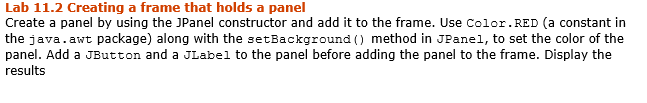
Transcribed Image Text:Lab 11.2 Creating a frame that holds a panel
Create a panel by using the JPanel constructor and add it to the frame. Use Color.RED (a constant in
the java.awt package) along with the setBackground () method in JPanel, to set the color of the
panel. Add a JButton and a JLabel to the panel before adding the panel to the frame. Display the
results
Expert Solution
This question has been solved!
Explore an expertly crafted, step-by-step solution for a thorough understanding of key concepts.
This is a popular solution!
Trending now
This is a popular solution!
Step by step
Solved in 3 steps with 1 images

Knowledge Booster
Learn more about
Need a deep-dive on the concept behind this application? Look no further. Learn more about this topic, computer-science and related others by exploring similar questions and additional content below.Recommended textbooks for you

EBK JAVA PROGRAMMING
Computer Science
ISBN:
9781337671385
Author:
FARRELL
Publisher:
CENGAGE LEARNING - CONSIGNMENT

EBK JAVA PROGRAMMING
Computer Science
ISBN:
9781337671385
Author:
FARRELL
Publisher:
CENGAGE LEARNING - CONSIGNMENT