Open the the gallery, txt (attached) file and save it as gallery1.html Make copies of the gallery1.html file to create 2 more pages which will be linked from the navigation; call them gallery2.html and gallery3.html Each page should have an image and a working link to navigate between the other pages Update the navigation section of your html pages (lines 42-44) and change the links there and add the code for the link. Example: Havanese Create 2 paragraphs of descriptions for each item featured in the gallery Add an image of the item featured in your gallery (on line 55). Example: Make sure you test all 3 html files on a browser and that the navigation works and the images display correctly. Submit as a zip file, the following: 3 html files 3 image files (.jpg)
<html>
<head>
<style>
table{width:100%;}
#header {
background-color:black;
color:white;
text-align:center;
padding:5px;
}
#nav {
line-height:30px;
background-color:#eeeeee;
height:300px;
width:150x;
float:left;
padding:5px;
}
#section {
width:350px;
float:left;
padding:10px;
}
#footer {
background-color:black;
color:white;
clear:both;
text-align:center;
padding:5px;
}
</style>
</head>
<body>
<table>
<tr>
<th id="header" colspan="2">
<h1>Pet Gallery</h1>
</th>
</tr>
<tr>
<td id="nav" width=200px>
<a href="gallery.html">Havanese</a><br>
Foxhound<br>
Terrier<br>
</td>
<td id="section">
<h1>Havanese</h1>
<p>
Intelligent, Outgoing, Funny
</p>
<p>
Havanese, the only dog breed native to Cuba, are cheerful little dogs with a spring in their step and a gleam in their big, brown eyes. These vivacious and sociable companions are becoming especially popular with American city dwellers.
</p>
<! –– add an image under this paragraph ––>
</td>
</tr>
<tr>
<td id="footer" colspan="2">
Contact Us:
</td>
</tr> </div>
</table>
</body>
</html>
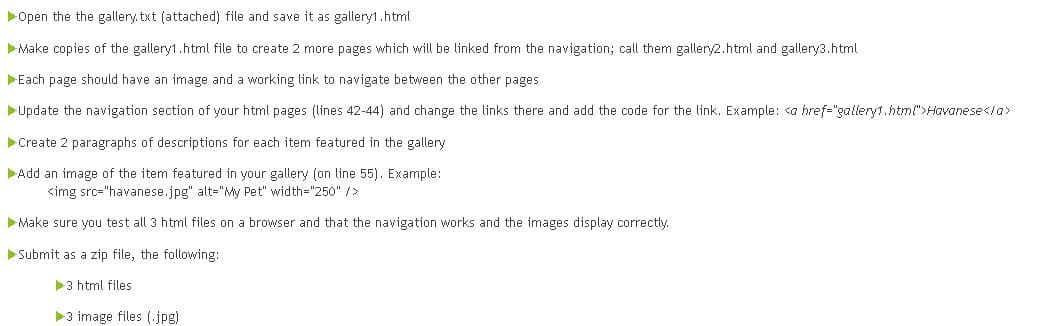
Trending now
This is a popular solution!
Step by step
Solved in 3 steps with 3 images









