Q.1.8 The user must have the ability to search for a product. The user will select menu item two (2), which will prompt the user to enter a product code. If a valid product is found in the application, then display the product details to the user. If no valid product is found, display an error message to the user that the product cannot be located. Sample Product Search Screenshot ASS Lease enter the product eode PRODUCT SEARCH RESULTS PRODUCT CODE: PRODUCT NAHE: PRODUCT WARRANTY: PRODUCT CATEGORY: PRODUCT PRICE: PRODUCT STOCK LEVELS: PRODUCT SUPLIER: ASS Elitelook Laptop a years R 15000 IT Atrica Enter (A) to launch nenu er any other ke to enis Sample Invalid Product Screenshot Please enter the product code to search: 1 The product cannot be located. Invalid Product Enter (1) to launch menu or any other key to exit Q.1.9 The user must have the option to delete a product that has been saved. The user must first enter the product code to be deleted. Next, the user must confirm whether they want to delete the product. Q.1.10 The user must also have the ability to update specific details of the product. For example, the user must first enter the product code and then confirm whether to update the following product details: • Update the product warranty. Update the product price. Update the product stock level.
Q.1.8 The user must have the ability to search for a product. The user will select menu item two (2), which will prompt the user to enter a product code. If a valid product is found in the application, then display the product details to the user. If no valid product is found, display an error message to the user that the product cannot be located. Sample Product Search Screenshot ASS Lease enter the product eode PRODUCT SEARCH RESULTS PRODUCT CODE: PRODUCT NAHE: PRODUCT WARRANTY: PRODUCT CATEGORY: PRODUCT PRICE: PRODUCT STOCK LEVELS: PRODUCT SUPLIER: ASS Elitelook Laptop a years R 15000 IT Atrica Enter (A) to launch nenu er any other ke to enis Sample Invalid Product Screenshot Please enter the product code to search: 1 The product cannot be located. Invalid Product Enter (1) to launch menu or any other key to exit Q.1.9 The user must have the option to delete a product that has been saved. The user must first enter the product code to be deleted. Next, the user must confirm whether they want to delete the product. Q.1.10 The user must also have the ability to update specific details of the product. For example, the user must first enter the product code and then confirm whether to update the following product details: • Update the product warranty. Update the product price. Update the product stock level.
Chapter15: Using Javafx And Scene Builder
Section: Chapter Questions
Problem 5PE
Related questions
Question
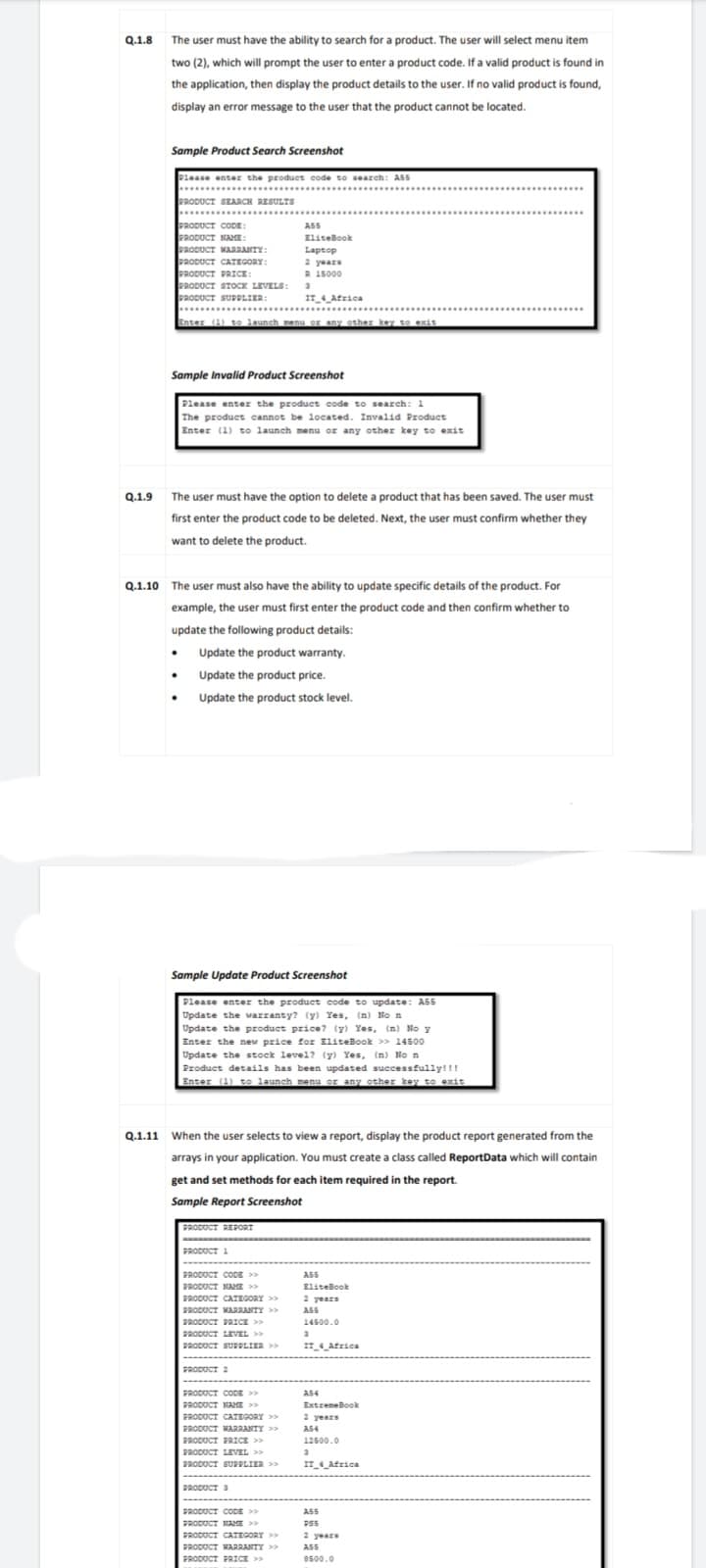
Transcribed Image Text:Q.1.8 The user must have the ability to search for a product. The user will select menu item
two (2), which will prompt the user to enter a product code. If a valid product is found in
the application, then display the product details to the user. If no valid product is found,
display an error message to the user that the product cannot be located.
Sample Product Search Screenshot
Please enter the produet eode to search: ASS
....................................
PRODUCT SEARCH RESULTS
..................
.........
...........
PRODUCT CODE:
PRODUCT NAME:
PRODUCT WARRANTY:
PRODUCT CATEGORY:
PRODUCT PRICE:
PRODUCT STOCK LEVELS:
PRODUCT SUPLIER:
ASS
EliteBook
Laptop
2 years
R 15000
IT_4_Africa
......
Enter (1) to launch menu or any other key to CA
Sample Invalid Product Screenshot
Please enter the product code to search: 1
The product cannot be located. Invalid Product
Enter (1) to launch menu or any other key to exit
Q.1.9 The user must have the option to delete a product that has been saved. The user must
first enter the product code to be deleted. Next, the user must confirm whether they
want to delete the product.
Q.1.10 The user must also have the ability to update specific details of the product. For
example, the user must first enter the product code and then confirm whether to
update the following product details:
Update the product warranty.
Update the product price.
Update the product stock level.
Sample Update Product Screenshot
Please enter the product code to update: AS5
Update the warranty? (y) Yes, (n) No n
Update the product price? (y) Yes, (n) No y
Enter the new price for EliteBook >> 14500
Update the stock level? (y) Yes, (n) No n
Product details has been updated successfully!!!
Enter (1) to launch menu or any other key to exit
Q.1.11 When the user selects to view a report, display the product report generated from the
arrays in your application. You must create a class called ReportData which will contain
get and set methods for each item required in the report.
Sample Report Screenshot
PRODUCT REPORT
PRODUCT 1
PRODUCT CODE >>
ASS
PRODUCT NAM >
Elitebook
PRODUCT CATEGORY >>
2 years
PRODUCT WARRANTY >>
ASS
PRODUCT DRICE >
14500.0
PRODUCT LEVEL >>
PRODUCT SUPPLIER >>
IT__Atrica
PRODUCT 2
PRODUCT CODE >
A54
PRODUCT NAME >
ExtreneBook
PRODUCT CATEGORY >
2 years
PRODUCT WARRANTY >>
AS4
12500.0
3
ITAtrica
PRODUCT PRICE >
PRODUCT LEVEL »
PRODUCT SUPLIER >>
PRODUCT 3
PRODUCT CODE >>
ASS
PRODUCT NAME >>
PS5
PRODUCT CATEGORY >>
2 years
PRODUCT WARRANTY >
PRODUCT PRICE >
ASS
0500.0
Expert Solution
This question has been solved!
Explore an expertly crafted, step-by-step solution for a thorough understanding of key concepts.
Step by step
Solved in 3 steps with 7 images

Knowledge Booster
Learn more about
Need a deep-dive on the concept behind this application? Look no further. Learn more about this topic, computer-science and related others by exploring similar questions and additional content below.Recommended textbooks for you

EBK JAVA PROGRAMMING
Computer Science
ISBN:
9781337671385
Author:
FARRELL
Publisher:
CENGAGE LEARNING - CONSIGNMENT

EBK JAVA PROGRAMMING
Computer Science
ISBN:
9781305480537
Author:
FARRELL
Publisher:
CENGAGE LEARNING - CONSIGNMENT

EBK JAVA PROGRAMMING
Computer Science
ISBN:
9781337671385
Author:
FARRELL
Publisher:
CENGAGE LEARNING - CONSIGNMENT

EBK JAVA PROGRAMMING
Computer Science
ISBN:
9781305480537
Author:
FARRELL
Publisher:
CENGAGE LEARNING - CONSIGNMENT