To decrease the number of decimals we have showing, click the icon on the Number section of Excel. Down arrow on the Number Format Decrease decimal Dollar icon Comma icon
To decrease the number of decimals we have showing, click the icon on the Number section of Excel. Down arrow on the Number Format Decrease decimal Dollar icon Comma icon
Century 21 Accounting Multicolumn Journal
11th Edition
ISBN:9781337679503
Author:Gilbertson
Publisher:Gilbertson
Chapter6: Work Sheet And Adjusting Entries For A Service Business
Section6.3: Completing The Work Sheet And Finding Errors On A Work Sheet
Problem 5AYU
Related questions
Question
help please
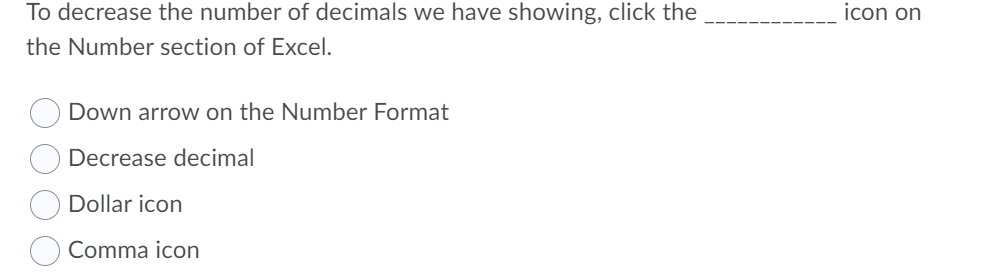
Transcribed Image Text:To decrease the number of decimals we have showing, click the
icon on
the Number section of Excel.
Down arrow on the Number Format
Decrease decimal
Dollar icon
Comma icon
Expert Solution
This question has been solved!
Explore an expertly crafted, step-by-step solution for a thorough understanding of key concepts.
This is a popular solution!
Trending now
This is a popular solution!
Step by step
Solved in 2 steps

Knowledge Booster
Learn more about
Need a deep-dive on the concept behind this application? Look no further. Learn more about this topic, accounting and related others by exploring similar questions and additional content below.Recommended textbooks for you

Century 21 Accounting Multicolumn Journal
Accounting
ISBN:
9781337679503
Author:
Gilbertson
Publisher:
Cengage

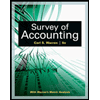
Survey of Accounting (Accounting I)
Accounting
ISBN:
9781305961883
Author:
Carl Warren
Publisher:
Cengage Learning

Century 21 Accounting Multicolumn Journal
Accounting
ISBN:
9781337679503
Author:
Gilbertson
Publisher:
Cengage

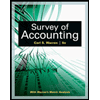
Survey of Accounting (Accounting I)
Accounting
ISBN:
9781305961883
Author:
Carl Warren
Publisher:
Cengage Learning
