Cornerstones of Cost Management (Cornerstones Series)
4th Edition
ISBN:9781305970663
Author:Don R. Hansen, Maryanne M. Mowen
Publisher:Don R. Hansen, Maryanne M. Mowen
Chapter3: Cost Behavior
Section: Chapter Questions
Problem 42P: Thames Assurance Company sells a variety of life and health insurance products. Recently, Thames...
Related questions
Question
Kindly use Excel when answering a and b and don't forget the NOTE stated.
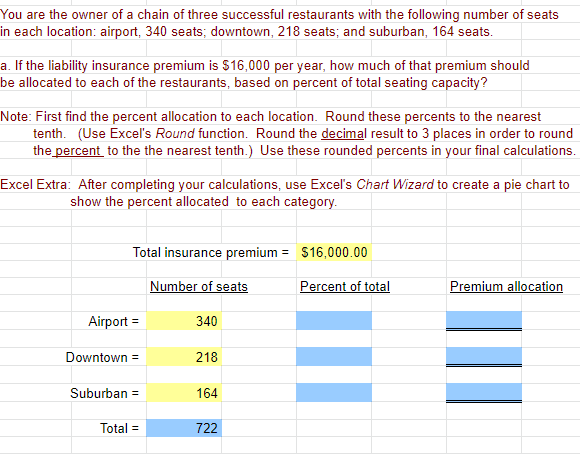
Transcribed Image Text:You are the owner of a chain of three successful restaurants with the following number of seats
in each location: airport, 340 seats; downtown, 218 seats; and suburban, 164 seats.
a. If the liability insurance premium is $16,000 per year, how much of that premium should
be allocated to each of the restaurants, based on percent of total seating capacity?
Note: First find the percent allocation to each location. Round these percents to the nearest
tenth. (Use Excel's Round function. Round the decimal result to 3 places in order to round
the percent to the the nearest tenth.) Use these rounded percents in your final calculations.
Excel Extra: After completing your calculations, use Excel's Chart Wizard to create a pie chart to
show the percent allocated to each category.
Total insurance premium = $16,000.00
Number of seats
Percent of total
Premium allocation
Airport =
340
Downtown =
218
Suburban =
164
Total =
722
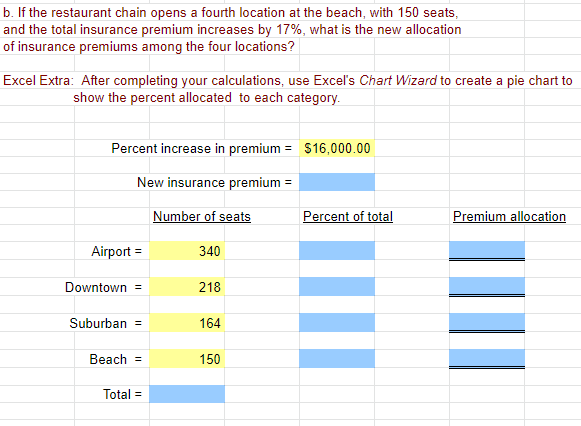
Transcribed Image Text:b. If the restaurant chain opens a fourth location at the beach, with 150 seats,
and the total insurance premium increases by 17%, what is the new allocation
of insurance premiums among the four locations?
Excel Extra: After completing your calculations, use Excel's Chart Wizard to create a pie chart to
show the percent allocated to each category.
Percent increase in premium = $16,000.00
New insurance premium =
Number of seats
Percent of total
Premium allocation
Airport =
340
Downtown =
218
Suburban =
164
Beach =
150
Total =
Expert Solution
This question has been solved!
Explore an expertly crafted, step-by-step solution for a thorough understanding of key concepts.
Step by step
Solved in 3 steps with 4 images

Knowledge Booster
Learn more about
Need a deep-dive on the concept behind this application? Look no further. Learn more about this topic, finance and related others by exploring similar questions and additional content below.Recommended textbooks for you
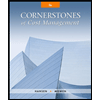
Cornerstones of Cost Management (Cornerstones Ser…
Accounting
ISBN:
9781305970663
Author:
Don R. Hansen, Maryanne M. Mowen
Publisher:
Cengage Learning
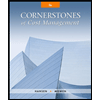
Cornerstones of Cost Management (Cornerstones Ser…
Accounting
ISBN:
9781305970663
Author:
Don R. Hansen, Maryanne M. Mowen
Publisher:
Cengage Learning