Write a complete interactive program that displays the alphabet on the canvas. • Each time the user presses a letter key, the matching letter should get a little big bigger. • When the user presses the ENTER or RETURN keys (you can use Processing's RETURN and ENTER values to detect this), the letters should be reset to their initial size Make sure your program doesn't crash if a non-letter key, like a number or punctuation, is pressed. Hint: You might be tempted to do this "the long way", with 26 different variables and 26 if/elif statements under your keyPressed( function. Don't do that. Use a dictionary to store the count/size of each letter. If you do this nicely, your code will be short. Our solution is only 29 lines (including blank lines and function headers!). Example 1: Initial state abcdef g klmnop arstu Example 2- After pressing the 'c. 'o' and 'k' keys a few times b Cdefghij kimo O, .
Write a complete interactive program that displays the alphabet on the canvas. • Each time the user presses a letter key, the matching letter should get a little big bigger. • When the user presses the ENTER or RETURN keys (you can use Processing's RETURN and ENTER values to detect this), the letters should be reset to their initial size Make sure your program doesn't crash if a non-letter key, like a number or punctuation, is pressed. Hint: You might be tempted to do this "the long way", with 26 different variables and 26 if/elif statements under your keyPressed( function. Don't do that. Use a dictionary to store the count/size of each letter. If you do this nicely, your code will be short. Our solution is only 29 lines (including blank lines and function headers!). Example 1: Initial state abcdef g klmnop arstu Example 2- After pressing the 'c. 'o' and 'k' keys a few times b Cdefghij kimo O, .
Chapter7: Characters, Strings, And The Stringbuilder
Section: Chapter Questions
Problem 3GZ
Related questions
Question
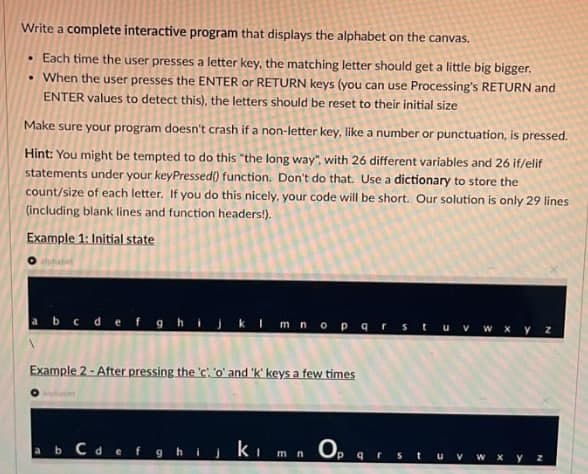
Transcribed Image Text:Write a complete interactive program that displays the alphabet on the canvas.
• Each time the user presses a letter key, the matching letter should get a little big bigger.
• When the user presses the ENTER or RETURN keys (you can use Processing's RETURN and
ENTER values to detect this), the letters should be reset to their initial size
Make sure your program doesn't crash if a non-letter key, like a number or punctuation, is pressed.
Hint: You might be tempted to do this "the long way", with 26 different variables and 26 if/elif
statements under your keyPressed( function. Don't do that. Use a dictionary to store the
count/size of each letter. If you do this nicely, your code will be short. Our solution is only 29 lines
(including blank lines and function headers!).
Example 1: Initial state
aubabet
abcde fghijk I mnop arstuv w xy z
Example 2 - After pressing the 'c! 'o' and 'k' keys a few times
ab Cdef9hijki m n Op
qrst
W Xy Z
Expert Solution
This question has been solved!
Explore an expertly crafted, step-by-step solution for a thorough understanding of key concepts.
Step by step
Solved in 2 steps with 2 images

Knowledge Booster
Learn more about
Need a deep-dive on the concept behind this application? Look no further. Learn more about this topic, computer-science and related others by exploring similar questions and additional content below.Recommended textbooks for you

EBK JAVA PROGRAMMING
Computer Science
ISBN:
9781337671385
Author:
FARRELL
Publisher:
CENGAGE LEARNING - CONSIGNMENT

Programming Logic & Design Comprehensive
Computer Science
ISBN:
9781337669405
Author:
FARRELL
Publisher:
Cengage

EBK JAVA PROGRAMMING
Computer Science
ISBN:
9781337671385
Author:
FARRELL
Publisher:
CENGAGE LEARNING - CONSIGNMENT

Programming Logic & Design Comprehensive
Computer Science
ISBN:
9781337669405
Author:
FARRELL
Publisher:
Cengage