You work in your organization's inventory department. At the end of each year, you need to determine the remaining quantity of each product that the organization sells. At the end of the year, you need to send to the planning departmer report that contains the number of products for which the remaining quantity is below the "100" threshold in order to acquire a new quantity for these products. Which of the following formulas is entered in cell D18, outlined in red, to obta the number of products for which the remaining quantity is under 100? Product Unit Price $ Available Quantity Delivery Date Delivered Quantity Remaining Quantity 2 Product 1 $1,071 210 15-Jan-19 53 158 3 Product 2 $1,414 277 15-Jan-19 69 208 4 Product 3 5 Product 4 6 Product 5 7 Product 6 $1,866 366 29-Jan-19 91 274 $634 124 23-Feb-19 12 112 $216 42 20-Mar-19 11 32 $380 74 14-Apr-19 19 56 8 Product 7 $668 131 09-May-19 33 98 9 Product 8 $1,176 170 03-Jun-19 39 131 10 Product 9 $2,070 161 28-Jun-19 108 53 11 Product 10 $2,546 198 23-Jul-19 133 65 12 Product 11 13 Product 12 14 Product 13 15 Product 14 $3,132 244 17-Aug-19 163 80 $3,069 239 11-Sep-19 107 131 $3,008 234 06-Oct-19 105 129 $2,947 $2,888 229 31-Oct-19 170 59 16 Product 15 225 25-Nov-19 132 93 17 18 Number of products 8. Select the single best answer: A. =COUNT(F2:F16,"<=100") B. =IF(F2"<=100" ISNUMBER(F2:F16),0)
You work in your organization's inventory department. At the end of each year, you need to determine the remaining quantity of each product that the organization sells. At the end of the year, you need to send to the planning departmer report that contains the number of products for which the remaining quantity is below the "100" threshold in order to acquire a new quantity for these products. Which of the following formulas is entered in cell D18, outlined in red, to obta the number of products for which the remaining quantity is under 100? Product Unit Price $ Available Quantity Delivery Date Delivered Quantity Remaining Quantity 2 Product 1 $1,071 210 15-Jan-19 53 158 3 Product 2 $1,414 277 15-Jan-19 69 208 4 Product 3 5 Product 4 6 Product 5 7 Product 6 $1,866 366 29-Jan-19 91 274 $634 124 23-Feb-19 12 112 $216 42 20-Mar-19 11 32 $380 74 14-Apr-19 19 56 8 Product 7 $668 131 09-May-19 33 98 9 Product 8 $1,176 170 03-Jun-19 39 131 10 Product 9 $2,070 161 28-Jun-19 108 53 11 Product 10 $2,546 198 23-Jul-19 133 65 12 Product 11 13 Product 12 14 Product 13 15 Product 14 $3,132 244 17-Aug-19 163 80 $3,069 239 11-Sep-19 107 131 $3,008 234 06-Oct-19 105 129 $2,947 $2,888 229 31-Oct-19 170 59 16 Product 15 225 25-Nov-19 132 93 17 18 Number of products 8. Select the single best answer: A. =COUNT(F2:F16,"<=100") B. =IF(F2"<=100" ISNUMBER(F2:F16),0)
Operations Research : Applications and Algorithms
4th Edition
ISBN:9780534380588
Author:Wayne L. Winston
Publisher:Wayne L. Winston
Chapter9: Integer Programming
Section: Chapter Questions
Problem 28RP
Related questions
Question
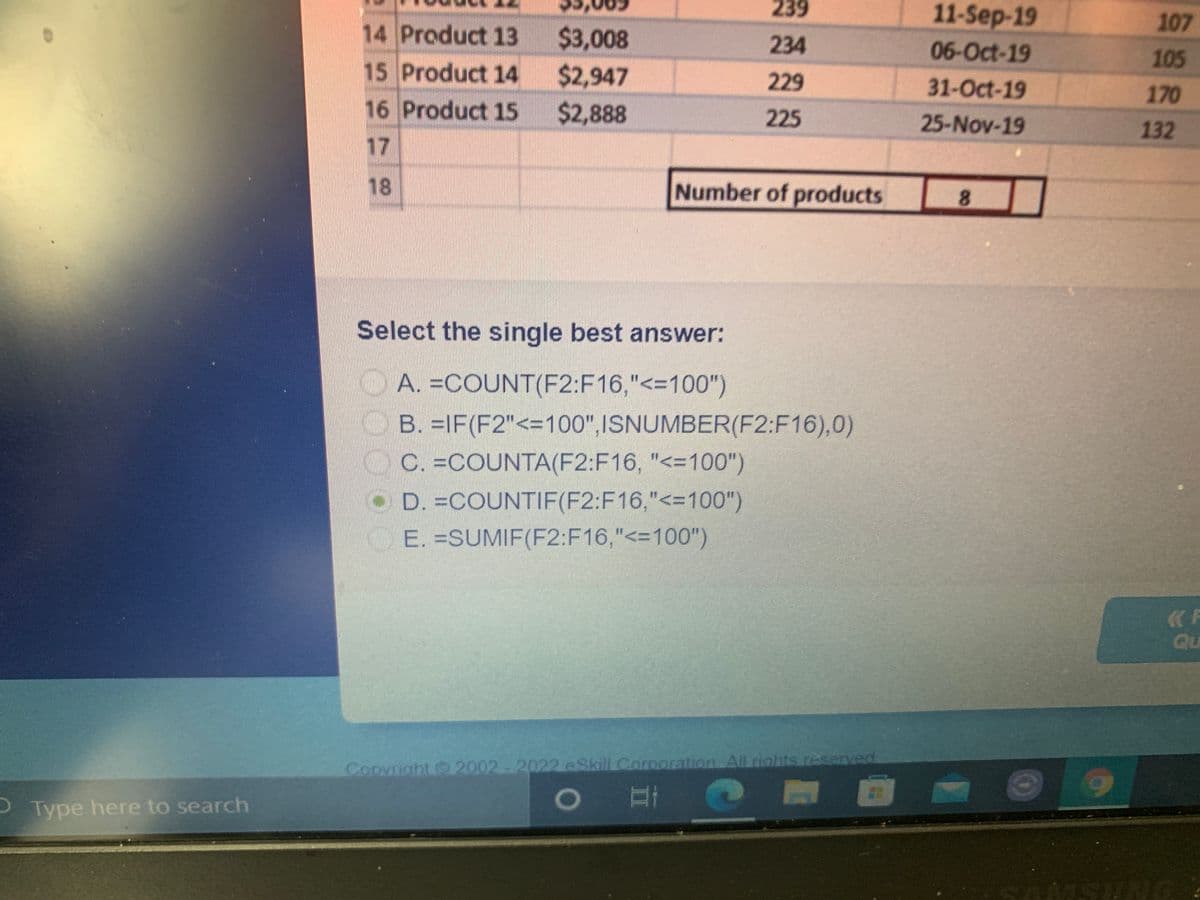
Transcribed Image Text:239
11-Sep-19
107
14 Product 13
$3,008
$2,947
16 Product 15 $2,888
234
06-Oct-19
105
15 Product 14
229
31-Oct-19
170
225
25-Nov-19
132
17
18
Number of products
8.
Select the single best answer:
A. =COUNT(F2:F16,"<=100")
B. =IF(F2"<=100",ISNUMBER(F2:F16),0)
C. =COUNTA(F2:F16, "<=100")
O D. =COUNTIF(F2:F16,"<=100")
E. =SUMIF(F2:F16,"<=100")
Qu
Copvright 2002 - 2022 eSkill Corporation All riohts resserved
Type here to search
1O
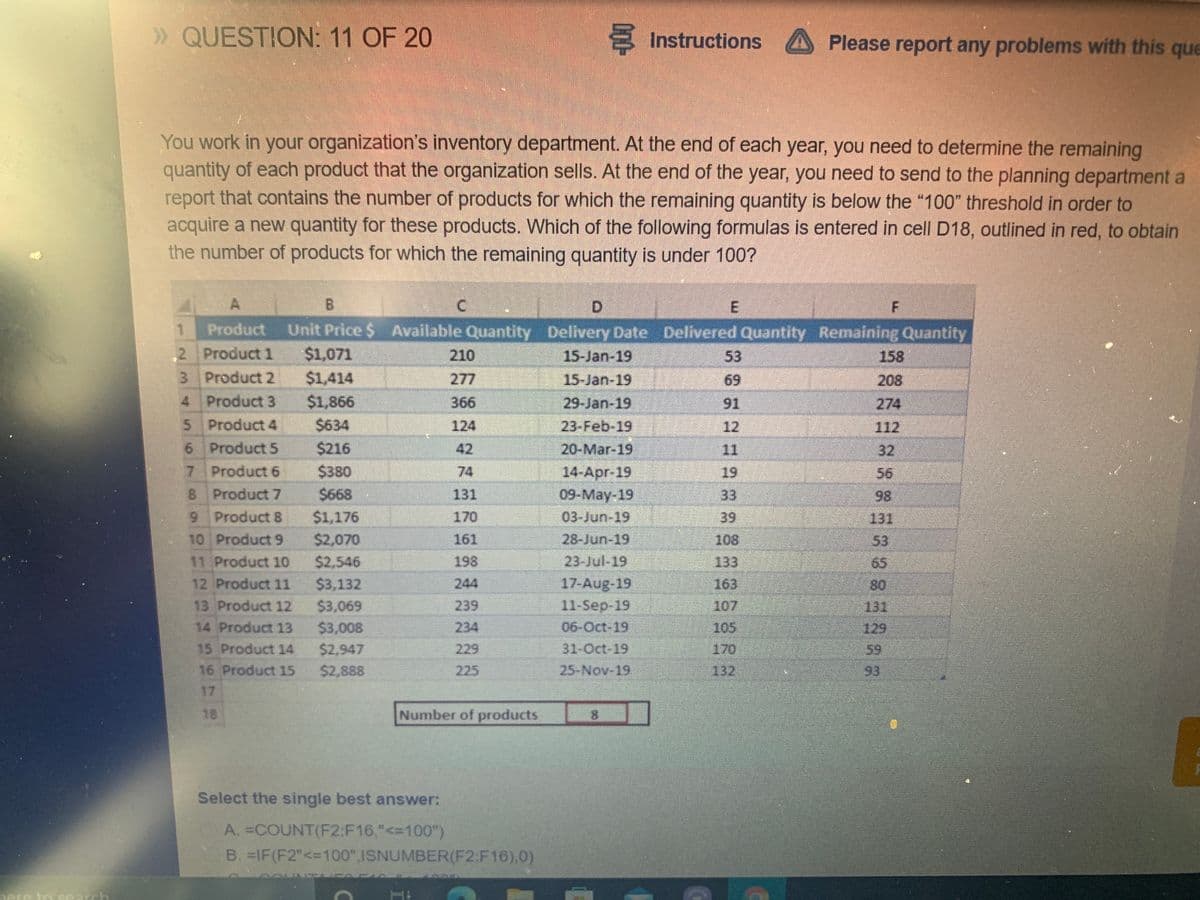
Transcribed Image Text:» QUESTION: 11 OF 20
Instructions
A Please report any problems with this que
You work in your organization's inventory department. At the end of each year, you need to determine the remaining
quantity of each product that the organization sells. At the end of the year, you need to send to the planning department a
report that contains the number of products for which the remaining quantity is below the "100" threshold in order to
acquire a new quantity for these products. Which of the following formulas is entered in cell D18, outlined in red, to obtain
the number of products for which the remaining quantity is under 100?
A.
B.
D.
Unit Price $ Available Quantity Delivery Date Delivered Quantity Remaining Quantity
$1,071
Product
,2 Product 1
210
15-Jan-19
53
158
$1,414
$1,866
3 Product 2
277
15-Jan-19
69
208
4 Product 3
366
29-Jan-19
91
274
5 Product 4
$634
124
12
112
6 Product 5
7 Product 6
$216
42
20-Mar-19
11
32
14-Apr-19
09-May-19
03-Jun-19
$380
74
19
56
8 Product7
$668
131
33
98
9 Product 8
$1,176
170
39
131
10 Product 9
$2,070
$2,546
$3,132
$3,069
$3,008
$2,947
161
28-Jun-19
108
53
11 Product 10
198
23-Jul-19
133
65
17-Aug-19
11-Sep-19
12 Product 11
244
163
80
13 Product 12
239
107
131
14 Product 13
234
06-Oct-19
105
129
15 Product 14
229
31-Oct-19
170
59
16 Product 15
$2,888
225
25-Nov-19
132
93
17
18
Number of products
8.
Select the single best answer:
A. =COUNT(F2:F16,"<=100")
B. =IF(F2"<=100",ISNUMBER(F2:F16),0)
ere to ccarch
Expert Solution
This question has been solved!
Explore an expertly crafted, step-by-step solution for a thorough understanding of key concepts.
Step by step
Solved in 2 steps

Knowledge Booster
Learn more about
Need a deep-dive on the concept behind this application? Look no further. Learn more about this topic, computer-science and related others by exploring similar questions and additional content below.Recommended textbooks for you

Operations Research : Applications and Algorithms
Computer Science
ISBN:
9780534380588
Author:
Wayne L. Winston
Publisher:
Brooks Cole

Np Ms Office 365/Excel 2016 I Ntermed
Computer Science
ISBN:
9781337508841
Author:
Carey
Publisher:
Cengage

Programming with Microsoft Visual Basic 2017
Computer Science
ISBN:
9781337102124
Author:
Diane Zak
Publisher:
Cengage Learning

Operations Research : Applications and Algorithms
Computer Science
ISBN:
9780534380588
Author:
Wayne L. Winston
Publisher:
Brooks Cole

Np Ms Office 365/Excel 2016 I Ntermed
Computer Science
ISBN:
9781337508841
Author:
Carey
Publisher:
Cengage

Programming with Microsoft Visual Basic 2017
Computer Science
ISBN:
9781337102124
Author:
Diane Zak
Publisher:
Cengage Learning