a Class in Python Creating a Class in Python Summary n this lab, you create a programmer-defined class and then use it in a Python program. The program should create two Rectangle objects and find their area and perimeter. nstructions 1. Open the class file named Rectangle.py 2. In the Rectangle class, create two attributes named length and width. 3. Write a public calculateArea method and a public calculatePerimeter method to calculate and return the area of the rectangle and the perimeter of the rectangle. 4. Open the file named MyRectangleClassProgram.py. 5. Set the length of rectanglel to 10.0 and the width to 5.0. Set the length of rectangle2 to 7.0 and the width to 3.0. 6. Print the value of rectanglel's perimeter and area, and then print the value of rectangle2 's perimeter and area.
a Class in Python Creating a Class in Python Summary n this lab, you create a programmer-defined class and then use it in a Python program. The program should create two Rectangle objects and find their area and perimeter. nstructions 1. Open the class file named Rectangle.py 2. In the Rectangle class, create two attributes named length and width. 3. Write a public calculateArea method and a public calculatePerimeter method to calculate and return the area of the rectangle and the perimeter of the rectangle. 4. Open the file named MyRectangleClassProgram.py. 5. Set the length of rectanglel to 10.0 and the width to 5.0. Set the length of rectangle2 to 7.0 and the width to 3.0. 6. Print the value of rectanglel's perimeter and area, and then print the value of rectangle2 's perimeter and area.
Computer Networking: A Top-Down Approach (7th Edition)
7th Edition
ISBN:9780133594140
Author:James Kurose, Keith Ross
Publisher:James Kurose, Keith Ross
Chapter1: Computer Networks And The Internet
Section: Chapter Questions
Problem R1RQ: What is the difference between a host and an end system? List several different types of end...
Related questions
Question
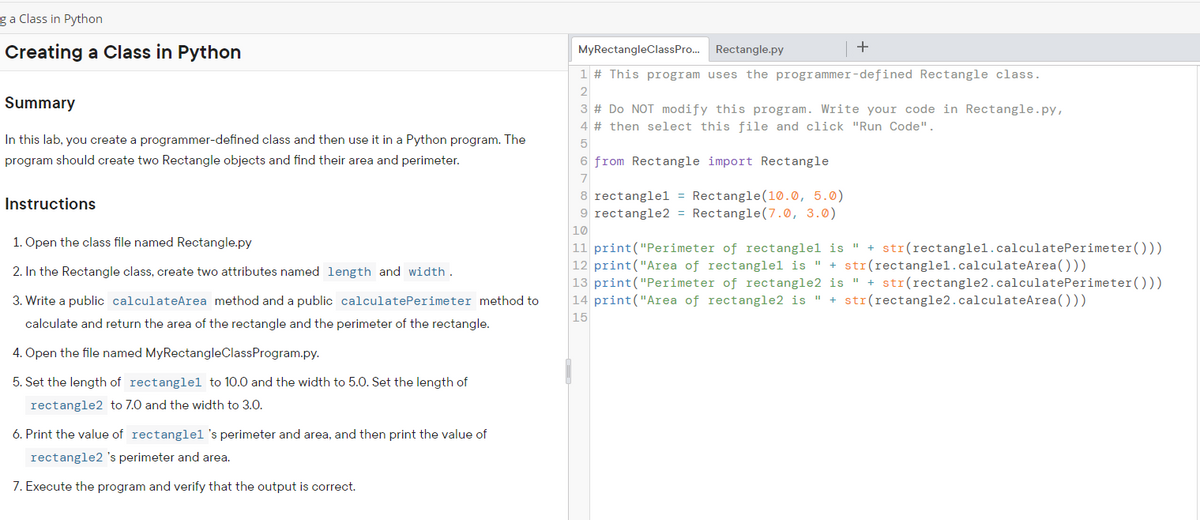
Transcribed Image Text:ga Class in Python
Creating a Class in Python
MyRectangleClassPro.
Rectangle.py
1 # This program uses the programmer-defined Rectangle class.
2
Summary
3 # Do NOT modify this program. Write your code in Rectangle.py,
4 # then select this file and click "Run Code".
In this lab, you create a programmer-defined class and then use it in a Python program. The
5
program should create two Rectangle objects and find their area and perimeter.
6 from Rectangle import Rectangle
7
8 rectanglel = Rectangle(10.0, 5.0)
9 rectangle2 = Rectangle(7.0, 3.0)
Instructions
10
1. Open the class file named Rectangle.py
11 print("Perimeter of rectanglel is " + str(rectanglel.calculatePerimeter()))
12 print("Area of rectanglel is " + str(rectanglel.calculateArea()))
13 print("Perimeter of rectangle2 is " + str(rectangle2.calculatePerimeter()))
14 print("Area of rectangle2 is " + str(rectangle2.calculateArea()))
2. In the Rectangle class, create two attributes named length and width .
3. Write a public calculateArea method and a public calculatePerimeter method to
15
calculate and return the area of the rectangle and the perimeter of the rectangle.
4. Open the file named MyRectangleClassProgram.py.
5. Set the length of rectanglel to 10.0 and the width to 5.0. Set the length of
rectangle2 to 7.0 and the width to 3.0.
6. Print the value of rectanglel's perimeter and area, and then print the value of
rectangle2 's perimeter and area.
7. Execute the program and verify that the output is correct.
Expert Solution
This question has been solved!
Explore an expertly crafted, step-by-step solution for a thorough understanding of key concepts.
This is a popular solution!
Trending now
This is a popular solution!
Step by step
Solved in 4 steps with 2 images

Recommended textbooks for you

Computer Networking: A Top-Down Approach (7th Edi…
Computer Engineering
ISBN:
9780133594140
Author:
James Kurose, Keith Ross
Publisher:
PEARSON

Computer Organization and Design MIPS Edition, Fi…
Computer Engineering
ISBN:
9780124077263
Author:
David A. Patterson, John L. Hennessy
Publisher:
Elsevier Science

Network+ Guide to Networks (MindTap Course List)
Computer Engineering
ISBN:
9781337569330
Author:
Jill West, Tamara Dean, Jean Andrews
Publisher:
Cengage Learning

Computer Networking: A Top-Down Approach (7th Edi…
Computer Engineering
ISBN:
9780133594140
Author:
James Kurose, Keith Ross
Publisher:
PEARSON

Computer Organization and Design MIPS Edition, Fi…
Computer Engineering
ISBN:
9780124077263
Author:
David A. Patterson, John L. Hennessy
Publisher:
Elsevier Science

Network+ Guide to Networks (MindTap Course List)
Computer Engineering
ISBN:
9781337569330
Author:
Jill West, Tamara Dean, Jean Andrews
Publisher:
Cengage Learning

Concepts of Database Management
Computer Engineering
ISBN:
9781337093422
Author:
Joy L. Starks, Philip J. Pratt, Mary Z. Last
Publisher:
Cengage Learning

Prelude to Programming
Computer Engineering
ISBN:
9780133750423
Author:
VENIT, Stewart
Publisher:
Pearson Education

Sc Business Data Communications and Networking, T…
Computer Engineering
ISBN:
9781119368830
Author:
FITZGERALD
Publisher:
WILEY