HINT: STEP-BY-STEP WALKTHROUGH 1. Horizontal analysis: Create a new sheet within your Excel workbook that you will use to perform the horizontal analysis, comparing each year's income stateme item to its corresponding item in year 1.
HINT: STEP-BY-STEP WALKTHROUGH 1. Horizontal analysis: Create a new sheet within your Excel workbook that you will use to perform the horizontal analysis, comparing each year's income stateme item to its corresponding item in year 1.
Chapter9: Responsibility Accounting And Decentralization
Section: Chapter Questions
Problem 5PB: Financial information for Lighthizer Trading Company for the fiscal year-ended September 30, 20xx,...
Related questions
Question
30
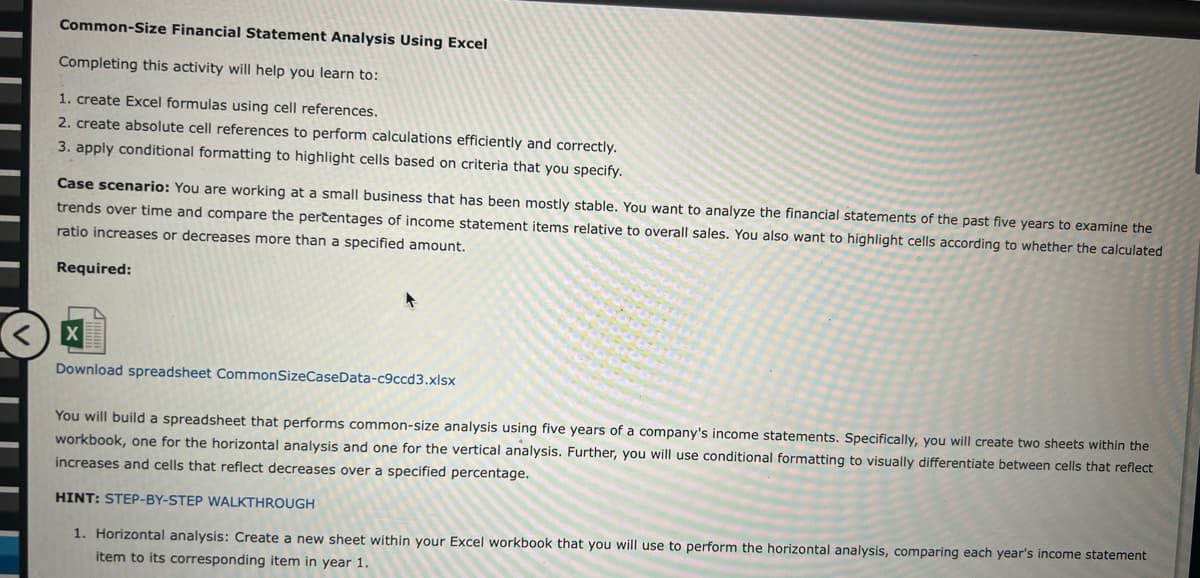
Transcribed Image Text:Common-Size Financial Statement Analysis Using Excel
Completing this activity will help you learn to:
1. create Excel formulas using cell references.
2. create absolute cell references to perform calculations efficiently and correctly.
3. apply conditional formatting to highlight cells based on criteria that you specify.
Case scenario: You are working at a small business that has been mostly stable. You want to analyze the financial statements of the past five years to examine the
trends over time and compare the pertentages of income statement items relative to overall sales. You also want to highlight cells according to whether the calculated
ratio increases or decreases more than a specified amount.
Required:
Download spreadsheet CommonSizeCaseData-c9ccd3.xlsx
You will build a spreadsheet that performs common-size analysis using five years of a company's income statements. Specifically, you will create two sheets within the
workbook, one for the horizontal analysis and one for the vertical analysis. Further, you will use conditional formatting to visually differentiate between cells that reflect
increases and cells that reflect decreases over a specified percentage.
HINT: STEP-BY-STEP WALKTHROUGH
1. Horizontal analysis: Create a new sheet within your Excel workbook that you will use to perform the horizontal analysis, comparing each year's income statement
item to its corresponding item in year 1.
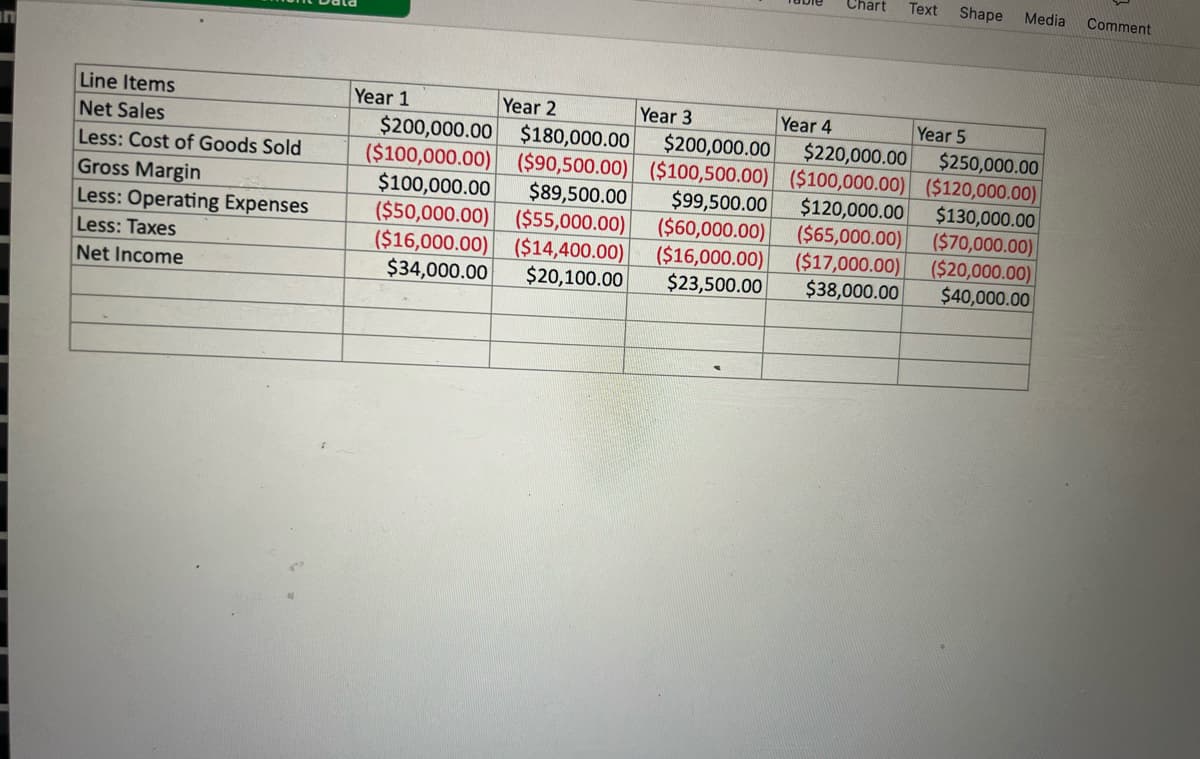
Transcribed Image Text:Chart
Text
Shape
Media
Comment
an
Line Items
Net Sales
Less: Cost of Goods Sold
Gross Margin
Less: Operating Expenses
Less: Taxes
Year 1
Year 2
Year 4
$220,000.00
Year 3
$200,000.00
Year 5
$250,000.00
$180,000.00
$200,000.00
($100,000.00) ($90,500.00) ($100,500.00) ($100,000.00) ($120,000.00)
$99,500.00
($60,000.00)
($16,000.00)
$23,500.00
$100,000.00
($50,000.00) ($55,000.00)
($16,000.00) ($14,400.00)
$34,000.00
$130,000.00
($70,000.00)
($20,000.00)
$40,000.00
$89,500.00
$120,000.00
($65,000.00)
($17,000.00)
$38,000.00
Net Income
$20,100.00
Expert Solution
This question has been solved!
Explore an expertly crafted, step-by-step solution for a thorough understanding of key concepts.
This is a popular solution!
Trending now
This is a popular solution!
Step by step
Solved in 2 steps with 1 images

Knowledge Booster
Learn more about
Need a deep-dive on the concept behind this application? Look no further. Learn more about this topic, accounting and related others by exploring similar questions and additional content below.Recommended textbooks for you

Principles of Accounting Volume 2
Accounting
ISBN:
9781947172609
Author:
OpenStax
Publisher:
OpenStax College
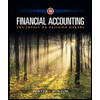
Financial Accounting: The Impact on Decision Make…
Accounting
ISBN:
9781305654174
Author:
Gary A. Porter, Curtis L. Norton
Publisher:
Cengage Learning


Principles of Accounting Volume 2
Accounting
ISBN:
9781947172609
Author:
OpenStax
Publisher:
OpenStax College
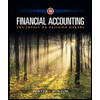
Financial Accounting: The Impact on Decision Make…
Accounting
ISBN:
9781305654174
Author:
Gary A. Porter, Curtis L. Norton
Publisher:
Cengage Learning


Century 21 Accounting Multicolumn Journal
Accounting
ISBN:
9781337679503
Author:
Gilbertson
Publisher:
Cengage

Fundamentals of Financial Management, Concise Edi…
Finance
ISBN:
9781305635937
Author:
Eugene F. Brigham, Joel F. Houston
Publisher:
Cengage Learning
