// Multiply.cpp - This program prints the numbers 0 through 10 along // with these values multiplied by 2 and by 10. // Input: None // Output: Prints the numbers 0 through 10 along with their values multiplied by 2 and by 10. #include #include using namespace std; int main() { string head1 = "Number: "; string head2 = "Multiplied by 2: "; string head3 = "Multiplied by 10: "; int numberCounter; // Numbers 0 through 10 int byTen; // Stores the number multiplied by 10 int byTwo; // Stores the number multiplied by 2 const int NUM_LOOPS = 10; // Constant used to control loop // This is the work done in the housekeeping() function cout << "0 through 10 multiplied by 2 and by 10." << endl; // This is the work done in the detailLoop() function // Write while loop here // This is the work done in the endOfJob() function return 0; } // End of main()
Types of Loop
Loops are the elements of programming in which a part of code is repeated a particular number of times. Loop executes the series of statements many times till the conditional statement becomes false.
Loops
Any task which is repeated more than one time is called a loop. Basically, loops can be divided into three types as while, do-while and for loop. There are so many programming languages like C, C++, JAVA, PYTHON, and many more where looping statements can be used for repetitive execution.
While Loop
Loop is a feature in the programming language. It helps us to execute a set of instructions regularly. The block of code executes until some conditions provided within that Loop are true.
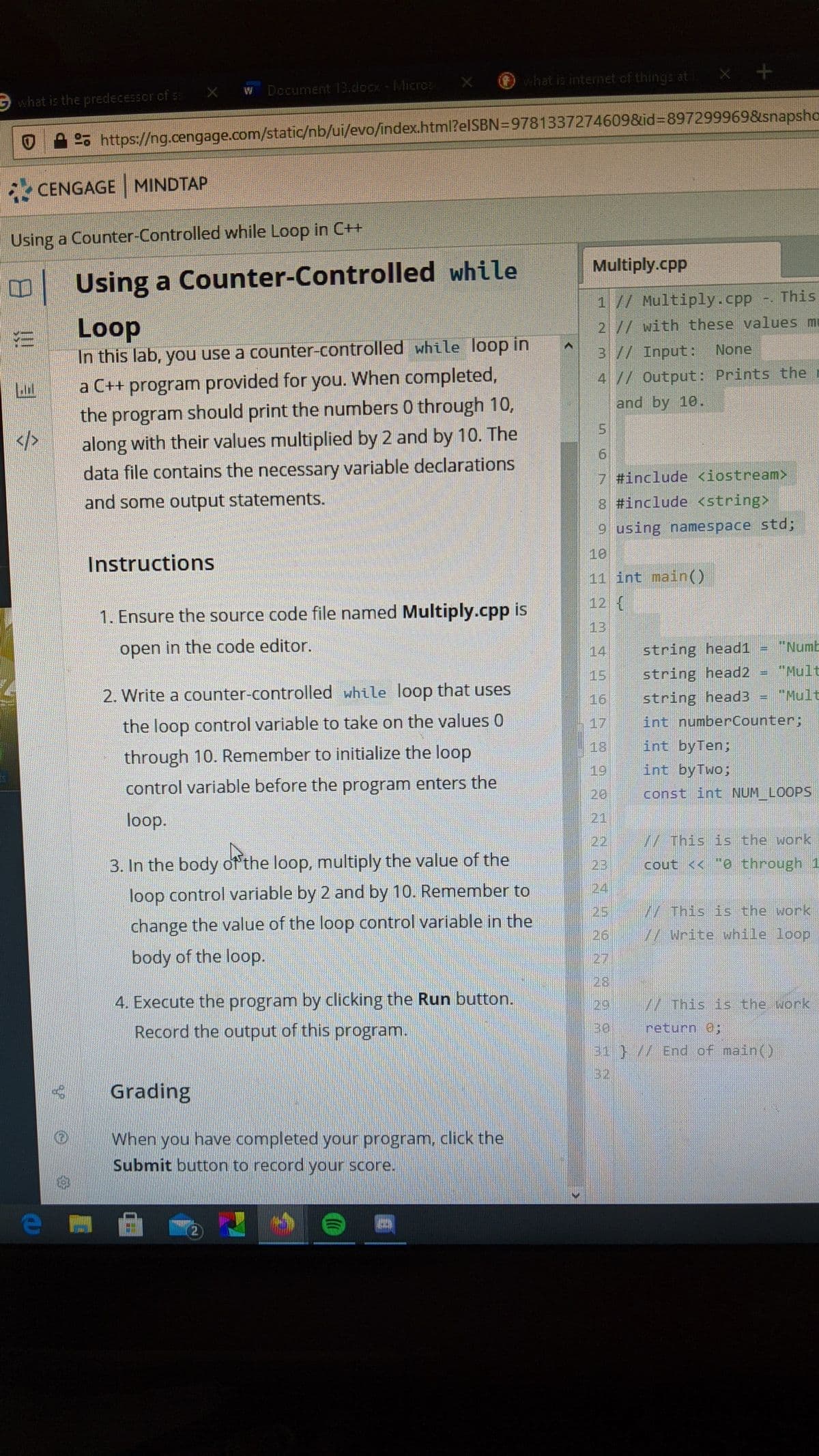
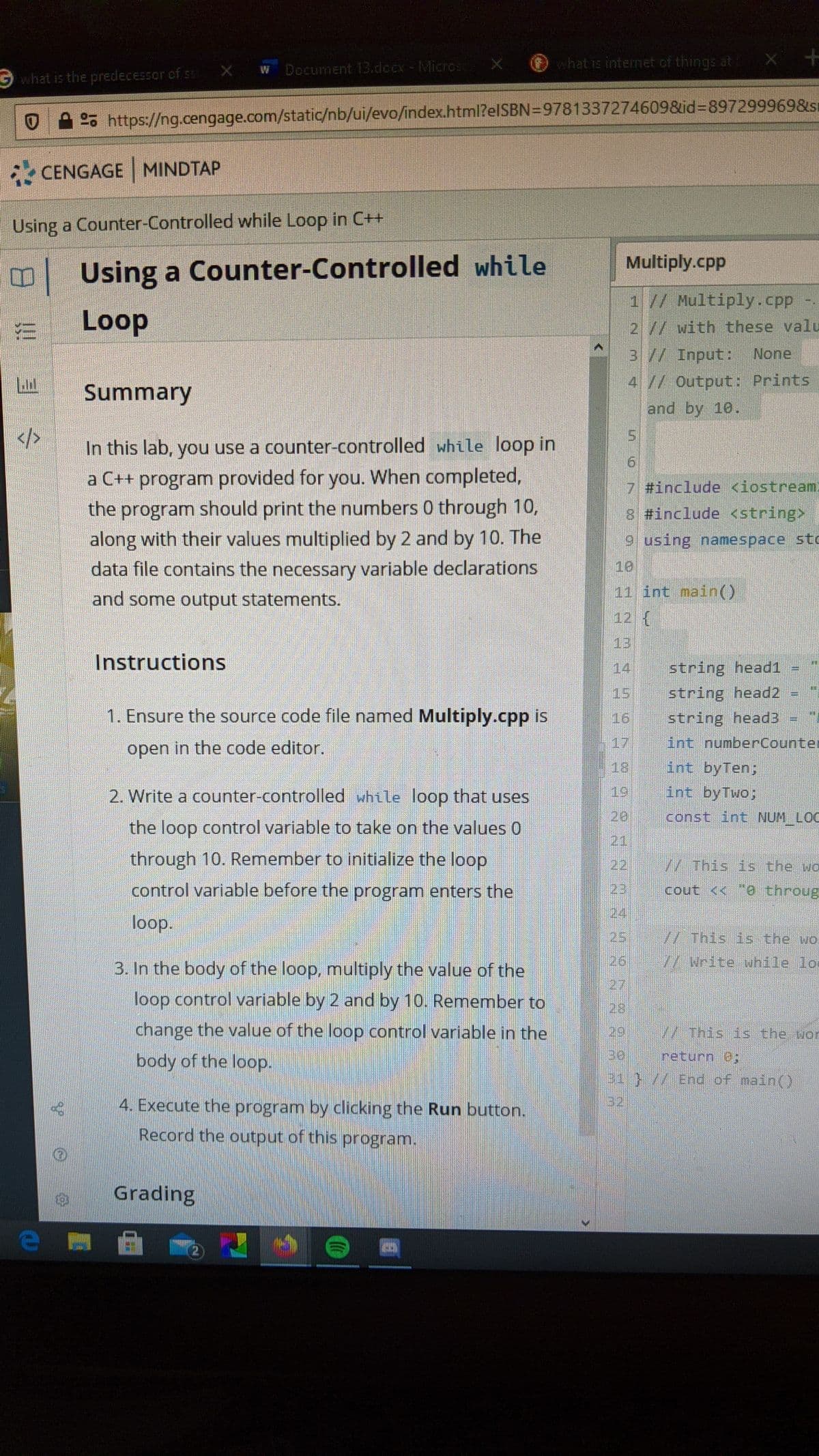
Trending now
This is a popular solution!
Step by step
Solved in 2 steps with 1 images









