public class Person { // PLEASE START YOUR CODE HERE // *********************************************************
public class Person { // PLEASE START YOUR CODE HERE // *********************************************************
Database System Concepts
7th Edition
ISBN:9780078022159
Author:Abraham Silberschatz Professor, Henry F. Korth, S. Sudarshan
Publisher:Abraham Silberschatz Professor, Henry F. Korth, S. Sudarshan
Chapter1: Introduction
Section: Chapter Questions
Problem 1PE
Related questions
Question
Java.
Code:
public class Person
{
// PLEASE START YOUR CODE HERE
// *********************************************************
// *********************************************************
// PLEASE END YOUR CODE HERE
//constructor
public Person(String firstName, String lastName)
{
this.firstName = firstName;
this.lastName = lastName;
}
public String toString()
{
return firstName + " " + lastName;
}
}
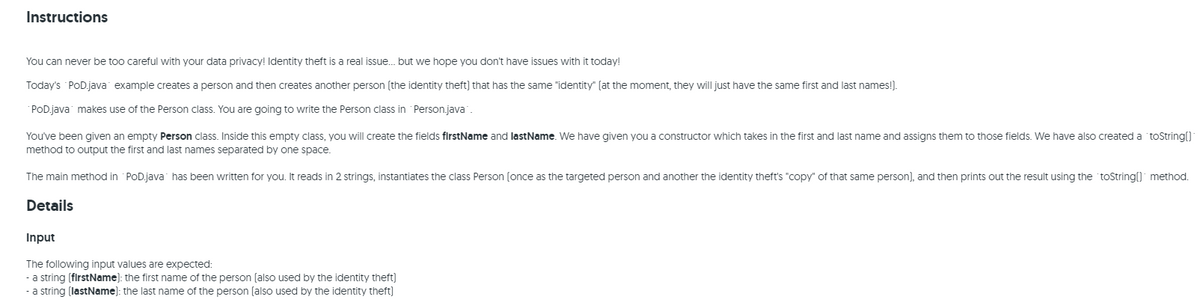
Transcribed Image Text:Instructions
You can never be too careful with your data privacy! Identity theft is a real issue. but we hope you don't have isues with it today!
Today's POD.java example creates a person and then creates another person (the identity theft) that has the same "identity" (at the moment, they will just have the same first and last names!).
POD.java makes use of the Person class. You are going to write the Person class in Person.java
You've been given an empty Person class. Inside this empty class, you will create the fields firstName and lastName. We have given you a constructor which takes in the first and last name and assigns them to those fields. We have also created a toString()
method to output the first and last names separated by one space.
The main method in POD.java has been written for you. It reads in 2 strings, instantiates the class Person (once as the targeted person and another the identity theft's "copy" of that same person), and then prints out the result using the toString() method.
Details
Input
The following input values are expected:
- a string (firstName): the first name of the person (also used by the identity theft)
a string (lastName): the last name of the person (also used by the identity theft)
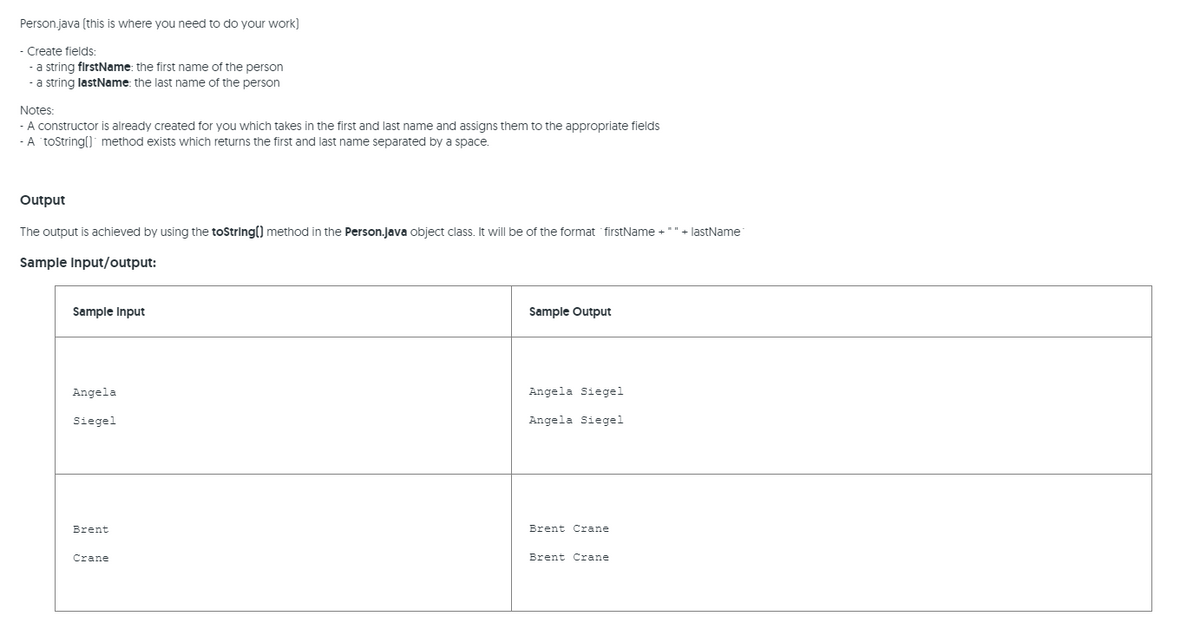
Transcribed Image Text:Person.java (this is where you need to do your work)
Create fields:
- a string firstName: the first name of the person
- a string lastName: the last name of the person
Notes:
A constructor is already created for you which takes in the first and last name and assigns them to the appropriate fields
- A toString() method exists which returns the first and last name separated by a space.
Output
The output is achieved by using the toString() method in the Person.java object class. It will be of the format firstName +"" + lastName
Sample Input/output:
Sample Input
Sample Output
Angela
Angela Siegel
Siegel
Angela Siegel
Brent
Brent Crane
Crane
Brent Crane
Expert Solution
This question has been solved!
Explore an expertly crafted, step-by-step solution for a thorough understanding of key concepts.
This is a popular solution!
Trending now
This is a popular solution!
Step by step
Solved in 2 steps

Knowledge Booster
Learn more about
Need a deep-dive on the concept behind this application? Look no further. Learn more about this topic, computer-science and related others by exploring similar questions and additional content below.Recommended textbooks for you

Database System Concepts
Computer Science
ISBN:
9780078022159
Author:
Abraham Silberschatz Professor, Henry F. Korth, S. Sudarshan
Publisher:
McGraw-Hill Education

Starting Out with Python (4th Edition)
Computer Science
ISBN:
9780134444321
Author:
Tony Gaddis
Publisher:
PEARSON

Digital Fundamentals (11th Edition)
Computer Science
ISBN:
9780132737968
Author:
Thomas L. Floyd
Publisher:
PEARSON

Database System Concepts
Computer Science
ISBN:
9780078022159
Author:
Abraham Silberschatz Professor, Henry F. Korth, S. Sudarshan
Publisher:
McGraw-Hill Education

Starting Out with Python (4th Edition)
Computer Science
ISBN:
9780134444321
Author:
Tony Gaddis
Publisher:
PEARSON

Digital Fundamentals (11th Edition)
Computer Science
ISBN:
9780132737968
Author:
Thomas L. Floyd
Publisher:
PEARSON

C How to Program (8th Edition)
Computer Science
ISBN:
9780133976892
Author:
Paul J. Deitel, Harvey Deitel
Publisher:
PEARSON

Database Systems: Design, Implementation, & Manag…
Computer Science
ISBN:
9781337627900
Author:
Carlos Coronel, Steven Morris
Publisher:
Cengage Learning

Programmable Logic Controllers
Computer Science
ISBN:
9780073373843
Author:
Frank D. Petruzella
Publisher:
McGraw-Hill Education