Software Requirements: • Latest version of NetBeans IDE Java Development Kit (JDK) 8 Procedure: 1. Create a folder named LastName_FirstName (ex. Reyes_Mark) in your local dri 2. Create a new project named LabExer5A. Set the project location to your own fo 3. The program shall: generate a random number from 1 to 50 for a player to guess; • display a message that indicates whether the player's guess is correct, 1 and prompt the user to keep on guessing until the correct value is entered (2)
Software Requirements: • Latest version of NetBeans IDE Java Development Kit (JDK) 8 Procedure: 1. Create a folder named LastName_FirstName (ex. Reyes_Mark) in your local dri 2. Create a new project named LabExer5A. Set the project location to your own fo 3. The program shall: generate a random number from 1 to 50 for a player to guess; • display a message that indicates whether the player's guess is correct, 1 and prompt the user to keep on guessing until the correct value is entered (2)
Chapter13: File Input And Output
Section: Chapter Questions
Problem 1GZ
Related questions
Question
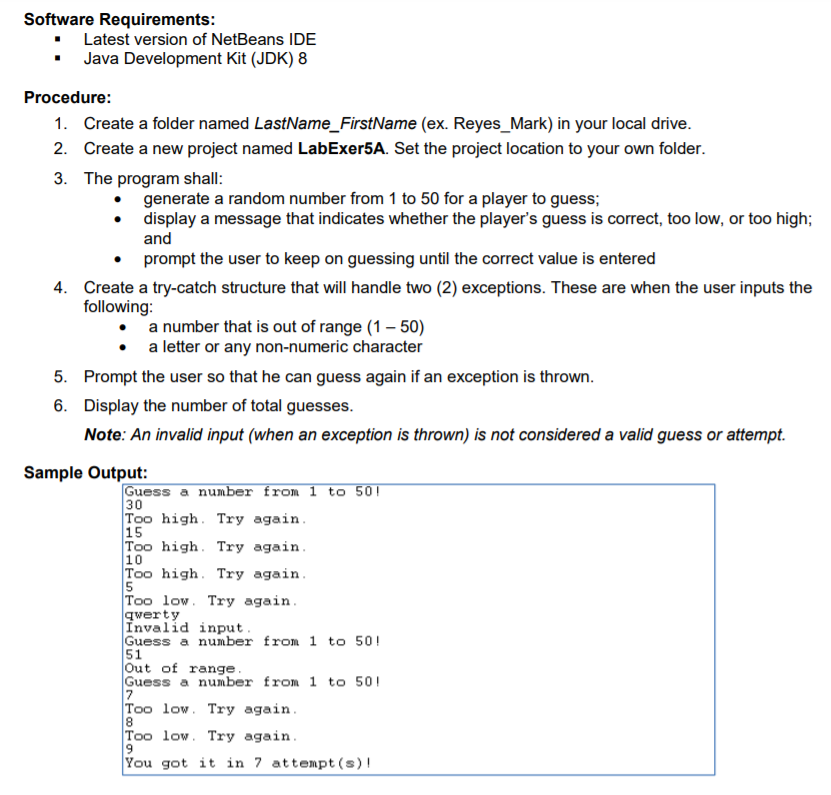
Transcribed Image Text:Software Requirements:
• Latest version of NetBeans IDE
• Java Development Kit (JDK) 8
Procedure:
1. Create a folder named LastName_FirstName (ex. Reyes_Mark) in your local drive.
2. Create a new project named LabExer5A. Set the project location to your own folder.
3. The program shall:
generate a random number from 1 to 50 for a player to guess;
• display a message that indicates whether the player's guess is correct, too low, or too high;
and
prompt the user to keep on guessing until the correct value is entered
4. Create a try-catch structure that will handle two (2) exceptions. These are when the user inputs the
following:
a number that is out of range (1 – 50)
a letter or any non-numeric character
5. Prompt the user so that he can guess again if an exception is thrown.
6. Display the number of total guesses.
Note: An invalid input (when an exception is thrown) is not considered a valid guess or attempt.
Sample Output:
Guess a number from 1 to 50!
30
Too high. Try again.
15
Too high. Try again.
10
Too high. Try again.
Too low. Try again.
qwerty
Invalid input.
Guess a number from 1 to 50!
51
Out of range.
Guess a number from 1 to 501
Too low. Try again.
8
Too low. Try again.
You got it in 7 attempt (s)!
Expert Solution
This question has been solved!
Explore an expertly crafted, step-by-step solution for a thorough understanding of key concepts.
Step by step
Solved in 2 steps with 3 images

Knowledge Booster
Learn more about
Need a deep-dive on the concept behind this application? Look no further. Learn more about this topic, computer-science and related others by exploring similar questions and additional content below.Recommended textbooks for you

EBK JAVA PROGRAMMING
Computer Science
ISBN:
9781337671385
Author:
FARRELL
Publisher:
CENGAGE LEARNING - CONSIGNMENT

EBK JAVA PROGRAMMING
Computer Science
ISBN:
9781337671385
Author:
FARRELL
Publisher:
CENGAGE LEARNING - CONSIGNMENT