THE PROBLEM: Design and write a program in Java that will write out all the printable characters in the ASCII chart with their corresponding ASCII code values. This means the characters numbered 33 through 126, inclusive. The program must have a repeating menu (using a switch statement) with instructions that allow the user to display the ASCII chart using a while loop, a do-while loop and a for-loop. Non-printable characters (those below 32) and those that are part of the Extended ASCII Chart or Unicode (above 126) should be skipped, but the rows should still line up neatly. In each case, the chart should look neat and readable, and each version of the chart should appear to be identical, except for a title at the top identifying which type of loop produced the chart. One option on the menu should allow the user to exit the program. Example: ASCII Chart Using a While-Loop: 33 = ! 34 = " 35 = # 36 = $ 37 = % 38 = & 39 = ' 40 = ( 41 = ) 42 = * 43 = + 44 = , 45 = - 46 = . 47 = / 48 = 0 49 = 1 ... etc. (to char 127) IMPLEMENTATION: In your program you must write several loops, including ones to write out the menu, to read in an option and (using a switch statement), and three loops to draw the chart using each type of loop. Note that the idea is to use three different types of loops to produce the charts. Just using System.out and typing it in one row at a time will not be acceptable. You should also have a working exit option in your menu. WHAT TO HAND IN: You must submit your working code, along with screen shots of each loop in action.
THE PROBLEM: Design and write a program in Java that will write out all the printable characters in the ASCII chart with their corresponding ASCII code values. This means the characters numbered 33 through 126, inclusive. The program must have a repeating menu (using a switch statement) with instructions that allow the user to display the ASCII chart using a while loop, a do-while loop and a for-loop. Non-printable characters (those below 32) and those that are part of the Extended ASCII Chart or Unicode (above 126) should be skipped, but the rows should still line up neatly. In each case, the chart should look neat and readable, and each version of the chart should appear to be identical, except for a title at the top identifying which type of loop produced the chart. One option on the menu should allow the user to exit the program. Example: ASCII Chart Using a While-Loop: 33 = ! 34 = " 35 = # 36 = $ 37 = % 38 = & 39 = ' 40 = ( 41 = ) 42 = * 43 = + 44 = , 45 = - 46 = . 47 = / 48 = 0 49 = 1 ... etc. (to char 127) IMPLEMENTATION: In your program you must write several loops, including ones to write out the menu, to read in an option and (using a switch statement), and three loops to draw the chart using each type of loop. Note that the idea is to use three different types of loops to produce the charts. Just using System.out and typing it in one row at a time will not be acceptable. You should also have a working exit option in your menu. WHAT TO HAND IN: You must submit your working code, along with screen shots of each loop in action.
Chapter2: Using Data
Section: Chapter Questions
Problem 4E: In this chapter, you learned that although a double and a decimal both hold floating-point numbers,...
Related questions
Question
I need help with working this particular
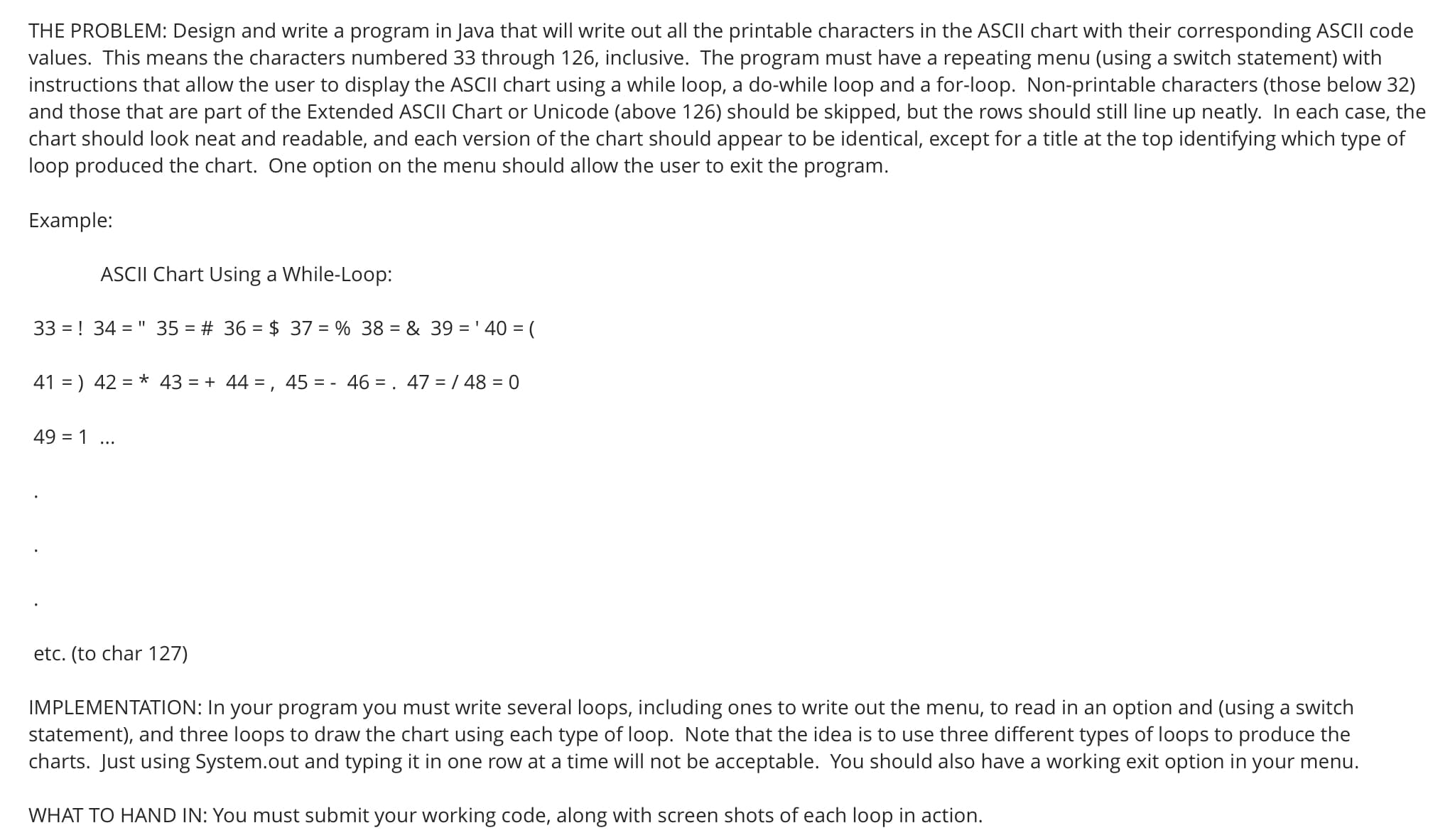
Transcribed Image Text:THE PROBLEM: Design and write a program in Java that will write out all the printable characters in the ASCII chart with their corresponding ASCII code
values. This means the characters numbered 33 through 126, inclusive. The program must have a repeating menu (using a switch statement) with
instructions that allow the user to display the ASCII chart using a while loop, a do-while loop and a for-loop. Non-printable characters (those below 32)
and those that are part of the Extended ASCII Chart or Unicode (above 126) should be skipped, but the rows should still line up neatly. In each case, the
chart should look neat and readable, and each version of the chart should appear to be identical, except for a title at the top identifying which type of
loop produced the chart. One option on the menu should allow the user to exit the program.
Example:
ASCII Chart Using a While-Loop:
33 = ! 34 = " 35 = # 36 = $ 37 = % 38 = & 39 = ' 40 = (
41 = ) 42 = * 43 = + 44 = , 45 = - 46 = . 47 = / 48 = 0
49 = 1 ...
etc. (to char 127)
IMPLEMENTATION: In your program you must write several loops, including ones to write out the menu, to read in an option and (using a switch
statement), and three loops to draw the chart using each type of loop. Note that the idea is to use three different types of loops to produce the
charts. Just using System.out and typing it in one row at a time will not be acceptable. You should also have a working exit option in your menu.
WHAT TO HAND IN: You must submit your working code, along with screen shots of each loop in action.
Expert Solution
This question has been solved!
Explore an expertly crafted, step-by-step solution for a thorough understanding of key concepts.
This is a popular solution!
Trending now
This is a popular solution!
Step by step
Solved in 5 steps with 11 images

Follow-up Questions
Read through expert solutions to related follow-up questions below.
Follow-up Question
when I tried to do it on my Visual Studio 2022 of what I did on my
Solution
Knowledge Booster
Learn more about
Need a deep-dive on the concept behind this application? Look no further. Learn more about this topic, computer-science and related others by exploring similar questions and additional content below.Recommended textbooks for you

Microsoft Visual C#
Computer Science
ISBN:
9781337102100
Author:
Joyce, Farrell.
Publisher:
Cengage Learning,

Microsoft Visual C#
Computer Science
ISBN:
9781337102100
Author:
Joyce, Farrell.
Publisher:
Cengage Learning,