Write a program in C++ to create a Binary Search tree (BST) of integers. The program will perfor these operations: Insert node(s), Traverse In-order, Search node, Delete node, Leaf Count, Pare of a node and Quit. Use the header file similar to this: #include #ifndef BT H #define BT H using namespace std; class BT { private: struct node { int data; node* left; node* right; }; node* root; public: BT (); bool isEmpty() const { return root == NULL; } void insert(int); void print_inorder(); void inorderTrav(node*); void searchBST (int); void deleteNode(int); int count(); int leafCount(node*); void nodeParent(int); //Constructor //Check for empty //Insert item in BST //In-order traversing driver //In-order traversing //Searches BST for a specific nod //Delete item from BST //Count driver //Counts number of leaves in BST //Finds parent of a node }; #endif Use the following menu in your program. MENU 1. Insert node(s) 2. Traverse In-order 3. Search node 4. Delete node 5. Leaf Coun 6. Parent of a node 7. Quit Enter your choice:
Write a program in C++ to create a Binary Search tree (BST) of integers. The program will perfor these operations: Insert node(s), Traverse In-order, Search node, Delete node, Leaf Count, Pare of a node and Quit. Use the header file similar to this: #include #ifndef BT H #define BT H using namespace std; class BT { private: struct node { int data; node* left; node* right; }; node* root; public: BT (); bool isEmpty() const { return root == NULL; } void insert(int); void print_inorder(); void inorderTrav(node*); void searchBST (int); void deleteNode(int); int count(); int leafCount(node*); void nodeParent(int); //Constructor //Check for empty //Insert item in BST //In-order traversing driver //In-order traversing //Searches BST for a specific nod //Delete item from BST //Count driver //Counts number of leaves in BST //Finds parent of a node }; #endif Use the following menu in your program. MENU 1. Insert node(s) 2. Traverse In-order 3. Search node 4. Delete node 5. Leaf Coun 6. Parent of a node 7. Quit Enter your choice:
Computer Networking: A Top-Down Approach (7th Edition)
7th Edition
ISBN:9780133594140
Author:James Kurose, Keith Ross
Publisher:James Kurose, Keith Ross
Chapter1: Computer Networks And The Internet
Section: Chapter Questions
Problem R1RQ: What is the difference between a host and an end system? List several different types of end...
Related questions
Question
100%
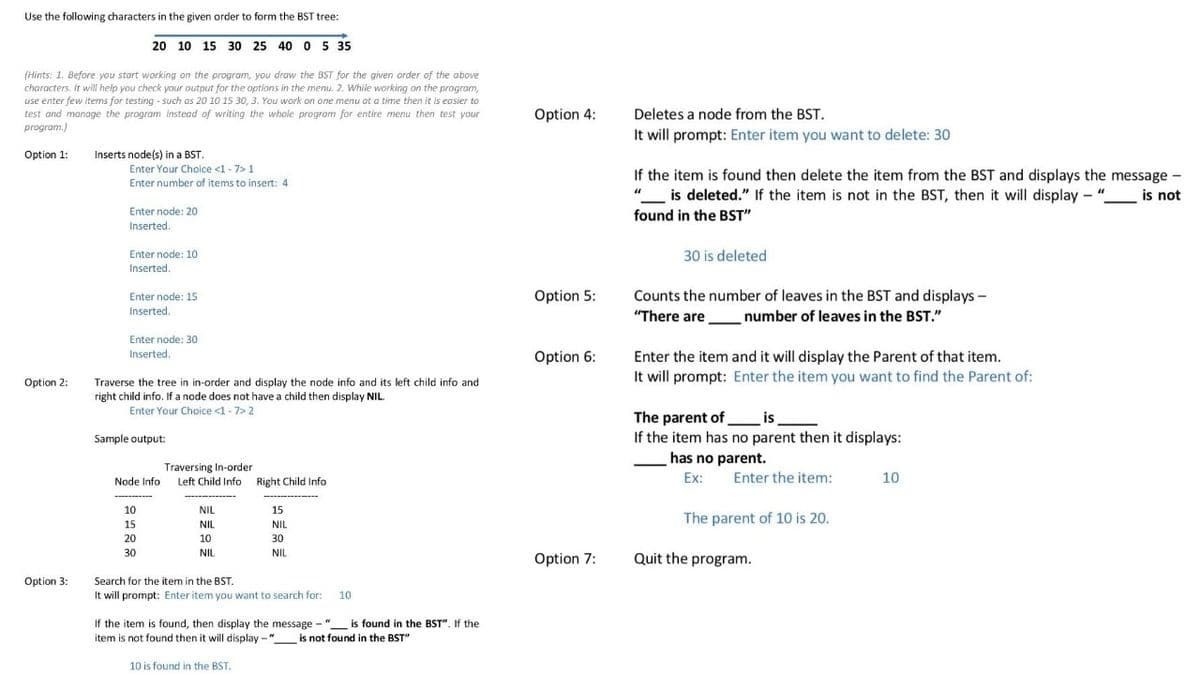
Transcribed Image Text:Use the following characters in the given order to form the BST tree:
20 10 15 30 25 40 0 5 35
(Hints: 1. Before you start working on the program, you draw the BST for the given order of the above
characters. It will help you check your output for the options in the menu. 2. While working on the program,
use enter few items for testing - such as 20 10 15 30, 3. You work on one menu at a time then it is easier to
test and manage the program instead of writing the whole program for entire menu then test your
program.)
Option 4:
Deletes a node from the BST.
It will prompt: Enter item you want to delete: 30
Option 1:
Inserts node(s) in a BST.
Enter Your Choice <1 - 7> 1
Enter number of items to insert: 4
If the item is found then delete the item from the BST and displays the message -
is deleted." If the item is not in the BST, then it will display - ".
found in the BST"
is not
Enter node: 20
Inserted.
Enter node: 10
30 is deleted
Inserted.
Counts the number of leaves in the BST and displays -
"There are
Enter node: 15
Option 5:
Inserted.
number of leaves in the BST."
Enter node: 30
Inserted.
Option 6:
Enter the item and it will display the Parent of that item.
It will prompt: Enter the item you want to find the Parent of:
Traverse the tree in in-order and display the node info and its left child info and
right child info. If a node does not have a child then display NIL.
Option 2:
Enter Your Choice <1 -7> 2
The parent of is_
If the item has no parent then it displays:
Sample output:
has no parent.
Traversing In-order
Node Info Left Child Info Right Child Info
Ex:
Enter the item:
10
-------
10
NIL
15
The parent of 10 is 20.
15
NIL
NIL
20
10
30
30
NIL
NIL
Option 7:
Quit the program.
Option 3:
Search for the item in the BST.
It will prompt: Enter item you want to search for:
10
If the item is found, then display the message - "
is found in the BST". If the
item is not found then it will display -"
is not found in the BST"
10 is found in the BST.
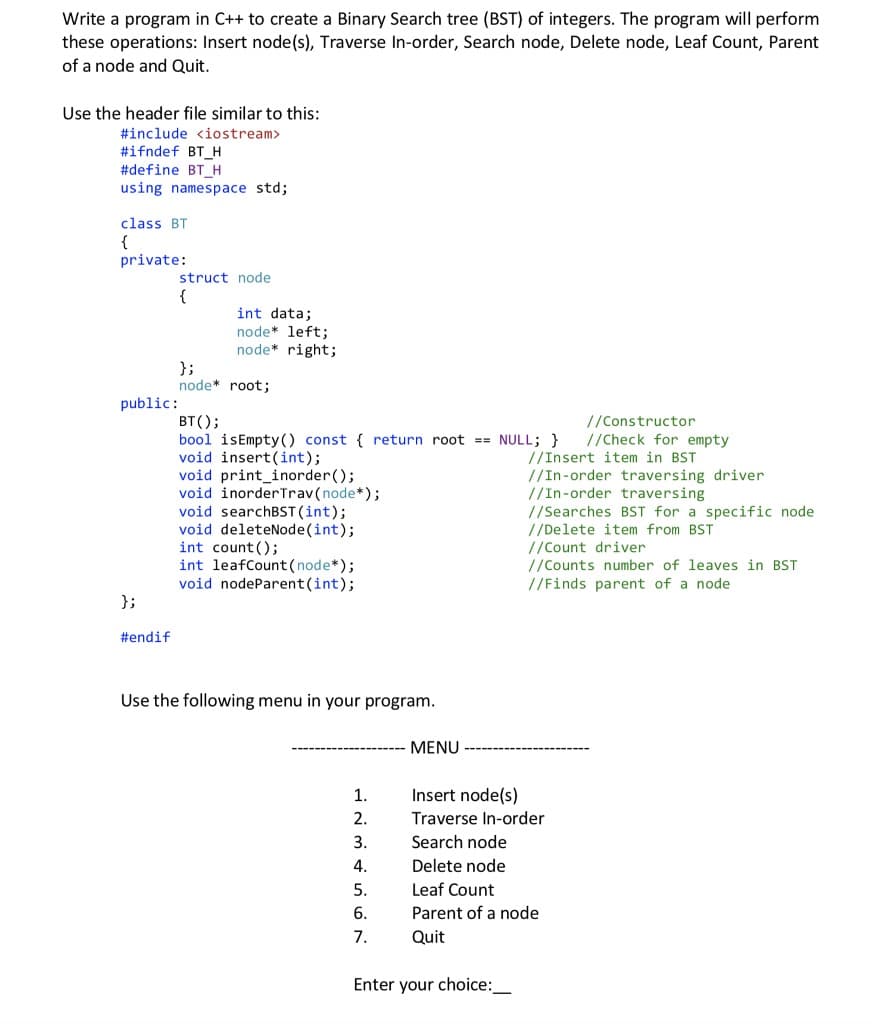
Transcribed Image Text:Write a program in C++ to create a Binary Search tree (BST) of integers. The program will perform
these operations: Insert node(s), Traverse In-order, Search node, Delete node, Leaf Count, Parent
of a node and Quit.
Use the header file similar to this:
#include <iostream>
#ifndef BT_H
#define BT_H
using namespace std;
class BT
{
private:
struct node
{
int data;
node* left;
node* right;
};
node* root;
public:
BT();
bool isEmpty() const { return root == NULL; }
void insert(int);
void print_inorder();
void inorderTrav(node*);
void searchBST (int);
void deleteNode(int);
int count ();
int leafCount(node*);
void nodeParent(int);
//Constructor
//Check for empty
//Insert item in BST
//In-order traversing driver
//In-order traversing
//Searches BST for a specific node
//Delete item from BST
//Count driver
//Counts number of leaves in BST
//Finds parent of a node
};
#endif
Use the following menu in your program.
MENU
1.
Insert node(s)
2.
Traverse In-order
3.
Search node
4.
Delete node
5.
Leaf Count
6.
Parent of a node
7.
Quit
Enter your choice:_
Expert Solution
This question has been solved!
Explore an expertly crafted, step-by-step solution for a thorough understanding of key concepts.
This is a popular solution!
Trending now
This is a popular solution!
Step by step
Solved in 3 steps with 5 images

Recommended textbooks for you

Computer Networking: A Top-Down Approach (7th Edi…
Computer Engineering
ISBN:
9780133594140
Author:
James Kurose, Keith Ross
Publisher:
PEARSON

Computer Organization and Design MIPS Edition, Fi…
Computer Engineering
ISBN:
9780124077263
Author:
David A. Patterson, John L. Hennessy
Publisher:
Elsevier Science

Network+ Guide to Networks (MindTap Course List)
Computer Engineering
ISBN:
9781337569330
Author:
Jill West, Tamara Dean, Jean Andrews
Publisher:
Cengage Learning

Computer Networking: A Top-Down Approach (7th Edi…
Computer Engineering
ISBN:
9780133594140
Author:
James Kurose, Keith Ross
Publisher:
PEARSON

Computer Organization and Design MIPS Edition, Fi…
Computer Engineering
ISBN:
9780124077263
Author:
David A. Patterson, John L. Hennessy
Publisher:
Elsevier Science

Network+ Guide to Networks (MindTap Course List)
Computer Engineering
ISBN:
9781337569330
Author:
Jill West, Tamara Dean, Jean Andrews
Publisher:
Cengage Learning

Concepts of Database Management
Computer Engineering
ISBN:
9781337093422
Author:
Joy L. Starks, Philip J. Pratt, Mary Z. Last
Publisher:
Cengage Learning

Prelude to Programming
Computer Engineering
ISBN:
9780133750423
Author:
VENIT, Stewart
Publisher:
Pearson Education

Sc Business Data Communications and Networking, T…
Computer Engineering
ISBN:
9781119368830
Author:
FITZGERALD
Publisher:
WILEY