HW4TK
pdf
School
Oregon State University, Corvallis *
*We aren’t endorsed by this school
Course
530
Subject
Electrical Engineering
Date
Dec 6, 2023
Type
Pages
4
Uploaded by CoachHerring1955
Table of Contents
Homework Wind 4
..............................................................................................................................
1
Run initialization
.................................................................................................................................
2
Part 1
................................................................................................................................................
2
Part 2
................................................................................................................................................
3
Part 3
................................................................................................................................................
3
Part 4
................................................................................................................................................
3
Homework Wind 4
Tzu-Hao Kuo
% Your assignment is:
%
% 1) Scatter plot the wind turbine power vs the wind speed to create the
% wind turbine power curve. Is it as expected?
%
% 2) Plot u, blade pitch and Cp vs time. What relationship do you see
% between blade pitch and the coefficient of power?
%
% 3) Integrate Pgen to get the energy over the simulation time. Then
% calculate the capacity factor.
There are at least two ways to do this:
% 1) Within the simulation, simply use an integrator block to integrate
% power, and log that signal.
To calculate average power, just divide that
% energy by the simulation time, which could be done within the simulation,
% or in post-processing; 2) When the simulation is complete, access the
% saved power signal and use the "trapz" command to integrate:
% trapz(time,data).
Again, divide by the total time to get the average
% power.
%
% 4) Try three values of generator rating: 100 kW, 80 kW, and 120 kW. For
% each case, list the capacity factor, and the total generator energy
% produced. Which case has the highest capacity factor, and which case has
% the highest energy produced? (For this task, create a loop that redefines
% Pgen_rated each time through the loop and runs the simulation.)
(Note:
% when you calculate the capacity factor, you may very well get values
% quite a bit different than the typical 1/3 we discussed in class.
% Remember that the typical value of 1/3 is for a wind turbine installed in
% a typical location over a year.
We are running a simulation over only 24
% hours.
So if that happens to be an especially windy 24 hour period, we
% will certainly calculate a 24 hour capacity factor that is very different
% than 1/3.
If we ran the simulation over an entire year, with realistic
% wind data, we should expect to get something around 1/3.)
%
% "Publish" this file when have completed items #1 through #4. I started #1
% for you.
%
% Tip: In the Model Settings dialog, and Data Import/Export pane, if
% "Single simulation output" is checked, then logsout is saved within that
% structure, in "out.logsout".
If "Single simulation output" is not
% checked, then "logsout" is saved directly.
1
Run initialization
microgrid_y22s_step4_init
open_system(
'microgrid_y22s_step4'
)
% Includes image of block diagram in
publish
sim(
'microgrid_y22s_step4'
)
% Run simulation
Part 1
figure
plot(
...
logsout.getElement(
'u0'
).Values.Data,
...
logsout.getElement(
'Pgen'
).Values.Data,
...
'o'
)
xlabel(
'wind speed (m/s)'
)
ylabel(
'Power (W)'
)
legend(
'generator power vs speed'
)
% Power increases when wind speed increased.
% Power remains at a maximum value when power reach the value.
% It is same as expect.
2
Part 2
figure
subplot(311)
hold
on
% plot wind speed
plot(
...
logsout.getElement(
'u0'
).Values.Data,
...
'o'
)
% plot a constant line: the wind speed at the boundary of region 2 and 3
line([0,9e5],[9.7,9.7]);
hold
off
xlabel(
'time (s)'
)
ylabel(
'm/s'
)
legend(
'Wind speed'
,
'Region 2 and 3 boundary'
)
subplot(312)
% plot blade pitch
plot(
...
logsout.getElement(
'bladepitch'
).Values.Data,
...
'o'
)
xlabel(
'time (s)'
)
ylabel(
'degrees'
)
legend(
'Blade angle'
)
subplot(313)
% plot Cp
plot(
...
logsout.getElement(
'Cp'
).Values.Data,
...
'o'
)
xlabel(
'time (s)'
)
ylabel(
'Cp'
)
legend(
'Coefficient of power vs time'
)
% The power coefficient is the highest in region 2.
% In region 3, the blade pitch increased when the wind speed increased.
% In order to maintain the power in the constant value.
Part 3
%Integrate Pgen to get the energy over the simulation time
P_generated_int=trapz(tout,logsout.getElement(
'Pgen'
).Values.Data)
% calculate the capacity factor
P_generated_avg=P_generated_int/simu.endTime
capacity_factor=P_generated_avg/wt.Pgen_rated
Part 4
for
g_rating =[80000 100000 120000]
%
CP_new = P_generated_avg/g_rating
% when the value of generator rating
change, this is new capacity factor
E_generated = g_rating*tout;
E_generated_int =trapz(tout,E_generated)
end
3
Your preview ends here
Eager to read complete document? Join bartleby learn and gain access to the full version
- Access to all documents
- Unlimited textbook solutions
- 24/7 expert homework help
% When generator rating is 80KW, the capacity factor is the highest, it is
% 0.8784
% when generator rating is 120KW, the energy produced is the highest,it is
% 4.4790e+14
CP_new =
0.8784
E_generated_int =
2.9860e+14
CP_new =
0.7027
E_generated_int =
3.7325e+14
CP_new =
0.5856
E_generated_int =
4.4790e+14
Published with MATLAB® R2022a
4
Related Documents
Related Questions
Discuss the importance of voltage regulation in power systems.
arrow_forward
It is required to grade a string having seven suspension insulators. If the pin to earth capacitance are all equal to C, determine the line to pin capacitance that would give the same voltage across each insulator (C1, C2, …….C6) of the string.
arrow_forward
3. Discuss the limitations in the application of Kirchhoff's laws to railway and other power
systems. In what manner do these circuits differs from the usual battery circuits in
which the emfs and resistances only are given?
arrow_forward
ii)Rhs= 1.325 ℃/w
arrow_forward
Q5/B: A three units string insulator is fitted with guard ring around the button insulator. The capacitances
of the link pins
capacitance. Find the voltage distribution across each unit of string and string efficiency.
arrow_forward
please draw band diagram correctly
arrow_forward
SEE MORE QUESTIONS
Recommended textbooks for you
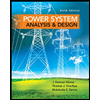
Power System Analysis and Design (MindTap Course ...
Electrical Engineering
ISBN:9781305632134
Author:J. Duncan Glover, Thomas Overbye, Mulukutla S. Sarma
Publisher:Cengage Learning
Related Questions
- Discuss the importance of voltage regulation in power systems.arrow_forwardIt is required to grade a string having seven suspension insulators. If the pin to earth capacitance are all equal to C, determine the line to pin capacitance that would give the same voltage across each insulator (C1, C2, …….C6) of the string.arrow_forward3. Discuss the limitations in the application of Kirchhoff's laws to railway and other power systems. In what manner do these circuits differs from the usual battery circuits in which the emfs and resistances only are given?arrow_forward
- ii)Rhs= 1.325 ℃/warrow_forwardQ5/B: A three units string insulator is fitted with guard ring around the button insulator. The capacitances of the link pins capacitance. Find the voltage distribution across each unit of string and string efficiency.arrow_forwardplease draw band diagram correctlyarrow_forward
arrow_back_ios
arrow_forward_ios
Recommended textbooks for you
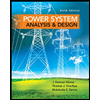 Power System Analysis and Design (MindTap Course ...Electrical EngineeringISBN:9781305632134Author:J. Duncan Glover, Thomas Overbye, Mulukutla S. SarmaPublisher:Cengage Learning
Power System Analysis and Design (MindTap Course ...Electrical EngineeringISBN:9781305632134Author:J. Duncan Glover, Thomas Overbye, Mulukutla S. SarmaPublisher:Cengage Learning
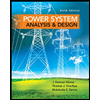
Power System Analysis and Design (MindTap Course ...
Electrical Engineering
ISBN:9781305632134
Author:J. Duncan Glover, Thomas Overbye, Mulukutla S. Sarma
Publisher:Cengage Learning