Lab 7 - RC Circuits
docx
School
Florida International University *
*We aren’t endorsed by this school
Course
MISC
Subject
Electrical Engineering
Date
Apr 3, 2024
Type
docx
Pages
4
Uploaded by MinisterMandrillMaster120
Name ___________________________
Date___________________
RC CIRCUIT SIMULATION
Introduction
In this simulation you will study the behavior of the current and voltages of a RC circuit.
In the diagram above we display an RC circuit. When we close the switch S
1
leaving the switch S
2
open, the capacitor is charged
through the resistor by the constant voltage source. The voltages across the capacitor and resistor change exponentially with time. The voltage across the capacitor and the resistor are given as,
V
C
(
t
)=
V
(1−
e
−
t
/
τ
)
V
R
(
t
)=
V e
−
t
/
τ
,
where V
is the applied voltage and τ=RC is the time constant.
Once the capacitor is charged we can open the switch, S
1
and then close the switch S
2
.
The capacitor will now discharge
through the resistor, the voltages across the capacitor
and resistor in this case are given by,
V
C
(
t
)=
V e
−
t
/
τ
V
R
(
t
)=−
e
−
t
/
τ
,
where V
is the initial voltage across the capacitor.
The rate at which the capacitor charges or discharges is characterized by the time constant
τ = RC.
When charging
, RC
is the time that it takes for the capacitor voltage to increase from zero voltage to 0.632 times the charging voltage, since at t = τ = RC
V
C
(
t
)=
V
(1−
e
−1
) = V
(1 - 0.368) = 0.632
V,
or
63% of V
Similarly, when discharging
, RC
is the time for the voltage to drop to 0.368 times its initial value, since at t = RC
V
C
= V
e
-1
= 0.368
V,
or
36.8% of V
1 – Setup
Open the link (https://phet.colorado.edu/en/simulation/legacy/circuit-construction-kit-ac-virtual-lab) and run the java applet (you could try this link instead: http://phet.colorado.edu/sims/html/circuit-
construction-kit-ac/latest/circuit-construction-kit-ac_en.html
Opening this software you will see a blank canvas
On the right hand side you will see a list of elements you can add to your circuit. Click the schematic button on the right hand side of the screen. To create a circuit simply click and drag a circuit element onto your canvas. Circuit elements like batteries, capacitors and resistors when dragged onto the canvas have a starting value. To change this value right click on the element. Under the tools section on the right hand side is a stopwatch and a voltmeter. Click on both of these. The voltmeter has probes which can be dragged to different locations in the circuit to measure the voltage across circuit elements. In this lab we will use it to measure the voltage across the capacitor. The switches in the circuit simulator have a loose wire which can be dragged to close the circuit.
Create in the circuit simulator the RC circuit shown on the first page. It does not need to looks exactly like it, just match the connections as shown in the circuit in the figure above. Choose the following values for the resistor, the capacitor and the battery: R
= 100Ω, C
= 0.2F
, V
= 5V.
2 – Charging a Capacitor
To begin make sure your capacitor is discharged. That is the potential difference or voltage across the capacitor is zero. You can use the voltmeter to check that it is zero. If it is not zero we can discharge the capacitor by closing switch 2 and opening switch 1. Once the voltage is zero leave switch 1 open and open switch 2.
Since this is a simulation it also gives you the option to right click on the capacitor and choose discharge or charge capacitor. If you choose to do this for your setup make sure both switches are open so the capacitor will remain in the charged/discharged state until you are ready.
You are going to time the charging of the capacitor, i.e. the time and it takes for the capacitor to reach a specific value Vc
. This can be done with your own stopwatch or
the stopwatch in the simulation (it is much easier to use your smartphone as the stop watch). When your ready, start you first measurement Vc
= 0.5V and repeat (or
it might be more convenient to use the lap function on your stopwatch).
Make a copy of the the table below to collect your data (no need to turn it in). The
voltage increases faster at the beginning.
Vc
0.5V
1.0V
1.5V
2.0V
2.5V
3.0V
3.5V
4.0V
4.5V
5.0V
Time
Plot
Vc
as a function of time.
1. Looking at the plot, at about what time did the voltage reach 63% of its total voltage?
2. Assume you do not know the value of the capacitor C
, calculate C
from the knowledge of R
and time constant found in question 1.
3. What is the percent error between the calculated values and the exact value of C
?
|
Approximate Value − Exact Va
|
Exact Value
|
Plot in a semi-log format.
If you solve
V
C
(
t
)=
V
(1 −
e
−
t
/
τ
)
for
e
−
t
/
τ
and take the natural log of each side, then you can plot y
=ln(1−
V
C
/
V
) vs and x=t
. Draw a single line of best fit through your data.
4. Write your result as y =m x,
what is the value of m
?
5. Using your plot and the result from question 4, what value of τ do you find?
6. Again assuming we do not know the capacitance solve for C using your fitted value of τ and
the known value of R.
7. What is the percent difference between the calculated value and the known value of C?
3 – Discharging a Capacitor
Repeat the set of measurements taken above but now you discharge the capacitor rather then charge it. The capacitor needs to be fully charged before you start. If you have not changed anything your capacitor should be charged from the previous step at 5V. If not you can open both switches and right click on the capacitor and select the charge option.
When you are ready, leaving switch 1 open, close switch 2 and begin timing the discharge of the capacitor as it discharges from 5V to 0V. Make a copy of the the table below to collect your data (no need to turn it in). The voltage increases faster at the beginning.
Vc
4.5V
4.0V
3.5V
3.0V
2.5V
2.0V
1.5V
1.0V
0.5V
0.0V
Time
Your preview ends here
Eager to read complete document? Join bartleby learn and gain access to the full version
- Access to all documents
- Unlimited textbook solutions
- 24/7 expert homework help
Plot
Vc
as a function of time.
8. Looking at the plot at about what time did the voltage reach 36.8% of its total voltage?
9. Assume you do not know the value of the resistor R,
calculate R
from the knowledge of C
and time constant found in question 1.
10.What is the percent error between the calculated values and the exact value of R
?
Plot in a semi-log format.
If you solve
V
C
(
t
)=
V e
−
t
/
τ
for e
−
t
/
τ
and take the natural log of each side, then you can plot
y
=ln(
V
C
/
V
) vs and x=t
. Draw a single line of best fit through your data.
11.Write your result as y =m x,
what is the value of m
?
12.Using your plot and the result from question 4, what value of τ do you find?
13.Again assuming we do not know resistance solve for R
using your fitted value of τ and the known value of C
.
14.What is the percent error between the calculated value and the exacts value of R
?
4 – Non-Ohmic Materials
(this is a continuation about the topics discussed in the Resistor Simulation)
Ohm’s Law states a particular relationship between the voltage applied actors a material and the amount of current which passes though it.
I
=
R
1
V
This relation is linear in the sense that if you double the voltage also the current will double as the resistance stays constant . T
his is not true for all the materials. For example
some material have a resistance which increases with the temperature (Joule Heating).
15.As you turn on a light switch, does the resistance of a light bulbs stay constant ?
16.Do you expect a light bulb to follow the Ohm law?
Suppose we have a light bulb connected to a battery. We vary the voltage and
measure the current passing through the bulb. Our measured data is recorded in
the table below with the voltage in Volts and the current in mA.
V
1
2
3
4
5
6
7
8
9
10
I
2.61
5.07
7.46
10.8
12.6
14.3
15.6
16.2
16.7
16.9
Make a plot of I
vs V
(Use Excel or Libreoffice Calc or whatever you prefer)
17.It the relation between current and voltage in the table above linear?
18.Is the relation linear when the temperature of the bulb is still cold?
Related Questions
Answer question clearly and fully. Make sure I can properly read out the steps. Include any and all equations used during the solving process.
arrow_forward
1- A). Which of the following could be used as a discharge device in an inductive AC circuit? a) resistor b) diode c) metal oxide varistor d) "a" and "c", not "b" B. What is the purpose of a discharge device used in conjunction with opening a highly inductive circuit? a) to minimize the possibility of damage to the circuits insulation as a result of a high induced voltage b) to minimize the possibility of endangering the life of the person opening the controlling switch c) to allow the magnetic field to gradually collapse, thus limiting the value of the self-induced ernf d) all of the above C. The high voltage induced by an inductor when its circuit is opened could be used constructively for a) an automotive ignition system b) an electric fence c) both "a" and "b" d) neither "a" nor "b"
arrow_forward
The reverse voltage blocking capacity of a GTO is small due to the presence of______________.
a.
anode opens
b.
cathode opens
c.
anode shorts
d.
cathode shorts
arrow_forward
Questions:
1. Are the experimental and theoretical values of voltages and currents match? Indicate
the percentage of differences.
2. Give possible reasons for any discrepancies
arrow_forward
1- Draw the complete circuit diagram that illustrates the experiment concept as in figure 5 by showing the pins number. Show the following in your plot (Arduino board, steppermotor coils and the driver circuit).
Note: The drawing should be on paper and not with artificial intelligence, please.
arrow_forward
Post Test
Choose the letter of the correct answer. Write the chosen letter on a separate sheet of paper.
1. It is a smail component that lights up when current flows through it.
a. Capacitor
2. It regulates the amount of current flowing in an electronic circuit.
a. Capacitor
3. These are devices or components which do not require an external source to their operation.
b. Fuse
c. LED
d. Resistor
b IC
c. Inductors
d. Resistor
c. passive devices
d. electrical devices
a. active devices
b. electronic components
4. It is a three-terminal active component that is used mainly in boosting or amplifying electrical
signals; both AF and RF ranges.
a. Capacitor
5. it is necessary to turn the electrical circuit "on" or "off"
a. Fuse
6. Testing tools that are capable of executing tests, reporting outcomes, and comparing results
with earlier test runs
a. Automated
7. The testing method that starts a soon as code is written and continues in successive stages
as code is combined with other units of…
arrow_forward
Describe the purpose of a PV and PQ curves. Draw the curves and explain its position (stability & unstable areas)
Describe the difference between each curve by reference to the curves and explain when each one would be used
arrow_forward
I need the answer quickly
arrow_forward
TRUE OR FALSE
QUESTION: Explicit Time integration is much stable than Implicit Time integration?
Circle final answer is it true or false?
arrow_forward
SEE MORE QUESTIONS
Recommended textbooks for you
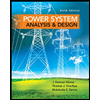
Power System Analysis and Design (MindTap Course ...
Electrical Engineering
ISBN:9781305632134
Author:J. Duncan Glover, Thomas Overbye, Mulukutla S. Sarma
Publisher:Cengage Learning

Electricity for Refrigeration, Heating, and Air C...
Mechanical Engineering
ISBN:9781337399128
Author:Russell E. Smith
Publisher:Cengage Learning
Related Questions
- Answer question clearly and fully. Make sure I can properly read out the steps. Include any and all equations used during the solving process.arrow_forward1- A). Which of the following could be used as a discharge device in an inductive AC circuit? a) resistor b) diode c) metal oxide varistor d) "a" and "c", not "b" B. What is the purpose of a discharge device used in conjunction with opening a highly inductive circuit? a) to minimize the possibility of damage to the circuits insulation as a result of a high induced voltage b) to minimize the possibility of endangering the life of the person opening the controlling switch c) to allow the magnetic field to gradually collapse, thus limiting the value of the self-induced ernf d) all of the above C. The high voltage induced by an inductor when its circuit is opened could be used constructively for a) an automotive ignition system b) an electric fence c) both "a" and "b" d) neither "a" nor "b"arrow_forwardThe reverse voltage blocking capacity of a GTO is small due to the presence of______________. a. anode opens b. cathode opens c. anode shorts d. cathode shortsarrow_forward
- Questions: 1. Are the experimental and theoretical values of voltages and currents match? Indicate the percentage of differences. 2. Give possible reasons for any discrepanciesarrow_forward1- Draw the complete circuit diagram that illustrates the experiment concept as in figure 5 by showing the pins number. Show the following in your plot (Arduino board, steppermotor coils and the driver circuit). Note: The drawing should be on paper and not with artificial intelligence, please.arrow_forwardPost Test Choose the letter of the correct answer. Write the chosen letter on a separate sheet of paper. 1. It is a smail component that lights up when current flows through it. a. Capacitor 2. It regulates the amount of current flowing in an electronic circuit. a. Capacitor 3. These are devices or components which do not require an external source to their operation. b. Fuse c. LED d. Resistor b IC c. Inductors d. Resistor c. passive devices d. electrical devices a. active devices b. electronic components 4. It is a three-terminal active component that is used mainly in boosting or amplifying electrical signals; both AF and RF ranges. a. Capacitor 5. it is necessary to turn the electrical circuit "on" or "off" a. Fuse 6. Testing tools that are capable of executing tests, reporting outcomes, and comparing results with earlier test runs a. Automated 7. The testing method that starts a soon as code is written and continues in successive stages as code is combined with other units of…arrow_forward
- Describe the purpose of a PV and PQ curves. Draw the curves and explain its position (stability & unstable areas) Describe the difference between each curve by reference to the curves and explain when each one would be usedarrow_forwardI need the answer quicklyarrow_forwardTRUE OR FALSE QUESTION: Explicit Time integration is much stable than Implicit Time integration? Circle final answer is it true or false?arrow_forward
arrow_back_ios
arrow_forward_ios
Recommended textbooks for you
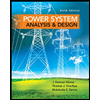 Power System Analysis and Design (MindTap Course ...Electrical EngineeringISBN:9781305632134Author:J. Duncan Glover, Thomas Overbye, Mulukutla S. SarmaPublisher:Cengage Learning
Power System Analysis and Design (MindTap Course ...Electrical EngineeringISBN:9781305632134Author:J. Duncan Glover, Thomas Overbye, Mulukutla S. SarmaPublisher:Cengage Learning Electricity for Refrigeration, Heating, and Air C...Mechanical EngineeringISBN:9781337399128Author:Russell E. SmithPublisher:Cengage Learning
Electricity for Refrigeration, Heating, and Air C...Mechanical EngineeringISBN:9781337399128Author:Russell E. SmithPublisher:Cengage Learning
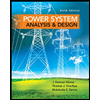
Power System Analysis and Design (MindTap Course ...
Electrical Engineering
ISBN:9781305632134
Author:J. Duncan Glover, Thomas Overbye, Mulukutla S. Sarma
Publisher:Cengage Learning

Electricity for Refrigeration, Heating, and Air C...
Mechanical Engineering
ISBN:9781337399128
Author:Russell E. Smith
Publisher:Cengage Learning