Lab Report #11
.pdf
keyboard_arrow_up
School
Florida International University *
*We aren’t endorsed by this school
Course
2048L
Subject
Physics
Date
Dec 6, 2023
Type
Pages
5
Uploaded by AdmiralFlowerSardine36
Isabel Ruiz 6353644
Jonathan Fernandez 6207792
Orlando Haya-Cuan 6309952
Lab Report #11
Preliminary Questions
1.
Attach the 200 g mass to the spring and hold the free end of the spring in your hand,
so the mass and spring hang down with the mass at rest. Lift the mass about 5 cm
and release.
Observe the motion. Sketch a graph of position vs. time for the mass.
2.
Just below the graph of position vs. time, and using the same length time scale,
sketch a graph of velocity vs. time for the mass.
3.
Measure the spring extension when you hang the 200 g mass and calculate the
spring constant, k. Then calculate the theoretical frequency with which the system
will oscillate.
K=-F/x
K=-mg/x
K=0.2kg x 9.8/0.1m
K=19.6
Procedure
1.
Attach the spring to a horizontal rod connected to the ring stand and hang the mass
from the spring, as shown in Figure 11. 1. Securely fasten the 200 g mass to the
spring and the spring to the rod, using twist ties so the mass cannot fall. Adjust the
height of the mass so that the bottom of the mass is about 33-55 cm from the table
top or floor.
2.
Set the Motion Detector sensitivity switch to Ball/Walk. Connect the Motion Detector
to a digital (DIG) port of the interface.
3.
Place the Motion Detector below the mass. No objects should be near the path
between the detector and mass, such as a table edge. Place the wire basket over the
Motion Detector to protect it.
4.
Open the file "Simple Harmonic Motion" from the Lab 11 folder.
5.
Make a preliminary run to verify things are set up correctly. Lift the mass upward a
few centimeters and release. The mass should oscillate along a vertical line only.
Click • Collect to begin data collection.
6.
When data collection is complete, the position graph should show a clean sinusoidal
curve. If it has flat regions or spikes, reposition the Motion Detector and try again.
7.
Compare the position graph to your sketched prediction in the Preliminary
Questions. How are the graphs similar? How are they different? Also, compare the
velocity graph to your prediction.
●
The graph is really similar in the fact that both oscillate and each
oscillation looks identical. The biggest difference is that the graph I
drew in the preliminary questions does not oscillate as much as the
actual graph.
8.
Estimate the equilibrium position of the 200 g mass. Do this by allowing the mass to
hang free and at rest. Click D Collect to begin data collection. After collection stops,
click Statistics, W, to determine the average distance from the detector. Record this
value as position (%) for Run 1 in your data table, Table 11.1.
9.
Now lift the mass upward about 5 cm and release it. The mass should oscillate along
a vertical line only. Click D Collect to collect data. Examine the graphs. The pattern
you are observing is characteristic of simple harmonic motion.
10. Use the position graph to measure the time interval between maximum positions.
This is the period, T; of the motion. For improved accuracy, measure the time interval
between, say, the first and eleventh maxima and divide this by 10. (There are 10
periods between the first and eleventh maximum.) The frequency, J, is the reciprocal
of the period, J = 1/1. Based on your period measurement, calculate the frequency.
Record the period and frequency of this motion in your data table, Table 11.1.
11. The amplitude, A, of simple harmonic motion is the maximum distance from the
equilibrium position. Estimate values for the amplitude from your position graph.
Enter the values in your data table, Table 11.1. If you drag the mouse from a peak to
an adjacent trough, Logger Pro will report the change in position over that region.
12. Repeat Steps 9-11 with the same 200 g mass, but with a larger amplitude than in the
first run.
13. Change the mass to 300 g and repeat Steps 8-11. Use an amplitude of about 5 cm.
Keep a good run made with this 300 g mass on the screen. You will use it for several
of the Analysis questions.
Analysis
1.
View the graphs of the last run. Compare the position vs. time and the velocity vs.
time graphs.
How are they the same? How are they different?
The biggest similarity is that both oscillate and oscillate the same amount of times
during a given time frame. The biggest difference is the placement of the waves. For
the velocity, it crosses the x axis meaning it has a positive and negative value while
the position is always positive. Another difference is that the velocity is shifted more
to the right than the position graph.
2.
Click Examine, , to use the Examine tool. Move the mouse cursor back and forth
across the graph to view the data values for the last run on the screen. In your data
table, Table 11.2, record time and position values for when v = 0. Also, record time
and position values for a point when the velocity is greatest. Relative to the
equilibrium position, where is the mass when the velocity is zero? Where is the mass
when the velocity is greatest?
When the velocity is 0 the mass is at its local maximum or local minimum. When the
velocity is at a maximum The mass is in the middle of rising.
3.
Does the frequency, f, appear to depend on the amplitude of the motion? Do you
have enough data to draw a firm conclusion?
No, the frequency did not depend on the amplitude. We say no relationship between
the two since when the amplitude decreased from run 2 to 3 it had no effect on the
frequency.
4.
Does the frequency, J, appear to depend on the mass used? Did it change much in
your tests?
Yes, the frequency depended on the mass of the object. In tests 1 and 3 both masses
we released 5 cm from rest and the only difference was the masses of the objects.
When comparing the frequency, the frequency had changed by 1/0.2 Hz.
5.
How does the frequency with the 200 g mass compare with the theoretical value that
you obtained in Preliminary Questions?
No, the frequency had no impact on the amplitude.
This can be seen from Table 11.1's data, which demonstrates that although the
amplitude varies between Runs 1 and 2, the frequency remains constant. This is also
in line with the simple harmonic motion mathematical model, which indicates that the
frequency is independent of the amplitude and only dependent on the mass and
spring constant.
6.
You can compare your experimental data to the sinusoidal function model using the
Model feature of Logger Pro. Try it with your 300 g data. The model equation in the
introduction, which is similar to the one in many textbooks, gives the displacement
from equilibrium.
However, your Motion Detector reports the distance from the detector. To compare
the model to your data, add the equilibrium distance to the model; that is, use y =
Asin (2mft + $) + Yo
where yo represents the equilibrium distance. The phase parameter, , is called the
phase constant and is used to adjust the y value reported by the model at t = 0 so
that it matches your data.
a.
Click once on the position graph to select it.
b.
Choose Model from the Analyze menu and select Latest.
c.
Select the Sine function from the General Equation list.
d.
The Sine equation is of the form y=A*sin(Bt +C) + D. Compare this to the form of the
equation above to match variables; e.g., $ corresponds to C, and 2rf corresponds to
B.
e.
Adjust the values for A, B and D to reflect your values for A, f and yo. You can either
enter the values directly in the dialog box or you can use the up and down arrows to
adjust the values.
f.
The optimum value for will be between 0 and 2n. Find a value for f that makes the
model come as close as possible to the data of your 300 g experiment. You may also
want to adjust yo› A, and to improve the fit. Write down the equation that best
matches your data.
7. Does the model fit the data well? How can you tell?
The data fit the model well. With relatively little scatter, the model curve is nearly
completely superimposed on the actual points. This suggests that the link between
the mass's position and time is accurately portrayed by the model.
Your preview ends here
Eager to read complete document? Join bartleby learn and gain access to the full version
- Access to all documents
- Unlimited textbook solutions
- 24/7 expert homework help
Related Questions
please help me with drawing the Distance vs time graph for the freefall motion and the speed vs time graph and then answer the two questions on the chalk board
arrow_forward
Please help me
arrow_forward
A. Carl (person 1) walks 100 m North and 300 m East 45 degrees NE. How many meters the distance traveled by Carl? How many meters is the displacement?
B. If you calculated the displacement. Then what is the velocity? If carl (person 1) walks 400 m. In 3 minutes
C. Both Carl and Kim (person 2) have walk the same distance, the same displacement and the same velocity If the Carl has mass of 50 kgs. And the kim has mass of 65 kgs. Which person has a greater momentum?
arrow_forward
You stand on the top of a tall building and throw a baseball directly downwards. When the baseball leaves your hand, it has a speed of 6 m/s. (Assume there is no air resistance for this problem)
a. Four seconds after you throw it, what is the acceleration of the baseball? Show your work and explain your steps.
b. Four seconds after you throw it, what is the velocity of the baseball? Show your work and explain your steps.
arrow_forward
Analyzing Forces: Using Newton's 2nd Law
A fireman has a mass of 75 kg. When the bell in the firehouse starts ringing, he slides
down the pole with an acceleration of 3 m/s². What is the total force of friction acting on
his body?
1. Identify the problem: What quantity are you being asked to find?
What units will this answer be in?
2. Visualize and then sketch the problem.
Draw arrows to illustrate the direction
of the two forces acting on the fireman.
Label these two forces by name.
Do not use numbers yet.
3. These two forces act in opposite (+/-)
directions and they will partially cancel.
Assign the + value to the stronger force.
The sum of these two forces is called the
Net Force and it is the force which will actually
move the fireman.
Fill in the names of these two forces in the
equation template below. (Hint: Remember that mass and weight are not the same.)
Do not use numerical values yet:
Net Force = +
4. Newton's 2nd Law gives us another equation for calculating Net Force:
Net…
arrow_forward
I need help on this entire thing?
arrow_forward
1. The dynamic means the study of the motion of particles and bodies without taking into account the
factors that cause this motion.
2. Calculations in dynamics involve mass and force.
3. The velocity is a scalar quantity.
4. The displacement is a vector quantity.
5. The speedometer in a car measures the speed, which is a vector quantity.
6. A position-time graph is a useful tool for analyzing the friction of bodies.
7. The instantaneous velocity can be calculated graphically from the time-position graph by finding
the slope of the line between two points on this graph.
8. The average and instantaneous acceleration can be estimated graphically from the time-position
graph.
9. The free-body diagram shows all the internal forces that exerted on an object.
10. Frietion acts to resist the motion of the object when two objects are in not contact.
11. The static friction is proportional to normal force only
12. The normal force is available when two objects in direct contact
arrow_forward
provide the following:
1. given
2. unknown
3. equation
4. solution
5. answer
*add diagram if applicable
arrow_forward
Q2) State whether the following statements are true (T) or false (F). Correct the false statements
(answer ten points only)
1. The dynamic means the study of the motion of particles and bodies without taking into account the
factors that cause this motion.
2. Calculations in dynamics involve mass and force.
3. The velocity is a scalar quantity.
4. The displacement is a vector quantity.
5. The speedometer in a car measures the speed, which is a vector quantity.
6. A position-time graph is a useful tool for analyzing the friction of bodies.
7. The instantaneous velocity can be calculated graphically from the time-position graph by finding
the slope of the line between two points on this graph.
8. The average and instantaneous acceleration can be estimated graphically from the time-position
graph.
9. The free-body diagram shows all the internal forces that exerted on an object.
10. Friction acts to resist the motion of the object when two objects are in not contact.
11. The static…
arrow_forward
E4. Suppose Galileo’s pulse rate was 80 beats per minute.
a. What is the time in seconds between consecutive pulse beats?
b. How far does an object fall in this time when dropped from rest?
arrow_forward
12. Given below is a set of data representing the velocity of an airplane at a given time. Plot
the velocity of the plane versus time and answer the questions below.
Time (s)
Velocity (m/s)
1
4
2
8
3
12
4
16
5
20
a. What kind of graph did you get?
b. What does your graph indicate?
c. What does the area of your graph indicate?
arrow_forward
1. Write an equation relating distance, time, and acceleration. Assume the initial velocity to
be zero.
2. Arrange the above equation to solve for acceleration.
3. Draw a free body diagram showing the forces that act on the block on the incline
plane. Assume no friction.
4. Would the acceleration down the incline be: increasing, decreasing or constant?
Explain your answer.
arrow_forward
Box-Dog (who has a mass m) is going down a frictionless hill at a constant speed. Select all of the following equations that correctly describe Box-Dog’s motion.
More than one answer may be possible; select allthat apply.A. Fdog + mgcos(theta) - Ft cos(phi) = 0B. Fdog + mgsin(theta) - Ft sin(phi) = 0C. Fdog + mgsin(theta) - Ft cos(phi) = 0D. FN + Ft cos(phi) - mgcos(theta) = 0E. FN + Ft sin(phi) - mgcos(theta) = 0F. FN + Ft sin(phi) - mgsin(theta) = 0
arrow_forward
Suppose that critters are discovered on Mars that measure distance in boogles and time in bops.
A. What would units of speed be in this system? Explain.
B. What would units of velocity be in this system? Explain.
C. What would units of acceleration be in this system? Explain.
arrow_forward
Answer the following question given below and write the correct answer.
1. A box was dropped from the top of a building. Which of the following is true regarding its displacement per second?
a. The distance covered by the falling box per second increases.
b. The distance covered by the falling box per second decreases.
c. The distance covered by the falling box per second remains constant.
d. I need more details to confirm any of these three statements.
2. A box was dropped from the top of a building. Which of the following is true regarding its velocity?
a. The velocity increases.
b. The velocity stays the same.
c. The velocity decreases.
d. I need more details to confirm any of these three statements.
3. A box was dropped from the top of a building. Which of the following is true regarding its acceleration?
a. The acceleration increases.
b. The acceleration stays the same.
c. The acceleration decreases.
d. I need more details to confirm any of these three statements.
4. A rock…
arrow_forward
Lebron James did a vertical leap of 1.29 m.
A. Find the take-off speed at that time.
B.
What time Lebron reach the peak height of 1.29 m
C. What was his hang time?
arrow_forward
A simple way of measuring a person's reaction time is to let the person catch a freely-falling ruler or meter stick and then measure the distance from the point where the fingers of the person was placed before the ruler is released to the point where the person's finger was located after the ruler was released. If the distance of fall is 19 cm, what is the person's reaction time?
A. 19 s
B. 1.9 s
C. 0.2 s
D. 0.1 s
arrow_forward
Identify the relationship between quantities. Show the mathematical way of proving them. Assume that all other variables are held constant. Box your conclusion.
arrow_forward
1. Using the terms slope, acceleration, and velocity, explain how you know the rocket launched in the graph above is speeding up.
2. What are the units for the slope of a velocity-time graph?
3. What does the slope of a velocity-time graph represent?
4. What are the units for the area of an acceleration-time graph?
5. What does the area of an acceleration-time graph represent?
arrow_forward
When videotaping a performance for analysis, what features are NOT critical to observe at specific instants or phases of the skill?
A. Position of the body or body segments
B. The velocity and acceleration of the body and its segments
C. The duration and range of motion of the body and it segments
D. The athletes kinesthesia
arrow_forward
1. Apply Newton's second law to find the formula for the acceleration of the system. Ignore friction and the masses of the pulley and cord.
Express your answer in terms of the variables mAmB, and appropriate constants.
2. Apply Newton's second law to find the formula for the tension in the cord. Ignore friction and the masses of the pulley and cord.
arrow_forward
A rider on a water slide goes through three different kinds of motion, as illustrated is shown. Use the data and details from the figure to answer the following question.
During which section of the motion is the magnitude of the acceleration experienced by a rider the greatest?A. The first. B. The second.C. The third. D. It is the same in all sections.
arrow_forward
1. What is the speed of the candy right before the string is cut?
2. After the string is cut, how long does the candy travel for?
3. After the string is cut, how far does the candy travel in the horizontal direction?
arrow_forward
SEE MORE QUESTIONS
Recommended textbooks for you
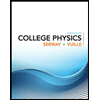
College Physics
Physics
ISBN:9781305952300
Author:Raymond A. Serway, Chris Vuille
Publisher:Cengage Learning
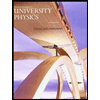
University Physics (14th Edition)
Physics
ISBN:9780133969290
Author:Hugh D. Young, Roger A. Freedman
Publisher:PEARSON

Introduction To Quantum Mechanics
Physics
ISBN:9781107189638
Author:Griffiths, David J., Schroeter, Darrell F.
Publisher:Cambridge University Press

Physics for Scientists and Engineers
Physics
ISBN:9781337553278
Author:Raymond A. Serway, John W. Jewett
Publisher:Cengage Learning
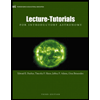
Lecture- Tutorials for Introductory Astronomy
Physics
ISBN:9780321820464
Author:Edward E. Prather, Tim P. Slater, Jeff P. Adams, Gina Brissenden
Publisher:Addison-Wesley
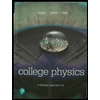
College Physics: A Strategic Approach (4th Editio...
Physics
ISBN:9780134609034
Author:Randall D. Knight (Professor Emeritus), Brian Jones, Stuart Field
Publisher:PEARSON
Related Questions
- please help me with drawing the Distance vs time graph for the freefall motion and the speed vs time graph and then answer the two questions on the chalk boardarrow_forwardPlease help mearrow_forwardA. Carl (person 1) walks 100 m North and 300 m East 45 degrees NE. How many meters the distance traveled by Carl? How many meters is the displacement? B. If you calculated the displacement. Then what is the velocity? If carl (person 1) walks 400 m. In 3 minutes C. Both Carl and Kim (person 2) have walk the same distance, the same displacement and the same velocity If the Carl has mass of 50 kgs. And the kim has mass of 65 kgs. Which person has a greater momentum?arrow_forward
- You stand on the top of a tall building and throw a baseball directly downwards. When the baseball leaves your hand, it has a speed of 6 m/s. (Assume there is no air resistance for this problem) a. Four seconds after you throw it, what is the acceleration of the baseball? Show your work and explain your steps. b. Four seconds after you throw it, what is the velocity of the baseball? Show your work and explain your steps.arrow_forwardAnalyzing Forces: Using Newton's 2nd Law A fireman has a mass of 75 kg. When the bell in the firehouse starts ringing, he slides down the pole with an acceleration of 3 m/s². What is the total force of friction acting on his body? 1. Identify the problem: What quantity are you being asked to find? What units will this answer be in? 2. Visualize and then sketch the problem. Draw arrows to illustrate the direction of the two forces acting on the fireman. Label these two forces by name. Do not use numbers yet. 3. These two forces act in opposite (+/-) directions and they will partially cancel. Assign the + value to the stronger force. The sum of these two forces is called the Net Force and it is the force which will actually move the fireman. Fill in the names of these two forces in the equation template below. (Hint: Remember that mass and weight are not the same.) Do not use numerical values yet: Net Force = + 4. Newton's 2nd Law gives us another equation for calculating Net Force: Net…arrow_forwardI need help on this entire thing?arrow_forward
- 1. The dynamic means the study of the motion of particles and bodies without taking into account the factors that cause this motion. 2. Calculations in dynamics involve mass and force. 3. The velocity is a scalar quantity. 4. The displacement is a vector quantity. 5. The speedometer in a car measures the speed, which is a vector quantity. 6. A position-time graph is a useful tool for analyzing the friction of bodies. 7. The instantaneous velocity can be calculated graphically from the time-position graph by finding the slope of the line between two points on this graph. 8. The average and instantaneous acceleration can be estimated graphically from the time-position graph. 9. The free-body diagram shows all the internal forces that exerted on an object. 10. Frietion acts to resist the motion of the object when two objects are in not contact. 11. The static friction is proportional to normal force only 12. The normal force is available when two objects in direct contactarrow_forwardprovide the following: 1. given 2. unknown 3. equation 4. solution 5. answer *add diagram if applicablearrow_forwardQ2) State whether the following statements are true (T) or false (F). Correct the false statements (answer ten points only) 1. The dynamic means the study of the motion of particles and bodies without taking into account the factors that cause this motion. 2. Calculations in dynamics involve mass and force. 3. The velocity is a scalar quantity. 4. The displacement is a vector quantity. 5. The speedometer in a car measures the speed, which is a vector quantity. 6. A position-time graph is a useful tool for analyzing the friction of bodies. 7. The instantaneous velocity can be calculated graphically from the time-position graph by finding the slope of the line between two points on this graph. 8. The average and instantaneous acceleration can be estimated graphically from the time-position graph. 9. The free-body diagram shows all the internal forces that exerted on an object. 10. Friction acts to resist the motion of the object when two objects are in not contact. 11. The static…arrow_forward
- E4. Suppose Galileo’s pulse rate was 80 beats per minute. a. What is the time in seconds between consecutive pulse beats? b. How far does an object fall in this time when dropped from rest?arrow_forward12. Given below is a set of data representing the velocity of an airplane at a given time. Plot the velocity of the plane versus time and answer the questions below. Time (s) Velocity (m/s) 1 4 2 8 3 12 4 16 5 20 a. What kind of graph did you get? b. What does your graph indicate? c. What does the area of your graph indicate?arrow_forward1. Write an equation relating distance, time, and acceleration. Assume the initial velocity to be zero. 2. Arrange the above equation to solve for acceleration. 3. Draw a free body diagram showing the forces that act on the block on the incline plane. Assume no friction. 4. Would the acceleration down the incline be: increasing, decreasing or constant? Explain your answer.arrow_forward
arrow_back_ios
SEE MORE QUESTIONS
arrow_forward_ios
Recommended textbooks for you
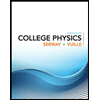 College PhysicsPhysicsISBN:9781305952300Author:Raymond A. Serway, Chris VuillePublisher:Cengage Learning
College PhysicsPhysicsISBN:9781305952300Author:Raymond A. Serway, Chris VuillePublisher:Cengage Learning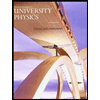 University Physics (14th Edition)PhysicsISBN:9780133969290Author:Hugh D. Young, Roger A. FreedmanPublisher:PEARSON
University Physics (14th Edition)PhysicsISBN:9780133969290Author:Hugh D. Young, Roger A. FreedmanPublisher:PEARSON Introduction To Quantum MechanicsPhysicsISBN:9781107189638Author:Griffiths, David J., Schroeter, Darrell F.Publisher:Cambridge University Press
Introduction To Quantum MechanicsPhysicsISBN:9781107189638Author:Griffiths, David J., Schroeter, Darrell F.Publisher:Cambridge University Press Physics for Scientists and EngineersPhysicsISBN:9781337553278Author:Raymond A. Serway, John W. JewettPublisher:Cengage Learning
Physics for Scientists and EngineersPhysicsISBN:9781337553278Author:Raymond A. Serway, John W. JewettPublisher:Cengage Learning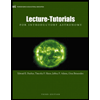 Lecture- Tutorials for Introductory AstronomyPhysicsISBN:9780321820464Author:Edward E. Prather, Tim P. Slater, Jeff P. Adams, Gina BrissendenPublisher:Addison-Wesley
Lecture- Tutorials for Introductory AstronomyPhysicsISBN:9780321820464Author:Edward E. Prather, Tim P. Slater, Jeff P. Adams, Gina BrissendenPublisher:Addison-Wesley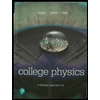 College Physics: A Strategic Approach (4th Editio...PhysicsISBN:9780134609034Author:Randall D. Knight (Professor Emeritus), Brian Jones, Stuart FieldPublisher:PEARSON
College Physics: A Strategic Approach (4th Editio...PhysicsISBN:9780134609034Author:Randall D. Knight (Professor Emeritus), Brian Jones, Stuart FieldPublisher:PEARSON
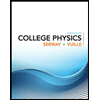
College Physics
Physics
ISBN:9781305952300
Author:Raymond A. Serway, Chris Vuille
Publisher:Cengage Learning
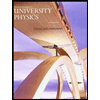
University Physics (14th Edition)
Physics
ISBN:9780133969290
Author:Hugh D. Young, Roger A. Freedman
Publisher:PEARSON

Introduction To Quantum Mechanics
Physics
ISBN:9781107189638
Author:Griffiths, David J., Schroeter, Darrell F.
Publisher:Cambridge University Press

Physics for Scientists and Engineers
Physics
ISBN:9781337553278
Author:Raymond A. Serway, John W. Jewett
Publisher:Cengage Learning
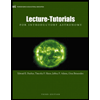
Lecture- Tutorials for Introductory Astronomy
Physics
ISBN:9780321820464
Author:Edward E. Prather, Tim P. Slater, Jeff P. Adams, Gina Brissenden
Publisher:Addison-Wesley
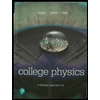
College Physics: A Strategic Approach (4th Editio...
Physics
ISBN:9780134609034
Author:Randall D. Knight (Professor Emeritus), Brian Jones, Stuart Field
Publisher:PEARSON