2. Open a new file and name it as "smallest.c" 3. Use the following template for your program: #include #include int main () Part 2 4. Inside the main block write a comment that briefly explains what the program does. 5. Write a program that asks the user to enter five integer numbers, obtains the numbers from the user and prints the smallest of these numbers on the screen. (use the function get_int() to prompt the user for integers) Part 3 6. Save your program. 7. Compile your program using the following command from your terminal window make smallest 8. Run and test your program by typing the following command and pressing enter in the terminal window ./ smallest 9. Take a screen-shot of your CS50 IDE window. Screenshot (See Figure 1) should be clear and showing the whole code and the terminal. In case you cannot fit everything in one screenshot you may take two shots: one showing your code, the other showing the terminal.
2. Open a new file and name it as "smallest.c" 3. Use the following template for your program: #include #include int main () Part 2 4. Inside the main block write a comment that briefly explains what the program does. 5. Write a program that asks the user to enter five integer numbers, obtains the numbers from the user and prints the smallest of these numbers on the screen. (use the function get_int() to prompt the user for integers) Part 3 6. Save your program. 7. Compile your program using the following command from your terminal window make smallest 8. Run and test your program by typing the following command and pressing enter in the terminal window ./ smallest 9. Take a screen-shot of your CS50 IDE window. Screenshot (See Figure 1) should be clear and showing the whole code and the terminal. In case you cannot fit everything in one screenshot you may take two shots: one showing your code, the other showing the terminal.
C++ for Engineers and Scientists
4th Edition
ISBN:9781133187844
Author:Bronson, Gary J.
Publisher:Bronson, Gary J.
Chapter8: I/o Streams And Data Files
Section8.3: Random File Access
Problem 6E
Related questions
Question
Cs 50 ide
Please take a clear screenshot of the computer screen
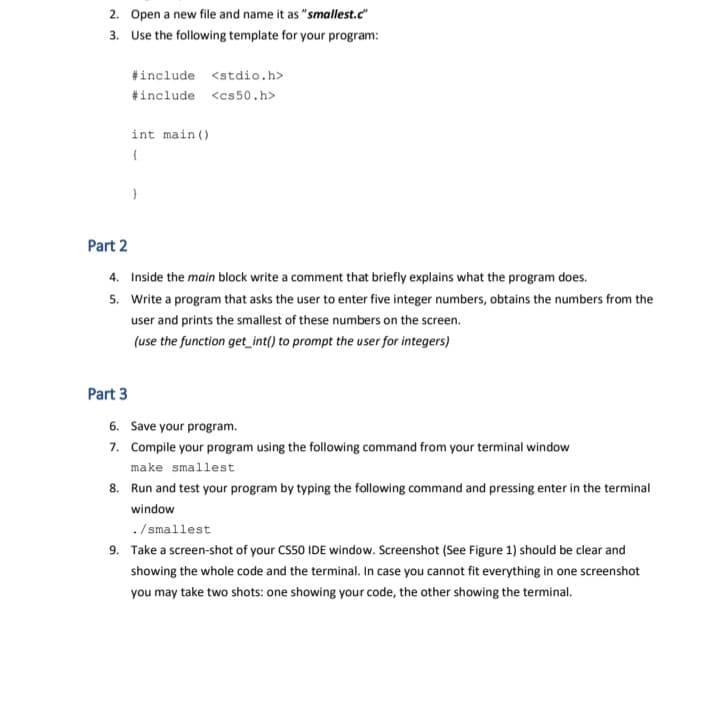
Transcribed Image Text:2. Open a new file and name it as "smallest.c"
3. Use the following template for your program:
#include <stdio.h>
#include <cs50.h>
int main ()
Part 2
4. Inside the main block write a comment that briefly explains what the program does.
5. Write a program that asks the user to enter five integer numbers, obtains the numbers from the
user and prints the smallest of these numbers on the screen.
(use the function get_int() to prompt the user for integers)
Part 3
6. Save your program.
7. Compile your program using the following command from your terminal window
make smallest
8. Run and test your program by typing the following command and pressing enter in the terminal
window
./ smallest
9. Take a screen-shot of your CS50 IDE window. Screenshot (See Figure 1) should be clear and
showing the whole code and the terminal. In case you cannot fit everything in one screenshot
you may take two shots: one showing your code, the other showing the terminal.
Expert Solution
This question has been solved!
Explore an expertly crafted, step-by-step solution for a thorough understanding of key concepts.
Step by step
Solved in 2 steps with 1 images

Knowledge Booster
Learn more about
Need a deep-dive on the concept behind this application? Look no further. Learn more about this topic, computer-science and related others by exploring similar questions and additional content below.Recommended textbooks for you

C++ for Engineers and Scientists
Computer Science
ISBN:
9781133187844
Author:
Bronson, Gary J.
Publisher:
Course Technology Ptr

C++ for Engineers and Scientists
Computer Science
ISBN:
9781133187844
Author:
Bronson, Gary J.
Publisher:
Course Technology Ptr