
Database System Concepts
7th Edition
ISBN: 9780078022159
Author: Abraham Silberschatz Professor, Henry F. Korth, S. Sudarshan
Publisher: McGraw-Hill Education
expand_more
expand_more
format_list_bulleted
Question
Need help with a guessing game that should be excuted in Javascript
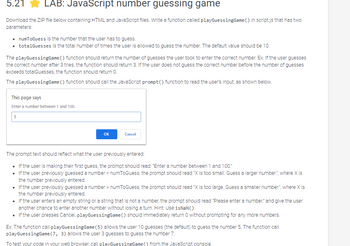
Transcribed Image Text:5.21 LAB: JavaScript number guessing game
Download the ZIP file below containing HTML and JavaScript files. Write a function called playGuessingGame() in script.js that has two
parameters:
• numToGuess is the number that the user has to guess.
• totalGuesses is the total number of times the user is allowed to guess the number. The default value should be 10.
The playGuessingGame () function should return the number of guesses the user took to enter the correct number. Ex: If the user guesses
the correct number after 3 tries, the function should return 3. If the user does not guess the correct number before the number of guesses
exceeds totalGuesses, the function should return 0.
The playGuessingGame () function should call the JavaScript prompt() function to read the user's input, as shown below.
This page says
Enter a number between 1 and 100.
5
OK
Cancel
The prompt text should reflect what the user previously entered:
• If the user is making their first guess, the prompt should read: "Enter a number between 1 and 100."
• If the user previously guessed a number <numToGuess, the prompt should read "X is too small. Guess a larger number.", where X is
the number previously entered.
• If the user previously guessed a number> numToGuess, the prompt should read "X is too large. Guess a smaller number.", where X is
the number previously entered.
• If the user enters an empty string or a string that is not a number, the prompt should read "Please enter a number." and give the user
another chance to enter another number without losing a turn. Hint: Use isNaN().
• If the user presses Cancel, playGuessingGame() should immediately return 0 without prompting for any more numbers.
Ex: The function call playGuessingGame (5) allows the user 10 guesses (the default) to guess the number 5. The function call
playGuessingGame (7, 3) allows the user 3 guesses to guess the number 7.
To test your code in your web browser, call playGuessingGame () from the JavaScript console.
Expert Solution
This question has been solved!
Explore an expertly crafted, step-by-step solution for a thorough understanding of key concepts.
This is a popular solution
Trending nowThis is a popular solution!
Step by stepSolved in 3 steps with 2 images

Knowledge Booster
Learn more about
Need a deep-dive on the concept behind this application? Look no further. Learn more about this topic, computer-science and related others by exploring similar questions and additional content below.Similar questions
- Please create a game or software using java(I.e online document editor, tetris, etc. that uses includes some of the following below Fractals Inheritance Graphic user interface 2d arrays Recursion Classes and methodsarrow_forwardDevelop a Java program that creates a JSON object that represents a car, including properties such as make, model, year, and color. Develop a Java program that can convert an XML document to a JSON object. Develop a Java program that can convert JSON data to XML format.arrow_forwardAlert dont submit AI generated answer.arrow_forward
arrow_back_ios
arrow_forward_ios
Recommended textbooks for you
 Database System ConceptsComputer ScienceISBN:9780078022159Author:Abraham Silberschatz Professor, Henry F. Korth, S. SudarshanPublisher:McGraw-Hill Education
Database System ConceptsComputer ScienceISBN:9780078022159Author:Abraham Silberschatz Professor, Henry F. Korth, S. SudarshanPublisher:McGraw-Hill Education Starting Out with Python (4th Edition)Computer ScienceISBN:9780134444321Author:Tony GaddisPublisher:PEARSON
Starting Out with Python (4th Edition)Computer ScienceISBN:9780134444321Author:Tony GaddisPublisher:PEARSON Digital Fundamentals (11th Edition)Computer ScienceISBN:9780132737968Author:Thomas L. FloydPublisher:PEARSON
Digital Fundamentals (11th Edition)Computer ScienceISBN:9780132737968Author:Thomas L. FloydPublisher:PEARSON C How to Program (8th Edition)Computer ScienceISBN:9780133976892Author:Paul J. Deitel, Harvey DeitelPublisher:PEARSON
C How to Program (8th Edition)Computer ScienceISBN:9780133976892Author:Paul J. Deitel, Harvey DeitelPublisher:PEARSON Database Systems: Design, Implementation, & Manag...Computer ScienceISBN:9781337627900Author:Carlos Coronel, Steven MorrisPublisher:Cengage Learning
Database Systems: Design, Implementation, & Manag...Computer ScienceISBN:9781337627900Author:Carlos Coronel, Steven MorrisPublisher:Cengage Learning Programmable Logic ControllersComputer ScienceISBN:9780073373843Author:Frank D. PetruzellaPublisher:McGraw-Hill Education
Programmable Logic ControllersComputer ScienceISBN:9780073373843Author:Frank D. PetruzellaPublisher:McGraw-Hill Education

Database System Concepts
Computer Science
ISBN:9780078022159
Author:Abraham Silberschatz Professor, Henry F. Korth, S. Sudarshan
Publisher:McGraw-Hill Education

Starting Out with Python (4th Edition)
Computer Science
ISBN:9780134444321
Author:Tony Gaddis
Publisher:PEARSON

Digital Fundamentals (11th Edition)
Computer Science
ISBN:9780132737968
Author:Thomas L. Floyd
Publisher:PEARSON

C How to Program (8th Edition)
Computer Science
ISBN:9780133976892
Author:Paul J. Deitel, Harvey Deitel
Publisher:PEARSON

Database Systems: Design, Implementation, & Manag...
Computer Science
ISBN:9781337627900
Author:Carlos Coronel, Steven Morris
Publisher:Cengage Learning

Programmable Logic Controllers
Computer Science
ISBN:9780073373843
Author:Frank D. Petruzella
Publisher:McGraw-Hill Education