
Computer Networking: A Top-Down Approach (7th Edition)
7th Edition
ISBN: 9780133594140
Author: James Kurose, Keith Ross
Publisher: PEARSON
expand_more
expand_more
format_list_bulleted
Question
Please write in Java code
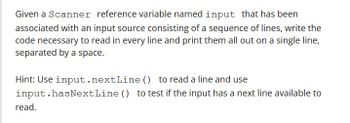
Transcribed Image Text:### Reading and Printing a Sequence of Lines with a Scanner in Java
**Problem Statement:**
Given a `Scanner` reference variable named `input` that has been associated with an input source consisting of a sequence of lines, write the code necessary to read in every line and print them all out on a single line, separated by a space.
**Hint:**
- Use `input.nextLine()` to read a line.
- Use `input.hasNextLine()` to test if the input has a next line available to read.
### Sample Solution
Here is a sample solution to address the given problem:
```java
StringBuilder result = new StringBuilder();
while (input.hasNextLine()) {
String line = input.nextLine();
if (result.length() == 0) {
result.append(line); // No leading space for the first line
} else {
result.append(" ").append(line); // Space before subsequent lines
}
}
System.out.println(result.toString());
```
### Explanation:
1. **StringBuilder Initialization:**
- We initialize a `StringBuilder` named `result` to efficiently concatenate strings.
2. **While Loop with `input.hasNextLine()`:**
- We use a `while` loop that continues as long as there is another line to read (`input.hasNextLine()` returns `true`).
3. **Reading and Appending Lines:**
- Inside the loop, `input.nextLine()` reads the current line.
- If `result` is empty (for the first iteration), append the line without a leading space.
- For subsequent lines, append a space before appending the line to ensure they are separated by a space.
4. **Printing the Result:**
- Finally, we print the concatenated result using `System.out.println(result.toString())`.
This solution ensures that all the lines are read and printed on a single line, separated by spaces, effectively solving the given task using the Java `Scanner` class.
Expert Solution
This question has been solved!
Explore an expertly crafted, step-by-step solution for a thorough understanding of key concepts.
Step by stepSolved in 4 steps with 2 images

Knowledge Booster
Similar questions
- True or False In C#, there are three types of comments: line comments, block comments, and documentation comments.arrow_forwardc++ Language I need help with question #6 part c please. **WITHOUT "DP" please. I keep getting dp in the answers from you guys and it's very confusing and i can't use that please. Don't use "DP" please and thank you so much. I asked this question 3 times but i keep getting programs im not able to run. Please make it as simple as possible for me thank you so so much. I did a and b already, i just need with c using dynamic programming. Please and thanks!arrow_forwardC Language programming Write a program that displays the following message exactly. Submit a screenshot of the program running on Eustis as well if possible. Output: My name is John Smith. I am a student . I am happy to be here. I am very excited to learn the C Languagearrow_forward
- To facilitate comprehension of the code, we use a variety of design techniques.arrow_forwardPythonarrow_forwardC language only Part 3. firstname Program 3 would print out your first name which is passed in as an argument on the command line in mixed case. This would go to the screen. Usage would be: firstname yourfirstnamearrow_forward
arrow_back_ios
arrow_forward_ios
Recommended textbooks for you
 Computer Networking: A Top-Down Approach (7th Edi...Computer EngineeringISBN:9780133594140Author:James Kurose, Keith RossPublisher:PEARSON
Computer Networking: A Top-Down Approach (7th Edi...Computer EngineeringISBN:9780133594140Author:James Kurose, Keith RossPublisher:PEARSON Computer Organization and Design MIPS Edition, Fi...Computer EngineeringISBN:9780124077263Author:David A. Patterson, John L. HennessyPublisher:Elsevier Science
Computer Organization and Design MIPS Edition, Fi...Computer EngineeringISBN:9780124077263Author:David A. Patterson, John L. HennessyPublisher:Elsevier Science Network+ Guide to Networks (MindTap Course List)Computer EngineeringISBN:9781337569330Author:Jill West, Tamara Dean, Jean AndrewsPublisher:Cengage Learning
Network+ Guide to Networks (MindTap Course List)Computer EngineeringISBN:9781337569330Author:Jill West, Tamara Dean, Jean AndrewsPublisher:Cengage Learning Concepts of Database ManagementComputer EngineeringISBN:9781337093422Author:Joy L. Starks, Philip J. Pratt, Mary Z. LastPublisher:Cengage Learning
Concepts of Database ManagementComputer EngineeringISBN:9781337093422Author:Joy L. Starks, Philip J. Pratt, Mary Z. LastPublisher:Cengage Learning Prelude to ProgrammingComputer EngineeringISBN:9780133750423Author:VENIT, StewartPublisher:Pearson Education
Prelude to ProgrammingComputer EngineeringISBN:9780133750423Author:VENIT, StewartPublisher:Pearson Education Sc Business Data Communications and Networking, T...Computer EngineeringISBN:9781119368830Author:FITZGERALDPublisher:WILEY
Sc Business Data Communications and Networking, T...Computer EngineeringISBN:9781119368830Author:FITZGERALDPublisher:WILEY

Computer Networking: A Top-Down Approach (7th Edi...
Computer Engineering
ISBN:9780133594140
Author:James Kurose, Keith Ross
Publisher:PEARSON

Computer Organization and Design MIPS Edition, Fi...
Computer Engineering
ISBN:9780124077263
Author:David A. Patterson, John L. Hennessy
Publisher:Elsevier Science

Network+ Guide to Networks (MindTap Course List)
Computer Engineering
ISBN:9781337569330
Author:Jill West, Tamara Dean, Jean Andrews
Publisher:Cengage Learning

Concepts of Database Management
Computer Engineering
ISBN:9781337093422
Author:Joy L. Starks, Philip J. Pratt, Mary Z. Last
Publisher:Cengage Learning

Prelude to Programming
Computer Engineering
ISBN:9780133750423
Author:VENIT, Stewart
Publisher:Pearson Education

Sc Business Data Communications and Networking, T...
Computer Engineering
ISBN:9781119368830
Author:FITZGERALD
Publisher:WILEY