
Help me create the following function constraints in w04c_ans.py
the test case file provided in one of the image is named w04c_test_public.py copy and paste it in notepad ++ for it to look exactly the same.
w04c_test_public.py
import io
import textwrap
import unittest
from unittest.mock import patch
# TODO: Replace w04c_ans with the name of your Python file.
# Make sure that this file and that file are in the same
# folder.
from w04c_ans import print_frame, is_valid_num
class TestIsValidNum(unittest.TestCase):
def test_pt01(self):
a_test = is_valid_num('2')
self.assertTrue(a_test)
def test_pt02(self):
a_test = is_valid_num('-5')
self.assertFalse(a_test)
def test_pt03(self):
a_test = is_valid_num('512abc32')
self.assertFalse(a_test)
class TestPrintFrame(unittest.TestCase):
@patch('sys.stdout', new_callable=io.StringIO)
def test_pt01(self, mocked_print):
print_frame()
self.assertEqual(
mocked_print.getvalue(),
textwrap.dedent(
"""\
┌───┬───┬───┬───┬───┬───┬───┬───┬───┬───┬───┬───┬───┬───┬───┬───┬───┬───┬───┬───┬───┐
│ │ │ │ │ │ │ │ │ │ │ │ │ │ │ │ │ │ │ │ │ │
│ └───┤ └───┤ └───┤ └───┤ └───┤ └───┤ └───┤ └───┤ └───┤ └───┴───┤
│ │ │ │ │ │ │ │ │ │ │
└───────┴───────┴───────┴───────┴───────┴───────┴───────┴───────┴───────┴───────────┘
"""
)
)
if __name__ == '__main__':
unittest.main()
w04c_ans.py
def print_frame():
pass
def is_valid_num():
return False
def main():
while True:
num_frames = input('Enter number of frames from 2 to 10 inclusive: ')
if not is_valid_num(num_frames):
print('Entered input is either not a number or is not between 2 and 10 inclusive. Please try again.')
continue
num_frames = int(num_frames)
print_frame(num_frames)
break
if __name__ == '__main__':
main()
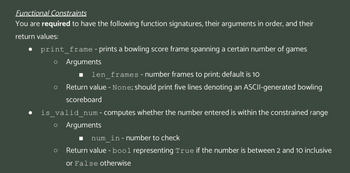
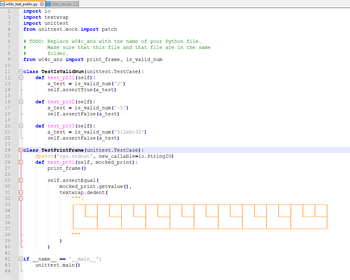
Step by stepSolved in 3 steps with 1 images

- A client with a completed main function is provided. The main function should not be modified. You must update the client by creating and implementing the various functions described below. readFile – Loads the parameter array with Billionaire objects. The data for each Billionaire is read from the given data file which is in CSV format (comma delimited - 1 line per record with fields separated by a comma.) The function should read each line from the file, pass the line read to the Billionaire class constructor and store the resulting object in the parameter array. The second parameter represents the maximum number of Billionaire objects that can be stored. displayAll - Displays a list of the Billionaires stored in the array. getRange – Determines the smallest wealth value and the largest wealth value within the array. These values are returned to the caller via reference parameters. getWealthiest – Returns the Billionaire within the array with the greatest wealth. getUS –…arrow_forwardCreate a new file cart.html You must get and set the data on the web page by using document.getElementById( ). Each HTML element on the web page already has an id so it is easy. No need for a loop to go through the list of products, there is only 2 products and the info is hard coded on the web page. You must write the code for function cartTotal().arrow_forwardCreate a new javascript file called cart.js and make a product object for each of your products and store it in a products array when the script loads. Create an empty array to store the items added to the cart. Program the "add to cart button" to take the product id, finds the product object in the products array and adds it to the items added to cart array. Program the "remove from cart button" to take the product id and remove the project object from the items purchased array. Existing code: <!DOCTYPE html><html> <head> <div id="product1" class="card"><img src="img/clorox.jpg"><h1>Clorox</h1><p class="price">$20.00</p><p>Household Cleaner</p><p><button id="product1Btn1">Add to Cart</button></p><p><button id="product1Btn2">Remove from Cart</button></p></div> <div id="product2" class="card"><img src="img/oxiclean.jpg"><h1>Oxiclean</h1><p…arrow_forward
- Can you show me how to create a CSS file using the sublime text editor that will style the text from the black goose bistro summer menu? It should contain styling information on fonts, colors, and backgrounds. For the fonts, the file should include at least 2 fonts, but no more than 4 fonts. For the colors, select a palette of between 3 to 6 colors that offer contrast and compatibility. Two of those colors should be black and white. Use hyperlink colors and color of elements such as <p>, <div>, or semantic elements like <section>. For the backgrounds, you should have a background that can either have a background color with a gradient, a background image that spans the size of the viewpoint along with a background color, or you can use multiple backgrounds together along with a background color.arrow_forwardomplete this javascript file according to the individual instructionsgiven in the comments. *** DO NOT CHANGE any of the code that you are not instructed to. */ ////////////////////////// NOTE: Use the API endpoints available at// https://jsonplaceholder.typicode.com/// to get the data required in these exercises.// HINT: Read the documented Resources and Routes.// Also the guide:// https://jsonplaceholder.typicode.com/guide//////////////////////// Create a function named "getUser".// This function needs to accept a "userID"// parameter.// Use Fetch with Async/Await to request// the data for the requested user.// The function should return JSON data.arrow_forwardJAVASCRIPT 9. populateSelectMenu a. Depends on the createSelectOptions function we created b. Receives the users JSON data as a parameter c. Selects the #selectMenu element by id d. Passes the users JSON data to createSelectOptions() e. Receives an array of option elements from createSelectOptions f. Loops through the options elements and appends each option element to the select menu g. Return the selectMenu element NOTE: The next functions use Async / Await to request data from an API. We cover this in Week 13. I do not recommend proceeding beyond this point until you have completed the learning module for Week 13. */ function populateSelectMenu(){ }arrow_forward
- Management has given you the greenlight to create the product portion of the web application. Create a Product class with the following attributes: a. Price b. Name c. Description d. Id Create a ShoppingCart.js file and include it in the products page. In the script, create an empty array to store the items added to the cart. Create a products array and create a product object for each of your products and store it in the products array when the script loads. The shopping cart script should have the following functions: a. add - Takes an id, finds the product object in the products array and adds it to the items purchased array. b. remove - Takes an id and removes the corresponding object from the items purchased array. c. Returns html for displaying the items in the cart. Create a products.html page. Add 5 product images to the page. Under each product add an add to cart button. Make the id property of the button the id for the product.…arrow_forwardAccording to the below screenshot of an app, build an Android App that has a set of java files that implement an adapter with RecyclerView. The details of the java files you need to create are described below. The first java file should contain a data field which is in this case: Movie_name, Director_name, Production_year. The second java file contains MovieViewHolder. The third java file contains the MovieAdapter which is act as a bridge between the data items and the View inside of RecycleView. The Mainactivity java file will contain some samples data to display.arrow_forwardCreate a RecyclerView to display your first name is Alnoor , middle name is Sh , last name is Alsu , and student ID is 10915949 in a list. The output should look like the following screen. Note: your answer should include all of the following: your java code as a text. Screenshot of your java file. Your XML code as a text. Screenshots of your XML files. Screenshots of the emulator showing the output. Typical run of the application:arrow_forward
- C++ I have a code, but it doesn't work well. Please help me fix it. The code read 2 file, Punchcards.txt as a key (for password) and Tuple.csv as the password. Punchcards.txt --------------------------------------------------------------------------------Y 00000000000000000000000000000000000000000000000000000000000000000000000000000000X 000000000000000000000000000000000000000000000000000000000000000000000000000000000 100000000000000000000000000000000000000000000000000000000000000000000000000000001 010000000000000000000000000000000000000000000000000000000000000000000000000000002 001000000000000000000000000000000000000000000000000000000000000000000000000000003 000100000000000000000000000000000000000000000000000000000000000000000000000000004 000010000000000000000000000000000000000000000000000000000000000000000000000000005 000001000000000000000000000000000000000000000000000000000000000000000000000000006 000000100000000000000000000000000000000000000000000000000000000000000000000000007…arrow_forwardAssignment Create a simple JavaScript calculator. The Calculator needs to do the following STRANGE functions: • Only has buttons for numbers 0 to 7 • Buttons are aligned in a shape of a triangle like this: 12 4567 + • Operations are aligned below the numbers as seen above. • Please ZIP everything (HTML, JS, Javascript, images, everything.) into one zipped file and submit it. • Only ZIPPED file with .zip extension are accepted.arrow_forwarddef edge_highlight(self, image): """ Returns a new image with the edges highlighted # Check output >>> img_proc = PremiumImageProcessing() >>> img = img_read_helper('img/test_image_32x32.png') >>> img_edge = img_proc.edge_highlight(img) >>> img_exp = img_read_helper('img/exp/test_image_32x32_edge.png') >>> img_exp.pixels == img_edge.pixels # Check edge_highlight output True >>> img_save_helper('img/out/test_image_32x32_edge.png', img_edge) """ # YOUR CODE GOES HERE # kernel = [[-1, -2, -1], [0, 0, 0], [1, 2, 1] ] pixels = image.pixels new_pixels = [] for y in range(len(pixels)): new_row = [] for x in range(len(pixels[y])): neighbors = [] for dy in range(-1, 2): for dx in range(-1, 2): nx = x + dx…arrow_forward
 Computer Networking: A Top-Down Approach (7th Edi...Computer EngineeringISBN:9780133594140Author:James Kurose, Keith RossPublisher:PEARSON
Computer Networking: A Top-Down Approach (7th Edi...Computer EngineeringISBN:9780133594140Author:James Kurose, Keith RossPublisher:PEARSON Computer Organization and Design MIPS Edition, Fi...Computer EngineeringISBN:9780124077263Author:David A. Patterson, John L. HennessyPublisher:Elsevier Science
Computer Organization and Design MIPS Edition, Fi...Computer EngineeringISBN:9780124077263Author:David A. Patterson, John L. HennessyPublisher:Elsevier Science Network+ Guide to Networks (MindTap Course List)Computer EngineeringISBN:9781337569330Author:Jill West, Tamara Dean, Jean AndrewsPublisher:Cengage Learning
Network+ Guide to Networks (MindTap Course List)Computer EngineeringISBN:9781337569330Author:Jill West, Tamara Dean, Jean AndrewsPublisher:Cengage Learning Concepts of Database ManagementComputer EngineeringISBN:9781337093422Author:Joy L. Starks, Philip J. Pratt, Mary Z. LastPublisher:Cengage Learning
Concepts of Database ManagementComputer EngineeringISBN:9781337093422Author:Joy L. Starks, Philip J. Pratt, Mary Z. LastPublisher:Cengage Learning Prelude to ProgrammingComputer EngineeringISBN:9780133750423Author:VENIT, StewartPublisher:Pearson Education
Prelude to ProgrammingComputer EngineeringISBN:9780133750423Author:VENIT, StewartPublisher:Pearson Education Sc Business Data Communications and Networking, T...Computer EngineeringISBN:9781119368830Author:FITZGERALDPublisher:WILEY
Sc Business Data Communications and Networking, T...Computer EngineeringISBN:9781119368830Author:FITZGERALDPublisher:WILEY





