
Hi! Im trying to do a simple exercise in my computer science class where I use Notepad to write html and .css code, and then open the file in Chrome. I am supposed to use css to change two elements of my text. I have figured out how to do inline indentation, but for whatever reason I can't get the color to change. Also, I do not know why, but I cannot figure out how to get the image to load properly. I've copied my code below.
<html>
<head>
<title> Welcome! </title>
</head>
<br>
</br>
<h1 style=”color:pink;text-align:center;”> Vintage Values </h1>
<p>
Shop pre loved denim from great brands for even greater prices.
We carry <b> Levi's, Rollas, 7 for All Mankind, </b> and more! Scroll through our inventory below to find your perfect pair--<b> they really do exist! </b>
</p>
<ol>
<li> Rollas Originals High Rise </li>
<img src="rollas1.jpg" width "200" height="220" "alt="mountain view" />
<img src="rollas2.jpg" width "200" height="220" "alt="mountain view" />
<table>
<tr> <th>Price</th> <th>$48 </th> </tr>
<tr> <td>Condition:</td> <td>Excellent</td> </tr>
<tr> <td>Size</td> <td>28x34</td> </tr>
</table>
<br>
</br>
<li> Levi's 501s Ribcage </li>
<img scr="5012.jpg" width"200" height="220" "alt="mountain view" />
<img src="5013.jpg" width"200" height="220" "alt="mountain view" />
<table>
<tr> <th>Price</th> <th>$48 </th> </tr>
<tr> <td>Condition:</td> <td>Good</td> </tr>
<tr> <td>Size</td> <td>36x32</td> </tr>
</table>
</ol>
<h2> What are the benefits of shopping second hand? </h2>
<p> The ease associated with purchasing denim often shrouds the true costs of making a pair. From human rights to water use concerns, denim production is one of the most environmentally damaging processes. Explore the links below to learn more about how buying second hand is good for both the world and your wallet!
</p>
<link1>
https://www.ecowatch.com/environmental-cost-jeans-2544519658.h
Thanks!
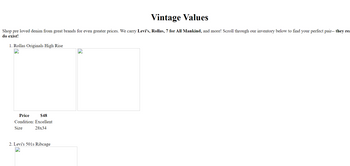
The correct code is given below along with output screenshot
Also, an explanation is given at the last step explaining why you were not getting the expected output
Happy to help you ?
Step by stepSolved in 5 steps with 3 images

- I am working on a CSS file. I have everything working except for my columns for the three images. My footer is at the top of my page covering the header. I have ran my code through multiple CSS validators and I cant figure out where I am going wrong. I have spent quite a few hours trying to figure out this parsing and tried just about every solution I could come up with. I am lost and confused body { width: 95%; min-width: 640px; max-width: 960px; margin: auto; } /* Image Styles */ img { display: block; max-width: 100%; height: auto; } /* Horizontal Navigation Styles */ .horizontal li { display: block; float: left; width: 16.66%; } nav li a { display: block; } /* Grid Styles */ body { display: grid; grid-template-columns: 2fr 1fr; column-gap: 20px; } body > header, body > footer { grid-row: 1; grid-column: 1 / -1; } #sub { display: grid; grid-template-rows: repeat (3, 1fr); grid-template-columns: repeat (1fr,…arrow_forward"As per Bartleby rules, we can answer first 3 MCQ" there are 3 questions ,please answer all thanks !arrow_forwardCan you show me how to create a CSS file? It should contain styling information on fonts, colors, and backgrounds. For the fonts, the file should include at least 2 fonts, but no more than 4 fonts. For the colors, select a palette of between 3 to 6 colors that offer contrast and compatibility. Two of those colors should be black and white. Use hyperlink colors and color of elements such as <p>, <div>, or semantic elements like <section>. For the backgrounds, you should have a background that can either have a background color with a gradient, a background image that spans the size of the viewpoint along with a background color, or you can use multiple backgrounds together along with a background color.arrow_forward
- Create a webpage to showcase your favorite travel destinations. Follow the instructions below to build the webpage using HTML and CSS. Requirements: Use an external CSS file for styling. Include a navigation bar (nav) at the top of the page with links to different sections of the webpage. Create a header with a suitable title for your webpage. Design a footer that includes contact information (email, phone number, etc.). Implement a two-column layout for the main content. Use an ordered list to list your top four favorite places to travel. Create at least 4 html files talking about different places Look and feel should be consistent across all pages Use an unordered list to list some contact details (email, phone, etc.) in the footer. Apply a background color to the webpage. Customize the text color, font size, and text decoration as per your preference. Add a background image that repeats horizontally across the webpage. Set a maximum width and minimum width for the webpage.…arrow_forwardx = zeros(uint8(5,5)); for i = 1:5 for j = 1:5 a = 5/i; x(i,j) = 255/a; end end Which of the following best describes the black and white image x? 1. The columns of x will get lighter from left to right 2. The rows of x will get lighter from top to bottom 3. The rows of x will get darker from top to bottom 4. The columns of x will get darker from left to rightarrow_forwardShow that you understand how cascading style sheets (CSS) work by providing an example.arrow_forward
- What does an animation tag with the lightning bolt represent? Question 12Select one: a. There are multiple animations. b. The animation is very fast. c. A trigger is applied to the animation. d. The animation has a delay.arrow_forwardHTML One way of centering a div element with class name "inner" inside of another larger div element with class name "outer" with having inner being 200 X 200 pixels and outer being 400 X 400 pixels would be: (Assume that they are nested in the html file page and NOT decoupled and self-contained) Both div elements have borders a. .inner{ margin-top:200px; margin-left:200px; } b. div { margin-top:100px; margin-left:100px; } c. .inner{ margin-top:100px; margin-left:100px; } d. .inner{ margin-left: 100px; } Given the following html, what would be the correct css to make the ul element red text <html> <head> <link rel=…arrow_forwardI need help, please try to actually make it look like this, I have been given inaccurate answers, this is done with HTMl and CSS Create the page layout where we call the top, bottom, left, and right portions of the page "header", "footer", "content", and "menu", respectively. Note that the content part of the page is further divided into three blocks: the top block has a heading and a paragraph, and is followed by two blocks - one on the left with two images, and one on the right with three "announcements". The header should use large, white, center-aligned text on a red background with a thick black border. There should be some space between the text and the border. The footer should use green, centered-aligned text on a gray background. The menu has an unordered list on a black background but the actual background of the list is red. so its a black block with a red block inside that has the list. Each item in the list is hyperlinked except for one called "Home". The unlinked…arrow_forward
- I'm trying to learn CSS and it isn't easy. Can someone help me with this problem? Modify or add one CSS rule for each requirement below to change the text color property as specified. By color name: change the text color for byname class elements from black to blue. By RGB values: change the text color for byrgb class elements from black (rgb(0, 0, 0)) to green by modifying the second number to be 255. By HSL values: change the text color for byhsl class elements from black (hsl(0, 0%, 0%)) to cyan by modifying the first number to be 200, the second number to 100%, and the third number to 50%. Code: <p class="byname">The text is blue</p> <p class="byrgb">The text is green</p> <p class="byhsl">The text is cyan</p>arrow_forwardwhat I have so far but it is not working I tried to add an image file to my page i have also included somthing my teacher sent but i can not make sence of it body {font-family: Georgia, serif;font-size: 100%;line-height: 175%;margin: 0 15% 0;background-color:rgb(210,220,157);background-image: url("bullseye.png"); /* Rounded Shape image */background-size: contain;}header {margin-top: 0;padding: 3em 1em 2em 1em;text-align: center;border-radius:4px;background-color:hsl(0, 14%, 95%);opacity:0.5;background-image: url("purpledot.png"); /*purple image*/background-repeat: repeat-x;}a {text-decoration: none;color:rgb(153,51,153);}a:visited{color: hsl(300, 13%, 51%);}a:hover{background-color: #fff;}a:focus{background-color: #fff;}a:active{color:#ff00ff;}h1 {font: bold 1.5em Georgia, serif;text-shadow: 0.1em 0.1em 0.2em gray;color: rgb(153,51,153);}h2 {font-size: 1em;text-transform: uppercase;letter-spacing: 0.5em;text-align: center;color:rgb(204,102,0);}dt {font-weight: bold;}strong {font-style:…arrow_forward
 Computer Networking: A Top-Down Approach (7th Edi...Computer EngineeringISBN:9780133594140Author:James Kurose, Keith RossPublisher:PEARSON
Computer Networking: A Top-Down Approach (7th Edi...Computer EngineeringISBN:9780133594140Author:James Kurose, Keith RossPublisher:PEARSON Computer Organization and Design MIPS Edition, Fi...Computer EngineeringISBN:9780124077263Author:David A. Patterson, John L. HennessyPublisher:Elsevier Science
Computer Organization and Design MIPS Edition, Fi...Computer EngineeringISBN:9780124077263Author:David A. Patterson, John L. HennessyPublisher:Elsevier Science Network+ Guide to Networks (MindTap Course List)Computer EngineeringISBN:9781337569330Author:Jill West, Tamara Dean, Jean AndrewsPublisher:Cengage Learning
Network+ Guide to Networks (MindTap Course List)Computer EngineeringISBN:9781337569330Author:Jill West, Tamara Dean, Jean AndrewsPublisher:Cengage Learning Concepts of Database ManagementComputer EngineeringISBN:9781337093422Author:Joy L. Starks, Philip J. Pratt, Mary Z. LastPublisher:Cengage Learning
Concepts of Database ManagementComputer EngineeringISBN:9781337093422Author:Joy L. Starks, Philip J. Pratt, Mary Z. LastPublisher:Cengage Learning Prelude to ProgrammingComputer EngineeringISBN:9780133750423Author:VENIT, StewartPublisher:Pearson Education
Prelude to ProgrammingComputer EngineeringISBN:9780133750423Author:VENIT, StewartPublisher:Pearson Education Sc Business Data Communications and Networking, T...Computer EngineeringISBN:9781119368830Author:FITZGERALDPublisher:WILEY
Sc Business Data Communications and Networking, T...Computer EngineeringISBN:9781119368830Author:FITZGERALDPublisher:WILEY





