
Microsoft Visual C#
7th Edition
ISBN: 9781337102100
Author: Joyce, Farrell.
Publisher: Cengage Learning,
expand_more
expand_more
format_list_bulleted
Question
a): Use the “ExampleTrainDataset.csv” Implement a multi-layer perceptron
with 1 input layer, 1 hidden layer with 4 perceptron (fully connected), 1 output layer
with 1 perceptron.
- Use squared error as the loss function.
- Implement batch-based learning (i.e, accumulate loss for all samples in
each iteration, and update weights once at the end)
- Use sigmoid activation function for all perceptron. Learning rate = 0.01
- Perform 50 iterations of learning.
- Plot a graph of training Loss with respect to iterations. Include this graph in
your report with the final weight vectors.
b): Using the trained MLP, perform predictions on “ExampleTestDataset.csv”
and report the test loss.
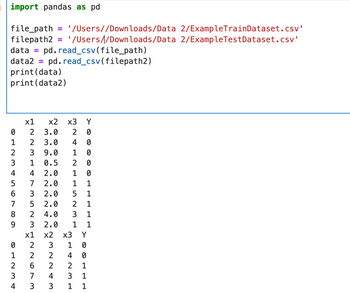
Transcribed Image Text:: import pandas as pd
file_path='/Users//Downloads/Data 2/ExampleTrainDataset.csv'
filepath2 = '/Users//Downloads/Data
data = pd.read_csv(file_path)
data2 = pd.read_csv(filepath2)
2/ExampleTestDataset.csv'
print(data)
print(data2)
x1 x2 x3 Y
012345678
2
3.0
2 0
2
3.0
4
0
2
3 9.0
1
0
3 1 0.5
2
0
4
2.0
1
0
5
7
2.0
1
1
3
2.0
5
1
5
2.0
2
1
8 2 4.0
3
1
2
226
11234
9 3 2.0
0
x1
1 1
x2
x3 Y
2
6
3 7
4 3
32243
3 1 0
2
4 0
2
2 1
4
3
31
3 1
1 1
Expert Solution
This question has been solved!
Explore an expertly crafted, step-by-step solution for a thorough understanding of key concepts.
Step by stepSolved in 2 steps with 1 images

Knowledge Booster
Similar questions
- Which of the following opens the employ.txt file and allows the computer to write new data to the end of the files existing data? a. outFile = I0.File.AddText("employ.txt") b. outFile = I0.File.AppendText("employ.txt") c. outFile = I0.File.InsertText("employ.txt") d. outFile = I0.File.WriteText("employ.txt")arrow_forwardEach of the following files in the Chapter.05 folder of your downloadable student files has syntax and/or logical errors. In each case, determine the problem, and fix the program. After you correct the errors, save each file using the same filename preceded with Fixed. For example, save DebugFive1.cs as FixedDebugFive1 .cs. a. DebugFive1.cs b. DebugFive2.cs c. DebugFive3.cs d. DebugFive4.csarrow_forwardEach of the following files in the Chapter.02 folder of your downloadable student files has syntax and/or logical errors. In each case, determine the problem and fix the program. After you correct the errors, save each file using the same filename preceded with Fixed. For example, DebugTw01.cs will become FixedDebugTw01.cs. a. DebugTw01.cs b. DebugTw02.cs c. DebugTw03.cs d. DebugTw04.csarrow_forward
- Each of the following files in the Chapter.04 folder of your downloadable student files has syntax and/or logical errors. In each case, determine the problem, and fix the program. After you correct the errors, save each file using the same filename preceded with Fixed. For example, save DebugFour1.cs as FixedDebugFour1.cs. a. DebugFour1.cs b. DebugFour2.cs c. DebugFour3.cs d. DebugFour4.csarrow_forwardEach of the following files in the Chapter.10 folder of your downloadable student files has syntax and/or logical errors. In each case, determine the problem and fix the program. After you correct the errors, save each file using the same filename preceded with Fixed. For example, DebugTen01.cs will become FixedDebugTen01 .cs. a. DebugTen01.cs b. DebugTen02.cs c. DebugTen03.cs d. DebugTen04.csarrow_forwardEach of the following files in the Chapter.01 folder of your downloadable student files has syntax and/or logical errors. In each case, determine the problem and fix the program. After you correct the errors, save each file using the same filename preceded with Fixed. For example, DebugOne1.cs will become FixedDebugOne1 .cs. a. DebugOne1.cs b. DebugOne2.cs c. DebugOne3.cs d. DebugOne4.csarrow_forward
- Which of the following reads a line of text from a sequential access file and assigns the line (excluding the newline character) to the strText variable? inFile.Read(strText) inFile.ReadLine(strText) strText = inFile.ReadLine strText = inFile.Read(line)arrow_forwardWrite an Add method that adds the contents of the decPrice variable to the lstPrices control.arrow_forward
arrow_back_ios
arrow_forward_ios
Recommended textbooks for you
 Microsoft Visual C#Computer ScienceISBN:9781337102100Author:Joyce, Farrell.Publisher:Cengage Learning,Programming Logic & Design ComprehensiveComputer ScienceISBN:9781337669405Author:FARRELLPublisher:CengageCOMPREHENSIVE MICROSOFT OFFICE 365 EXCEComputer ScienceISBN:9780357392676Author:FREUND, StevenPublisher:CENGAGE L
Microsoft Visual C#Computer ScienceISBN:9781337102100Author:Joyce, Farrell.Publisher:Cengage Learning,Programming Logic & Design ComprehensiveComputer ScienceISBN:9781337669405Author:FARRELLPublisher:CengageCOMPREHENSIVE MICROSOFT OFFICE 365 EXCEComputer ScienceISBN:9780357392676Author:FREUND, StevenPublisher:CENGAGE L- Np Ms Office 365/Excel 2016 I NtermedComputer ScienceISBN:9781337508841Author:CareyPublisher:Cengage
 C++ Programming: From Problem Analysis to Program...Computer ScienceISBN:9781337102087Author:D. S. MalikPublisher:Cengage Learning
C++ Programming: From Problem Analysis to Program...Computer ScienceISBN:9781337102087Author:D. S. MalikPublisher:Cengage Learning C++ for Engineers and ScientistsComputer ScienceISBN:9781133187844Author:Bronson, Gary J.Publisher:Course Technology Ptr
C++ for Engineers and ScientistsComputer ScienceISBN:9781133187844Author:Bronson, Gary J.Publisher:Course Technology Ptr

Microsoft Visual C#
Computer Science
ISBN:9781337102100
Author:Joyce, Farrell.
Publisher:Cengage Learning,

Programming Logic & Design Comprehensive
Computer Science
ISBN:9781337669405
Author:FARRELL
Publisher:Cengage

COMPREHENSIVE MICROSOFT OFFICE 365 EXCE
Computer Science
ISBN:9780357392676
Author:FREUND, Steven
Publisher:CENGAGE L

Np Ms Office 365/Excel 2016 I Ntermed
Computer Science
ISBN:9781337508841
Author:Carey
Publisher:Cengage

C++ Programming: From Problem Analysis to Program...
Computer Science
ISBN:9781337102087
Author:D. S. Malik
Publisher:Cengage Learning

C++ for Engineers and Scientists
Computer Science
ISBN:9781133187844
Author:Bronson, Gary J.
Publisher:Course Technology Ptr