
Computer Networking: A Top-Down Approach (7th Edition)
7th Edition
ISBN: 9780133594140
Author: James Kurose, Keith Ross
Publisher: PEARSON
expand_more
expand_more
format_list_bulleted
Question
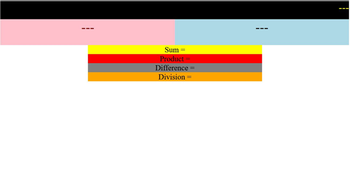
Transcribed Image Text:Sum=
Product
Difference=
Division =
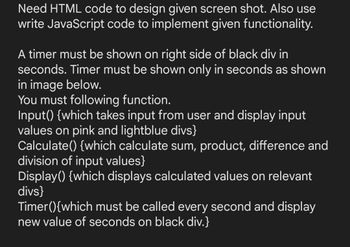
Transcribed Image Text:Need HTML code to design given screen shot. Also use
write JavaScript code to implement given functionality.
A timer must be shown on right side of black div in
seconds. Timer must be shown only in seconds as shown
in image below.
You must following function.
Input() {which takes input from user and display input
values on pink and lightblue divs}
Calculate() {which calculate sum, product, difference and
division of input values}
Display() {which displays calculated values on relevant
divs}
Timer(){which must be called every second and display
new value of seconds on black div.}
Expert Solution
This question has been solved!
Explore an expertly crafted, step-by-step solution for a thorough understanding of key concepts.
Step by stepSolved in 4 steps with 6 images

Knowledge Booster
Similar questions
- Transcribed Image Text Listed below are number in the table. If the user want to search for 65, what will be the display of the program? Create a program using 5.2. Sequential Search 17 20 65 31 44 54 55 65 77 93arrow_forwardInstructions Inverting an image makes it look like a photographic negative. Define a function named invert. This function expects an image as an argument and resets each RGB component to 255 minus that component. Be sure to test the function with images that have been converted to grayscale and black and white as well as color images. An example of the program is shown below: Original Inverted images.py invert.py smokey.gif 1 " 2 images.py 3 Revised for Python 3.2, 2011. 4 This module, written by Kenne Lambert, supports simple imag processing. 5 The Image class represents ei an image loaded from a GIF fi >_ Terminal X + sandbox $ python3 invert.py Enter the image file name: smok ey.gif 0arrow_forward"Develop a Java function named display_album_info that prints details about an album titled 'Euphoric Symphony. The function should output the following information: Artist's name and release year. Brief description of the album's theme or concept. Tracklist with song titles and durations. Musical genre and target audience. Average rating on a scale of 1 to 5. Memorable lyrics or standout musical moments. Contact information for inquiries (email: music@euphoricsymphony.com, phone: 555-4321). Call the function to display the album information."arrow_forward
- Complete the rotate_text() function that takes 2 parameters, a string data and an integer n. If n is positive, then the function will shift all the characters in data forward by n positions, with characters at the end of the string being moved to the start of the string. If n is 0 then the text remains the same. For example: rotate_text('abcde', rotate_text('abcde', rotate_text('abcde', 1) would return the string 'eabcd' 3) would return the string 'cdeab' 5) would return the string 'abcde' rotate_text('abcde', 6) would return the string 'eabcd' ... and so on. If n is negative, then the function will shift the characters in data backward by n positions, with characters at the start of the string being moved to the end of the string. For example: rotate text('abcde', -1) would return the string 'bcdea'arrow_forwardThis is the program i have been given. I have to change it to meet the following criteria but can only change the body of the show_flashcard function # IMPORTANT# Q2 (a)(iii) Make changes only to# -- the docstring for the program as a whole.# -- the docstring of the show_flashcard() function# -- the body of the show_flashcard() function. def show_flashcard(): """ Show the user a random key and ask them to define it. Show the definition when the user presses return. """ random_key = choice(list(word_list)) print('Define: ', random_key) input('Press return to see the definition') print(word_list[random_key]) # Set up the word_list word_list = {'black':'noir', 'red':'rouge', 'yellow':'jaune', 'orange':'orange', 'white':'blanc', 'green':'vert'} # The interactive loop exit = Falsewhile not exit: user_input = input('Enter s to show a flashcard and q to quit: ') if user_input == 'q':…arrow_forward
arrow_back_ios
arrow_forward_ios
Recommended textbooks for you
 Computer Networking: A Top-Down Approach (7th Edi...Computer EngineeringISBN:9780133594140Author:James Kurose, Keith RossPublisher:PEARSON
Computer Networking: A Top-Down Approach (7th Edi...Computer EngineeringISBN:9780133594140Author:James Kurose, Keith RossPublisher:PEARSON Computer Organization and Design MIPS Edition, Fi...Computer EngineeringISBN:9780124077263Author:David A. Patterson, John L. HennessyPublisher:Elsevier Science
Computer Organization and Design MIPS Edition, Fi...Computer EngineeringISBN:9780124077263Author:David A. Patterson, John L. HennessyPublisher:Elsevier Science Network+ Guide to Networks (MindTap Course List)Computer EngineeringISBN:9781337569330Author:Jill West, Tamara Dean, Jean AndrewsPublisher:Cengage Learning
Network+ Guide to Networks (MindTap Course List)Computer EngineeringISBN:9781337569330Author:Jill West, Tamara Dean, Jean AndrewsPublisher:Cengage Learning Concepts of Database ManagementComputer EngineeringISBN:9781337093422Author:Joy L. Starks, Philip J. Pratt, Mary Z. LastPublisher:Cengage Learning
Concepts of Database ManagementComputer EngineeringISBN:9781337093422Author:Joy L. Starks, Philip J. Pratt, Mary Z. LastPublisher:Cengage Learning Prelude to ProgrammingComputer EngineeringISBN:9780133750423Author:VENIT, StewartPublisher:Pearson Education
Prelude to ProgrammingComputer EngineeringISBN:9780133750423Author:VENIT, StewartPublisher:Pearson Education Sc Business Data Communications and Networking, T...Computer EngineeringISBN:9781119368830Author:FITZGERALDPublisher:WILEY
Sc Business Data Communications and Networking, T...Computer EngineeringISBN:9781119368830Author:FITZGERALDPublisher:WILEY

Computer Networking: A Top-Down Approach (7th Edi...
Computer Engineering
ISBN:9780133594140
Author:James Kurose, Keith Ross
Publisher:PEARSON

Computer Organization and Design MIPS Edition, Fi...
Computer Engineering
ISBN:9780124077263
Author:David A. Patterson, John L. Hennessy
Publisher:Elsevier Science

Network+ Guide to Networks (MindTap Course List)
Computer Engineering
ISBN:9781337569330
Author:Jill West, Tamara Dean, Jean Andrews
Publisher:Cengage Learning

Concepts of Database Management
Computer Engineering
ISBN:9781337093422
Author:Joy L. Starks, Philip J. Pratt, Mary Z. Last
Publisher:Cengage Learning

Prelude to Programming
Computer Engineering
ISBN:9780133750423
Author:VENIT, Stewart
Publisher:Pearson Education

Sc Business Data Communications and Networking, T...
Computer Engineering
ISBN:9781119368830
Author:FITZGERALD
Publisher:WILEY