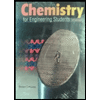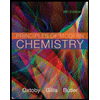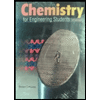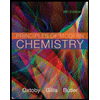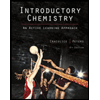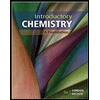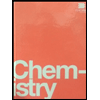O Resources O side-by-Side The molecular drawing tool provides a canvas and tools for You can also change a bond from one type of bond to drawing molecules in Sapling Learning. The main toolbar another type of bond. If you want to change a single bond to consists of several menus. a double bond: • The Select menu allows you to select bonds, atoms, 1. Click on the Draw menu and select the double bond (the double line). 2. Move your cursor over the single bond you want to electrons, and charges to be moved or rotated. The Draw menu is used to draw bonds and atoms. The Rings menu allows you to quickly draw rings of various sizes and includes the most commonly used rings. change. This will highlight the bond grey. 3. Click on the bond to change it to a double bond. You may need to click the "reset zoom and rotation" button The More menu is used to add charges, nonbonding on the lower right to fully view the bond. electrons (optional), and curved arrows (optional). Also present is the "reset drawing" button, which will revert the drawing palette to the original state. The Erase tool allows you to erase atoms, bonds, Change the pre-drawn single bond to a double bond. charges, electrons, and curved arrows. Select Draw Rings More Erase Addtional features are possible in these menus, but the menus will only show the functionality that is needed for a given question. The drawing canvas additional features. On the bottom left of the canvas, there is an "undo" and "redo" button. On the bottom right of the canvas are "zoom in", "reset zoom and rotation" and "zoom out" buttons. Holding your mouse over the button will give a popup description. étv hulu MacBook Pro G Search or type URL 6 P * 00
Types of Chemical Bonds
The attractive force which has the ability of holding various constituent elements like atoms, ions, molecules, etc. together in different chemical species is termed as a chemical bond. Chemical compounds are dependent on the strength of chemical bonds between its constituents. Stronger the chemical bond, more will be the stability in the chemical compounds. Hence, it can be said that bonding defines the stability of chemical compounds.
Polarizability In Organic Chemistry
Polarizability refers to the ability of an atom/molecule to distort the electron cloud of neighboring species towards itself and the process of distortion of electron cloud is known as polarization.
Coordinate Covalent Bonds
A coordinate covalent bond is also known as a dative bond, which is a type of covalent bond. It is formed between two atoms, where the two electrons required to form the bond come from the same atom resulting in a semi-polar bond. The study of coordinate covalent bond or dative bond is important to know about the special type of bonding that leads to different properties. Since covalent compounds are non-polar whereas coordinate bonds results always in polar compounds due to charge separation.
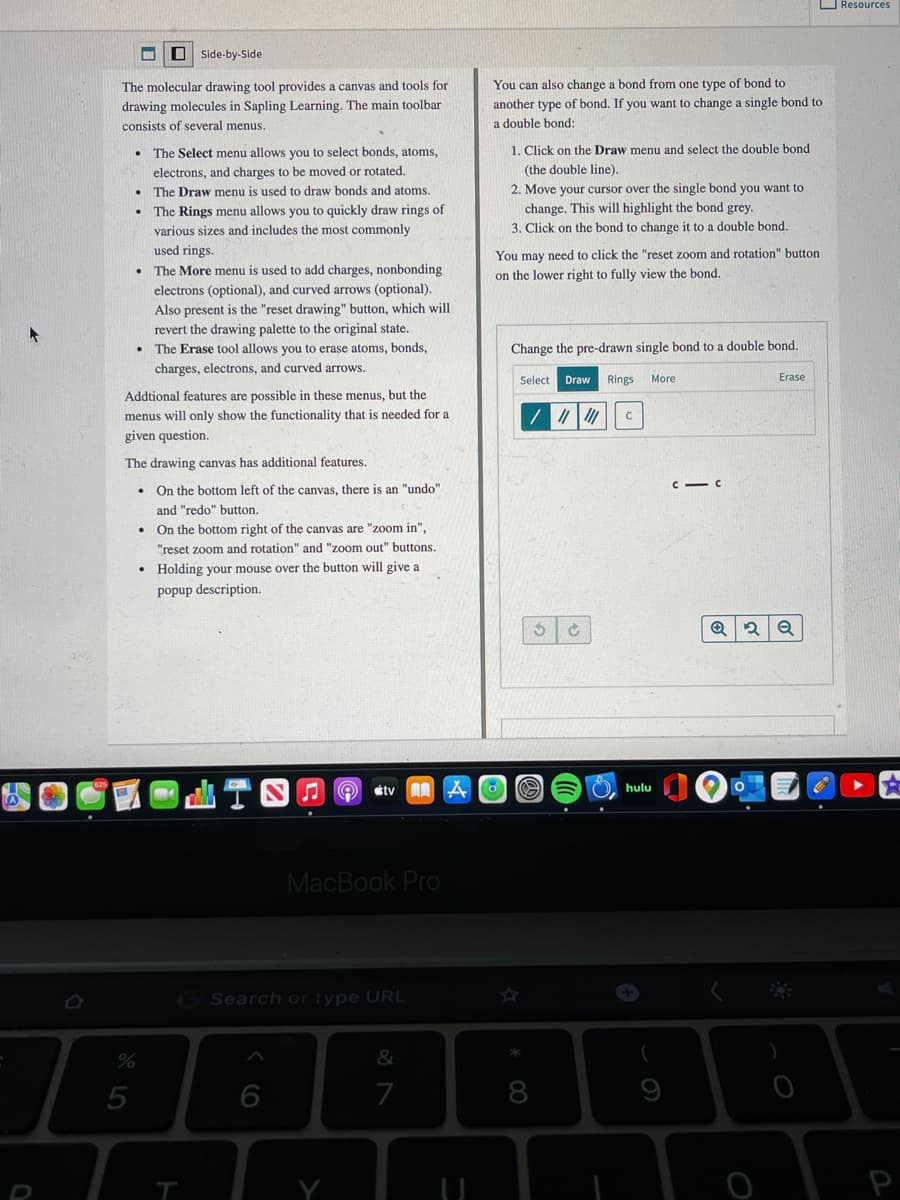
Trending now
This is a popular solution!
Step by step
Solved in 2 steps with 2 images