
Database System Concepts
7th Edition
ISBN: 9780078022159
Author: Abraham Silberschatz Professor, Henry F. Korth, S. Sudarshan
Publisher: McGraw-Hill Education
expand_more
expand_more
format_list_bulleted
Question
screenchot of input and output
import string
def count_words(fname):
'''Returns the number of words in a text file'''
pass
#Open the file for reading
#Read the text into one long string
#Close the file
#Remove the punctuation using string.punctuation
#Split the text into a list of words
#Return the number of words
def main():
'''Controls the
filename = "gb.txt"
num_words = count_words(filename)
print("There are", num_words, "words in", filename)
main() #Start execution
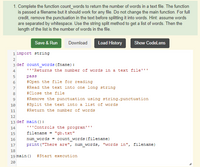
Transcribed Image Text:1. Complete the function count_words to return the number of words in a text file. The function
is passed a filename but it should work for any file. Do not change the main function. For full
credit, remove the punctuation in the text before splitting it into words. Hint: assume words
are separated by whitespace. Use the string split method to get a list of words. Then the
length of the list is the number of words in the file.
Save & Run
Download
Load History
Show CodeLens
1 import string
2
3 def count_words (fname) :
4
'''Returns the number of words in a text file'''
pass
6
#Open the file for reading
7
#Read the text into one long string
8
#Close the file
9.
#Remove the punctuation using string.punctuation
#Split the text into a list of words
#Return the number of words
10
11
12
13 def main () :
14
'''Controls the program'''
15
filename = "gb.txt"
16
num words = count words (filename)
17
print ("There are", num words, "words in", filename)
18
19 main ()
#Start execution
20
Expert Solution
This question has been solved!
Explore an expertly crafted, step-by-step solution for a thorough understanding of key concepts.
Step by stepSolved in 3 steps with 1 images

Knowledge Booster
Learn more about
Need a deep-dive on the concept behind this application? Look no further. Learn more about this topic, computer-science and related others by exploring similar questions and additional content below.Similar questions
- // Flowers.cpp - This program reads names of flowers and whether they are grown in shade or sun from an input // file and prints the information to the user's screen. // Input: flowers.dat. // Output: Names of flowers and the words sun or shade. #include <fstream> #include <iostream> #include <string> using namespace std; int main() { // Declare variables here // Open input file // Write while loop that reads records from file. fin >> flowerName; // Print flower name using the following format //cout << var << " grows in the " << var2 << endl; fin.close(); return 0; } // End of main functionarrow_forwardVB Small Project 18 – Numbers to a File Write a Visual Basic program that asks the user for a series of numbers (at least five numbers). Write each number to a text file. Write each number on a separate line in the file.arrow_forward*Untitled - Notepad File Edit Format View Help C++ Overload the ~ operator to return the reversed elements of a String: Resulting Object's Value Object's Value "bob" "wuz" Operator Call ~obj ~obj "bob" "zuw"arrow_forward
- PYTHON without def function Problem Statement Assume an input file (called "numbers.txt") contains a number on each non-blank line of the file. Read in the file and then print out the sum of all the numbers read. The sum should be rounded up to 1 decimal. Sample Input (File numbers.txt) 1.0 2.0 3.25 4.0 Sample Output 10.3arrow_forwardC++arrays, c-strings, functions with arrays as parameters 1. Create a file that contains 20 integers or download the attached file twenty_integers.txt Create a program that: 2. Declares a c-style string array that will store a filename. 3. Prompts the user to enter a filename. Store the file name declared in the c-string. 4. Opens the file. Write code to check the file state. If the file fails to open, display a message and exit the program. 5. Declare an array that holds 20 integers. Read the 20 integers from the fileinto the array.6. Write a function that accepts the filled array as a parameter and determines the MAXIMUM value in the array.Return the maximum value from the function (the function will be of type int).7. Print ALL the array values AND print the maximum value in the array using a range-based for loop. Use informational messages.Ensure the output is readable.arrow_forwardAdd comments for Program 04arrow_forward
- What does the following python code do? f = open("sample.txt", "a") Choose all that apply. Select 3 correct answer(s) Question 15 options: opens a file called sample.txt for reading reads the file called sample.txt starting from the top writes "a" to the file called sample.txt opens a file called sample.txt for appending If the file called sample.txt exists, it writes at the bottom of the file closes a file called sample.txt if the file sample.txt exists, deletes everything in it if the file sample.txt does not exist, it creates the file and opens it for writingarrow_forwardC programarrow_forward1. string color = "Yellow"; //What does this code do? a. declares a structure b. calls a function c. creates a character array d. creates an object 2. The strcmp function returns ____________________. a. 0 if the two strings are equal b. a negative value if the first argument is alphabetically less than the second c. a positive value if the first argument is alphabetically greater than the second d. all of a through c are truearrow_forward
- Files Class Activity Write a program to write your first name (hard coded) to the screen and possibly to a file whose name is passed into the program from the command line. It can be written in upper or lower case or mixed case as the default. Usage: writer [-f filename] If the -f option is included with a filename, then create a file with that name or overwrite a previously existing file and write your name in on the first line. If the -f option is not included, then only write your name to the screen followed by a newline. Use a copy of the original getopt to parse the command line. Be sure to test whether a file open succeeds or not and close any file you open when done.arrow_forwardDefine the following data structures: Record File Array Stringarrow_forwardPython programming help I need help of question 1 to read a file from persons.txt Write a program that takes a person’s details (name, age and a city), and writes to a file (persons.txt) using a loop repeatedly. You should write three person’s to the file. The program terminates on entering any key by the user, except on (Y or y) key. Sample output of the first run of the program is shown below: Enter name: JohnEnter age: 20Enter city: SydneyData saved: John 20 SydneyPress (Y or y) to add another person, or any key to exit Question 1) Write a program that read a file (persons.txt) from previous question given on the top of this question, and shows all the records/lines from the file as a nicely formatted report with a header as shown: Name Age City +---------------------+--------------------+--------------arrow_forward
arrow_back_ios
SEE MORE QUESTIONS
arrow_forward_ios
Recommended textbooks for you
 Database System ConceptsComputer ScienceISBN:9780078022159Author:Abraham Silberschatz Professor, Henry F. Korth, S. SudarshanPublisher:McGraw-Hill Education
Database System ConceptsComputer ScienceISBN:9780078022159Author:Abraham Silberschatz Professor, Henry F. Korth, S. SudarshanPublisher:McGraw-Hill Education Starting Out with Python (4th Edition)Computer ScienceISBN:9780134444321Author:Tony GaddisPublisher:PEARSON
Starting Out with Python (4th Edition)Computer ScienceISBN:9780134444321Author:Tony GaddisPublisher:PEARSON Digital Fundamentals (11th Edition)Computer ScienceISBN:9780132737968Author:Thomas L. FloydPublisher:PEARSON
Digital Fundamentals (11th Edition)Computer ScienceISBN:9780132737968Author:Thomas L. FloydPublisher:PEARSON C How to Program (8th Edition)Computer ScienceISBN:9780133976892Author:Paul J. Deitel, Harvey DeitelPublisher:PEARSON
C How to Program (8th Edition)Computer ScienceISBN:9780133976892Author:Paul J. Deitel, Harvey DeitelPublisher:PEARSON Database Systems: Design, Implementation, & Manag...Computer ScienceISBN:9781337627900Author:Carlos Coronel, Steven MorrisPublisher:Cengage Learning
Database Systems: Design, Implementation, & Manag...Computer ScienceISBN:9781337627900Author:Carlos Coronel, Steven MorrisPublisher:Cengage Learning Programmable Logic ControllersComputer ScienceISBN:9780073373843Author:Frank D. PetruzellaPublisher:McGraw-Hill Education
Programmable Logic ControllersComputer ScienceISBN:9780073373843Author:Frank D. PetruzellaPublisher:McGraw-Hill Education

Database System Concepts
Computer Science
ISBN:9780078022159
Author:Abraham Silberschatz Professor, Henry F. Korth, S. Sudarshan
Publisher:McGraw-Hill Education

Starting Out with Python (4th Edition)
Computer Science
ISBN:9780134444321
Author:Tony Gaddis
Publisher:PEARSON

Digital Fundamentals (11th Edition)
Computer Science
ISBN:9780132737968
Author:Thomas L. Floyd
Publisher:PEARSON

C How to Program (8th Edition)
Computer Science
ISBN:9780133976892
Author:Paul J. Deitel, Harvey Deitel
Publisher:PEARSON

Database Systems: Design, Implementation, & Manag...
Computer Science
ISBN:9781337627900
Author:Carlos Coronel, Steven Morris
Publisher:Cengage Learning

Programmable Logic Controllers
Computer Science
ISBN:9780073373843
Author:Frank D. Petruzella
Publisher:McGraw-Hill Education