Subject: Engineering Drawing or AutoCAD Instruction: Draw the D Drawing (ometric View) of the indicated 2D Orthographic Projectice You can freehand draw or use AutoCAD. Noe: Indicate the Dimensions FRONT VIEW TOP VIEW LEFT VIEW
Subject: Engineering Drawing or AutoCAD Instruction: Draw the D Drawing (ometric View) of the indicated 2D Orthographic Projectice You can freehand draw or use AutoCAD. Noe: Indicate the Dimensions FRONT VIEW TOP VIEW LEFT VIEW
Architectural Drafting and Design (MindTap Course List)
7th Edition
ISBN:9781285165738
Author:Alan Jefferis, David A. Madsen, David P. Madsen
Publisher:Alan Jefferis, David A. Madsen, David P. Madsen
Chapter6: Sketching Applications
Section: Chapter Questions
Problem 6.27Q
Related questions
Question
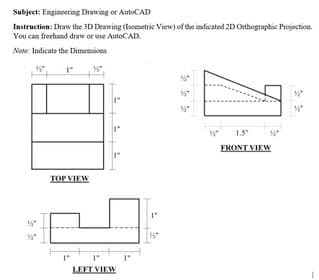
Transcribed Image Text:Subject: Engineering Drawing or AutoCAD
Instruction: Draw the 3D Deawing (Esometric View) of the indicated 2D Orthographic Projection.
You can frechand draw or use AutoCAD.
Note: Indicate the Dimensions
15
1.5°
FRONT VIEW
TOP VIEW
LEFT VIEW
Expert Solution
This question has been solved!
Explore an expertly crafted, step-by-step solution for a thorough understanding of key concepts.
Step by step
Solved in 2 steps with 1 images

Knowledge Booster
Learn more about
Need a deep-dive on the concept behind this application? Look no further. Learn more about this topic, civil-engineering and related others by exploring similar questions and additional content below.Recommended textbooks for you
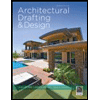
Architectural Drafting and Design (MindTap Course…
Civil Engineering
ISBN:
9781285165738
Author:
Alan Jefferis, David A. Madsen, David P. Madsen
Publisher:
Cengage Learning
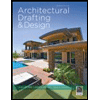
Architectural Drafting and Design (MindTap Course…
Civil Engineering
ISBN:
9781285165738
Author:
Alan Jefferis, David A. Madsen, David P. Madsen
Publisher:
Cengage Learning