
Database System Concepts
7th Edition
ISBN: 9780078022159
Author: Abraham Silberschatz Professor, Henry F. Korth, S. Sudarshan
Publisher: McGraw-Hill Education
expand_more
expand_more
format_list_bulleted
Question
Use C++
Comment Lines:
- Name of the cpp file
- Your name
- Why you are doing this
Input
- Enter in the number of sales items
- Enter in the name of the sales item
- Enter in the price of the sales item
Output
- Title for the output
- The sales items names
- The price of each sales items
- The sales price total
- The sales tax
- The grand total
- Money amount have 2 decimal point places
- Money amount to be aligned
- Boarder around the output
The user will have the ability to run this program again
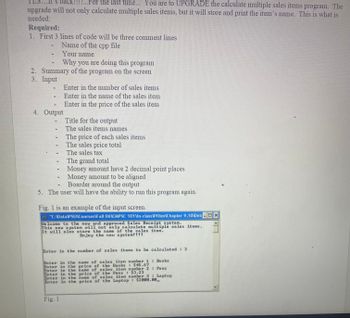
Transcribed Image Text:ES...It's back!!!!...For the last time... You are to UPGRADE the calculate multiple sales items program. The
upgrade will not only calculate multiple sales items, but it will store and print the item's name. This is what is
needed:
Required:
1. First 3 lines of code will be three comment lines
Name of the cpp file
Your name
Why you are doing this program
2. Summary of the program on the screen
3. Input
-
-
4. Output
-
-
-
Enter in the number of sales items
Enter in the name of the sales item
Enter in the price of the sales item
Title for the output
The sales items names
The price of each sales items
The sales price total
The sales tax
The grand total
Money amount have 2 decimal point places
Money amount to be aligned
Boarder around the output
5. The user will have the ability to run this program again.
Fig. 1 is an example of the input screen.
CA "C:\Data\PSU Courses Fall 061CMPSC 101\In-classPfiles Chapter 9,10Web
Welcome to the new and approved Sales Receipt system.
This new system will not only calculate multiple sales items.
It will also store the name of the sales item.
Enjoy the new system!!!!
Fig. 1
Enter in the number of sales items to be calculated : 3
Enter in the
Enter in the
Enter in the
Enter in the
Enter in the
Enter in the
name of sales item number 1 : Books
price of the Books: $45.67
name of sales item number 2 : Pens
price of the Pens : $3.23
: Laptop
name of sales item number 3
price of the Laptop : $2000.00_
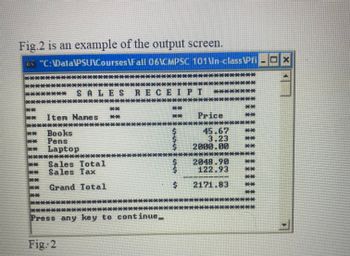
Transcribed Image Text:Fig.2 is an example of the output screen.
CA "C:\Data\PSU Courses Fall 06\CMPSC 101 In-class Pfi --*
Item Names
Books
Pens
Laptop
Sales Total
Sales Tax
Grand Total
EB
Fig. 2
+-+
514
SALES RECEIPI *
Press any key to continue__
10
VEU
$
Price
======
45.67
3.23
2000.00
*******
2048.90
122.93
2171.83
==
#1 EN
Z
**
**
Expert Solution
This question has been solved!
Explore an expertly crafted, step-by-step solution for a thorough understanding of key concepts.
This is a popular solution
Trending nowThis is a popular solution!
Step by stepSolved in 4 steps with 4 images

Knowledge Booster
Learn more about
Need a deep-dive on the concept behind this application? Look no further. Learn more about this topic, computer-science and related others by exploring similar questions and additional content below.Similar questions
- *Using C# in Microsoft Visual Studio* create an application that lets the user enter a nonnegative integer and then uses a loop to calculate the factorial of that number. Display the factorial in a label or a message box. If the input is nonnumeric your program SHOULD NOT CRASH but display a message “”non numeric input”. If the input is negative display the message “”negative numbers are invalid.arrow_forwardc++ problemarrow_forwardWhat does the following python code do? f = open("sample.txt", "a") Choose all that apply. Select 3 correct answer(s) Question 15 options: opens a file called sample.txt for reading reads the file called sample.txt starting from the top writes "a" to the file called sample.txt opens a file called sample.txt for appending If the file called sample.txt exists, it writes at the bottom of the file closes a file called sample.txt if the file sample.txt exists, deletes everything in it if the file sample.txt does not exist, it creates the file and opens it for writingarrow_forward
- True or False: C++ uses negative values to represent "False" and positive values to represent "True". It is possible that the body of a while loop may not execute at all.arrow_forwardIn C programming: A while loop will always be executed at least once, even if expression is initially zero. True False The while and for loops are known as the "test-at-the-top" loops. * True Falsearrow_forwardcan somone help me with this in c languagearrow_forward
- Drawa structured flowchart , C++, write pseudocode that describes the process of guessing a number between 1 and 100. After each guess, the player is told that the guess is too high or too low. The process continues until the player guesses the correct number. Pick a number and have a fellow student try to guess it following your instructions.arrow_forwardprofile-image Time remaining: 00 : 09 : 42 Computer Science C++. Need help writing a program that plays the game of Hangman. The program should pick a word (which is either coded directly into the program or read from a text file) and display the following: Guess the word: XXXXXX Each X represents a letter. The user tries to guess the letters in the word. The appropriate response yes or no should be displayed after each guess. After each incorrect guess, display the diagram with another body part filled. After seven incorrect guesses, the user should be hanged. The display should look as follows: O /|\ | / \ After each guess, display all user guesses. If the user guesses the word correctly, display: " Congratulations!!! You guessed my word. Play again? yes/no " Please help in making this code and if possible to include steps to learn what most of the lines and functions do in order to understand it better. Thank you.arrow_forwardc++ plzarrow_forward
- C++, use WHILE loop with ODD numbersarrow_forwardPLZZZ PYTHON PROGRAMMING ONLY (PLEASE HELP IF YOU KNOW ABOUT PYTHON AND FILES) Modify your code to print to a file instead of the console. make sure your program performs the following actions: Ask the user how many numbers they would like to enter Then prompt the user to enter a number as many times as they requested. Print the following to a file: How many numbers they entered The sum of the numbers The highest number The average of the numbers Make sure to use a try-except block and include the finally block. Describe the numbers you print. Do not just print numbers to the screen explain what each number represents. (first picture is my code second picture is of a try-except- finally example that ive done as reference )arrow_forward
arrow_back_ios
arrow_forward_ios
Recommended textbooks for you
 Database System ConceptsComputer ScienceISBN:9780078022159Author:Abraham Silberschatz Professor, Henry F. Korth, S. SudarshanPublisher:McGraw-Hill Education
Database System ConceptsComputer ScienceISBN:9780078022159Author:Abraham Silberschatz Professor, Henry F. Korth, S. SudarshanPublisher:McGraw-Hill Education Starting Out with Python (4th Edition)Computer ScienceISBN:9780134444321Author:Tony GaddisPublisher:PEARSON
Starting Out with Python (4th Edition)Computer ScienceISBN:9780134444321Author:Tony GaddisPublisher:PEARSON Digital Fundamentals (11th Edition)Computer ScienceISBN:9780132737968Author:Thomas L. FloydPublisher:PEARSON
Digital Fundamentals (11th Edition)Computer ScienceISBN:9780132737968Author:Thomas L. FloydPublisher:PEARSON C How to Program (8th Edition)Computer ScienceISBN:9780133976892Author:Paul J. Deitel, Harvey DeitelPublisher:PEARSON
C How to Program (8th Edition)Computer ScienceISBN:9780133976892Author:Paul J. Deitel, Harvey DeitelPublisher:PEARSON Database Systems: Design, Implementation, & Manag...Computer ScienceISBN:9781337627900Author:Carlos Coronel, Steven MorrisPublisher:Cengage Learning
Database Systems: Design, Implementation, & Manag...Computer ScienceISBN:9781337627900Author:Carlos Coronel, Steven MorrisPublisher:Cengage Learning Programmable Logic ControllersComputer ScienceISBN:9780073373843Author:Frank D. PetruzellaPublisher:McGraw-Hill Education
Programmable Logic ControllersComputer ScienceISBN:9780073373843Author:Frank D. PetruzellaPublisher:McGraw-Hill Education

Database System Concepts
Computer Science
ISBN:9780078022159
Author:Abraham Silberschatz Professor, Henry F. Korth, S. Sudarshan
Publisher:McGraw-Hill Education

Starting Out with Python (4th Edition)
Computer Science
ISBN:9780134444321
Author:Tony Gaddis
Publisher:PEARSON

Digital Fundamentals (11th Edition)
Computer Science
ISBN:9780132737968
Author:Thomas L. Floyd
Publisher:PEARSON

C How to Program (8th Edition)
Computer Science
ISBN:9780133976892
Author:Paul J. Deitel, Harvey Deitel
Publisher:PEARSON

Database Systems: Design, Implementation, & Manag...
Computer Science
ISBN:9781337627900
Author:Carlos Coronel, Steven Morris
Publisher:Cengage Learning

Programmable Logic Controllers
Computer Science
ISBN:9780073373843
Author:Frank D. Petruzella
Publisher:McGraw-Hill Education