
Computer Networking: A Top-Down Approach (7th Edition)
7th Edition
ISBN: 9780133594140
Author: James Kurose, Keith Ross
Publisher: PEARSON
expand_more
expand_more
format_list_bulleted
Question
thumb_up100%
use java
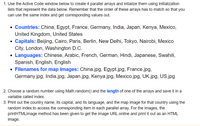
Transcribed Image Text:1. Use the Active Code window below to create 4 parallel arrays and intialize them using initialization
lists that represent the data below. Remember that the order of these arrays has to match so that you
can use the same index and get corresponding values out.
• Countries: China, Egypt, France, Germany, India, Japan, Kenya, Mexico,
United Kingdom, United States
• Capitals: Beijing, Cairo, Paris, Berlin, New Delhi, Tokyo, Nairobi, Mexico
City, London, Washington D.C.
• Languages: Chinese, Arabic, French, German, Hindi, Japanese, Swahili,
Spanish, English, English
• Filenames for map images: China.jpg, Egypt.jpg, France.jpg,
Germany.jpg, India.jpg, Japan.jpg, Kenya.jpg, Mexico.jpg, UK.jpg, US.jpg
2. Choose a random number using Math.random() and the length of one of the arrays and save it in a
variable called index.
3. Print out the country name, its capital, and its language, and the map image for that country using the
random index to access the corresponding item in each parallel array. For the images, the
printHTMLimage method has been given to get the image URL online and print it out as an HTML
image.
![public class Countries
{
public static void main(String[] args)
{
// 1. Declare 4 arrays and initialize them to the given values.
// Countries: China, Egypt, France, Germany, India, Japan, Kenya, Mexico, United Kingdom, United States
// Capitals: Beijing, Cairo, Paris, Berlin, New Delhi, Tokyo, Nairobi, Mexico City, London, Washington D.C.
// Languages: Chinese, Arabic, French, German, Hindi, Japanese, Swahili, Spanish, English, English
// Filenames for map images: china.jpg, Egypt.jpg, France.jpg, Germany.jpg, India.jpg, Japan.jpg, Kenya.jpg, Mexico.jpg, UK.jpg, US.jpg
// 2. Pick a random number up to the length of one of the arrays and save in the variable index
// 3. Print out the info in each array using the random index
// Example of showing image files using an array called images (your array name above may be different)
// (this will only work in Active Code)
// Countries obj = new Countries ();
// obj.printHTMLimage( images[index] );
}
// This method will just work in Active Code which interprets html
public void printHTMLimage(String filename)
{
string baseURL = "https://raw.githubusercontent.com/bhoffman@/CSAwesome/master/_sources/Unit6-Arrays/6-1-images/";
System.out.print("<img src=" + baseURL + filename + ">");
}](https://content.bartleby.com/qna-images/question/53cdd11e-b2d8-4ebf-be45-2807ae942758/ae0477a5-cca8-4221-bba6-7b4926e69ead/mfncexk_thumbnail.png)
Transcribed Image Text:public class Countries
{
public static void main(String[] args)
{
// 1. Declare 4 arrays and initialize them to the given values.
// Countries: China, Egypt, France, Germany, India, Japan, Kenya, Mexico, United Kingdom, United States
// Capitals: Beijing, Cairo, Paris, Berlin, New Delhi, Tokyo, Nairobi, Mexico City, London, Washington D.C.
// Languages: Chinese, Arabic, French, German, Hindi, Japanese, Swahili, Spanish, English, English
// Filenames for map images: china.jpg, Egypt.jpg, France.jpg, Germany.jpg, India.jpg, Japan.jpg, Kenya.jpg, Mexico.jpg, UK.jpg, US.jpg
// 2. Pick a random number up to the length of one of the arrays and save in the variable index
// 3. Print out the info in each array using the random index
// Example of showing image files using an array called images (your array name above may be different)
// (this will only work in Active Code)
// Countries obj = new Countries ();
// obj.printHTMLimage( images[index] );
}
// This method will just work in Active Code which interprets html
public void printHTMLimage(String filename)
{
string baseURL = "https://raw.githubusercontent.com/bhoffman@/CSAwesome/master/_sources/Unit6-Arrays/6-1-images/";
System.out.print("<img src=" + baseURL + filename + ">");
}
Expert Solution
This question has been solved!
Explore an expertly crafted, step-by-step solution for a thorough understanding of key concepts.
This is a popular solution
Trending nowThis is a popular solution!
Step by stepSolved in 2 steps

Knowledge Booster
Similar questions
arrow_back_ios
arrow_forward_ios
Recommended textbooks for you
 Computer Networking: A Top-Down Approach (7th Edi...Computer EngineeringISBN:9780133594140Author:James Kurose, Keith RossPublisher:PEARSON
Computer Networking: A Top-Down Approach (7th Edi...Computer EngineeringISBN:9780133594140Author:James Kurose, Keith RossPublisher:PEARSON Computer Organization and Design MIPS Edition, Fi...Computer EngineeringISBN:9780124077263Author:David A. Patterson, John L. HennessyPublisher:Elsevier Science
Computer Organization and Design MIPS Edition, Fi...Computer EngineeringISBN:9780124077263Author:David A. Patterson, John L. HennessyPublisher:Elsevier Science Network+ Guide to Networks (MindTap Course List)Computer EngineeringISBN:9781337569330Author:Jill West, Tamara Dean, Jean AndrewsPublisher:Cengage Learning
Network+ Guide to Networks (MindTap Course List)Computer EngineeringISBN:9781337569330Author:Jill West, Tamara Dean, Jean AndrewsPublisher:Cengage Learning Concepts of Database ManagementComputer EngineeringISBN:9781337093422Author:Joy L. Starks, Philip J. Pratt, Mary Z. LastPublisher:Cengage Learning
Concepts of Database ManagementComputer EngineeringISBN:9781337093422Author:Joy L. Starks, Philip J. Pratt, Mary Z. LastPublisher:Cengage Learning Prelude to ProgrammingComputer EngineeringISBN:9780133750423Author:VENIT, StewartPublisher:Pearson Education
Prelude to ProgrammingComputer EngineeringISBN:9780133750423Author:VENIT, StewartPublisher:Pearson Education Sc Business Data Communications and Networking, T...Computer EngineeringISBN:9781119368830Author:FITZGERALDPublisher:WILEY
Sc Business Data Communications and Networking, T...Computer EngineeringISBN:9781119368830Author:FITZGERALDPublisher:WILEY

Computer Networking: A Top-Down Approach (7th Edi...
Computer Engineering
ISBN:9780133594140
Author:James Kurose, Keith Ross
Publisher:PEARSON

Computer Organization and Design MIPS Edition, Fi...
Computer Engineering
ISBN:9780124077263
Author:David A. Patterson, John L. Hennessy
Publisher:Elsevier Science

Network+ Guide to Networks (MindTap Course List)
Computer Engineering
ISBN:9781337569330
Author:Jill West, Tamara Dean, Jean Andrews
Publisher:Cengage Learning

Concepts of Database Management
Computer Engineering
ISBN:9781337093422
Author:Joy L. Starks, Philip J. Pratt, Mary Z. Last
Publisher:Cengage Learning

Prelude to Programming
Computer Engineering
ISBN:9780133750423
Author:VENIT, Stewart
Publisher:Pearson Education

Sc Business Data Communications and Networking, T...
Computer Engineering
ISBN:9781119368830
Author:FITZGERALD
Publisher:WILEY