
Computer Networking: A Top-Down Approach (7th Edition)
7th Edition
ISBN: 9780133594140
Author: James Kurose, Keith Ross
Publisher: PEARSON
expand_more
expand_more
format_list_bulleted
Question
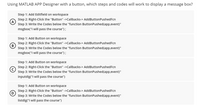
Transcribed Image Text:Using MATLAB APP Designer with a button, which steps and codes will work to display a message box?
Step 1: Add Editfield on workspace
Step 2: Right-Click the "Button" ->Callbacks-> AddButton PushedFcn
Step 3: Write the Codes below the "function Button Pushed(app,event)"
msgbox("I will pass the course");
Step 1: Add Button on workspace
Step 2: Right-Click the "Button">Callbacks-> AddButton PushedFcn
Step 3: Write the Codes below the "function Button Pushed(app,event)"
msgbox("I will pass the course");
Step 1: Add Button on workspace
Step 2: Right-click the "Button" ->Callbacks-> AddButton PushedFcn
Step 3: Write the Codes below the "function Button Pushed(app,event)"
inputdlg("I will pass the course")
Step 1: Add Button on workspace
Step 2: Right-Click the "Button" ->Callbacks-> AddButton PushedFcn
Step 3: Write the Codes below the "function Button Pushed(app,event)"
listdlg("I will pass the course")
Expert Solution
This question has been solved!
Explore an expertly crafted, step-by-step solution for a thorough understanding of key concepts.
This is a popular solution
Trending nowThis is a popular solution!
Step by stepSolved in 3 steps

Knowledge Booster
Similar questions
- When you deliver a presentation, you can manually specify when to display the next slide, or you can have PowerPoint move automatically to the next slide after a specific amount of time. Rather than simply replacing one slide with the next, you can use animations to control the way each slide appears on the screen. True Falsearrow_forwardWhen developing a GUI application, label components typically contain frame components. True or False?arrow_forwardPlease check if there is any issue with my code and please upload a screenshot of result when it is working. Please add proper comments as well. // need for using JavaFx import javafx.application.Application; import javafx.fxml.FXMLLoader; import javafx.geometry.*; import javafx.scene.Parent; import javafx.scene.Scene; import javafx.scene.control.Label; import javafx.geometry.Insets; import javafx.geometry.Pos; import javafx.scene.Scene; import javafx.scene.control.Button; import javafx.scene.control.Label; import javafx.scene.control.TextField; import javafx.scene.layout.GridPane; import javafx.stage.Stage; public class Main extends Application { atOverride public void start(Stage primaryStage) throws Exception { primaryStage.setTitle("Tip Calculator"); //setting the title GridPane rootNode = new GridPane(); rootNode.setPadding(new Insets(15)); Scene myScene = new…arrow_forward
- Please create an online document editor using HTML, CSS, and JavaScript. Include a menu where it show a cool journal logo and a button (Start journaling) to click In the online document editor include a copy and paste button, a file button, where user can click new (to open a new page) Open to click on any existing documents. Let documents be saved automatically. Please also include: - Font Size - Font Type - Bold text button - A way to change font color - And when writing once the text gets to the end of the page, let it start a new linearrow_forwardAndroidStudio - What class should be used to hold an icon image in the layout? Multiple choice a) BitMap b) Icon c) ImageView d) RecycleViewarrow_forwardDon't reject it as complex and do it in android studioarrow_forward
- How to code? Hello, Im completely lost with my coding assignment. Here are the instuctions: Summary Kidder Garden Pete Burnham of the Kidder Garden website wants you to develop an application for drawing images or "stamps". As a proof of concept, he wants you to create a webpage in which users can choose stamps of a specified size and shade (opacity) and then place those stamp images on a canvas using the mouse. The user can then modify the size, position, rotation, or shading (opacity) by clicking tools from a toolbar and applying that tool to a stamp image. Pete has already designed the webpage. He needs you to write the code to create the stamp objects and place them as images on the page's canvas. Figure 14-50 shows a preview of a completed page with stamp images created and modified by the user. Pete has also supplied you with the following object methods that will be useful to you: The elementX() method for the Event object prototype that returns the x-coordinate of a mouse…arrow_forwardPlease Help! Create an Android Project named StoryProject, that plays a word game with mobile user.Add more widgets to layout resource defining UI activity. Add seven EditText widget, oneTextView, and one Button to allow mobile user to enter the following:name, age, name of the city, name of the college, profession, type of animal, pet’s nameAfter the mobile user has entered these items, the program should display the following storyinto TextView, inserting the user’s input into the appropriate locations upon clicking onButton widget labelled “Display Story” as shown hereafter in Figure: Story: There once was a person named NAME who lived in CITY. At the age ofAGE, NAME went to college at COLLEGE. NAME graduated and went to workas a PROFESSION. Then, NAME adopted a (n) ANIMAL named PETNAME.They both lived happily ever after!Implement the corresponding process in the overriding method onCreate().arrow_forwardI need help with with the assignment in the image. Using ASP.NET Core MVC 2019 Visual Studioarrow_forward
arrow_back_ios
arrow_forward_ios
Recommended textbooks for you
 Computer Networking: A Top-Down Approach (7th Edi...Computer EngineeringISBN:9780133594140Author:James Kurose, Keith RossPublisher:PEARSON
Computer Networking: A Top-Down Approach (7th Edi...Computer EngineeringISBN:9780133594140Author:James Kurose, Keith RossPublisher:PEARSON Computer Organization and Design MIPS Edition, Fi...Computer EngineeringISBN:9780124077263Author:David A. Patterson, John L. HennessyPublisher:Elsevier Science
Computer Organization and Design MIPS Edition, Fi...Computer EngineeringISBN:9780124077263Author:David A. Patterson, John L. HennessyPublisher:Elsevier Science Network+ Guide to Networks (MindTap Course List)Computer EngineeringISBN:9781337569330Author:Jill West, Tamara Dean, Jean AndrewsPublisher:Cengage Learning
Network+ Guide to Networks (MindTap Course List)Computer EngineeringISBN:9781337569330Author:Jill West, Tamara Dean, Jean AndrewsPublisher:Cengage Learning Concepts of Database ManagementComputer EngineeringISBN:9781337093422Author:Joy L. Starks, Philip J. Pratt, Mary Z. LastPublisher:Cengage Learning
Concepts of Database ManagementComputer EngineeringISBN:9781337093422Author:Joy L. Starks, Philip J. Pratt, Mary Z. LastPublisher:Cengage Learning Prelude to ProgrammingComputer EngineeringISBN:9780133750423Author:VENIT, StewartPublisher:Pearson Education
Prelude to ProgrammingComputer EngineeringISBN:9780133750423Author:VENIT, StewartPublisher:Pearson Education Sc Business Data Communications and Networking, T...Computer EngineeringISBN:9781119368830Author:FITZGERALDPublisher:WILEY
Sc Business Data Communications and Networking, T...Computer EngineeringISBN:9781119368830Author:FITZGERALDPublisher:WILEY

Computer Networking: A Top-Down Approach (7th Edi...
Computer Engineering
ISBN:9780133594140
Author:James Kurose, Keith Ross
Publisher:PEARSON

Computer Organization and Design MIPS Edition, Fi...
Computer Engineering
ISBN:9780124077263
Author:David A. Patterson, John L. Hennessy
Publisher:Elsevier Science

Network+ Guide to Networks (MindTap Course List)
Computer Engineering
ISBN:9781337569330
Author:Jill West, Tamara Dean, Jean Andrews
Publisher:Cengage Learning

Concepts of Database Management
Computer Engineering
ISBN:9781337093422
Author:Joy L. Starks, Philip J. Pratt, Mary Z. Last
Publisher:Cengage Learning

Prelude to Programming
Computer Engineering
ISBN:9780133750423
Author:VENIT, Stewart
Publisher:Pearson Education

Sc Business Data Communications and Networking, T...
Computer Engineering
ISBN:9781119368830
Author:FITZGERALD
Publisher:WILEY